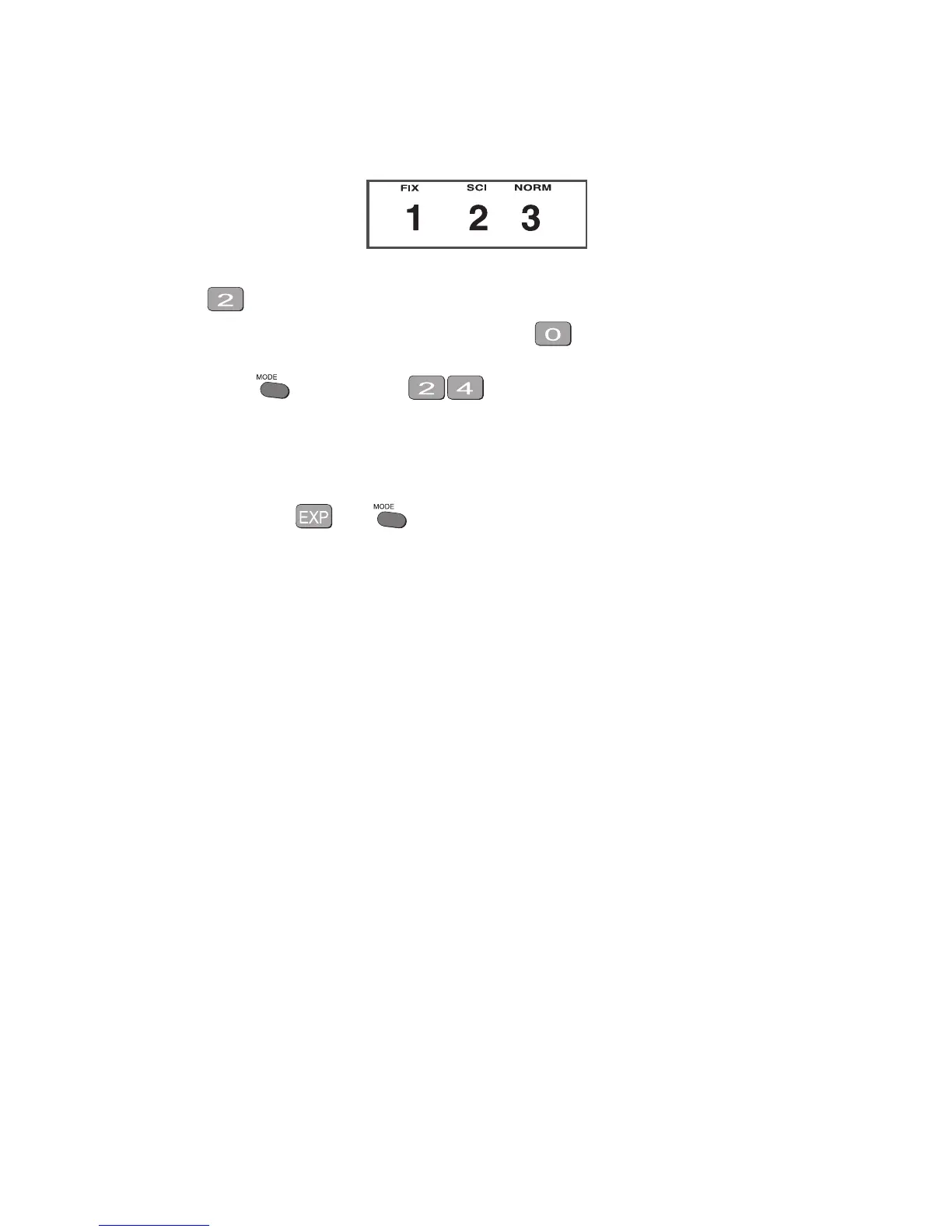Mastering the Calculator using the Casio fx-82MS 21
the display
The puts the calculator in scientific notation. The calculator then asks SCI 0~9? This
gives the option of how many digits are displayed. The gives you 10 digits. Notice a
small sci appears in the screen.
If you press three times then the display will read 3.5670
×10
04
which
means
3.570 × 10
4
. This rounds the number to 4 digits.
Practise using the and keys on your calculator