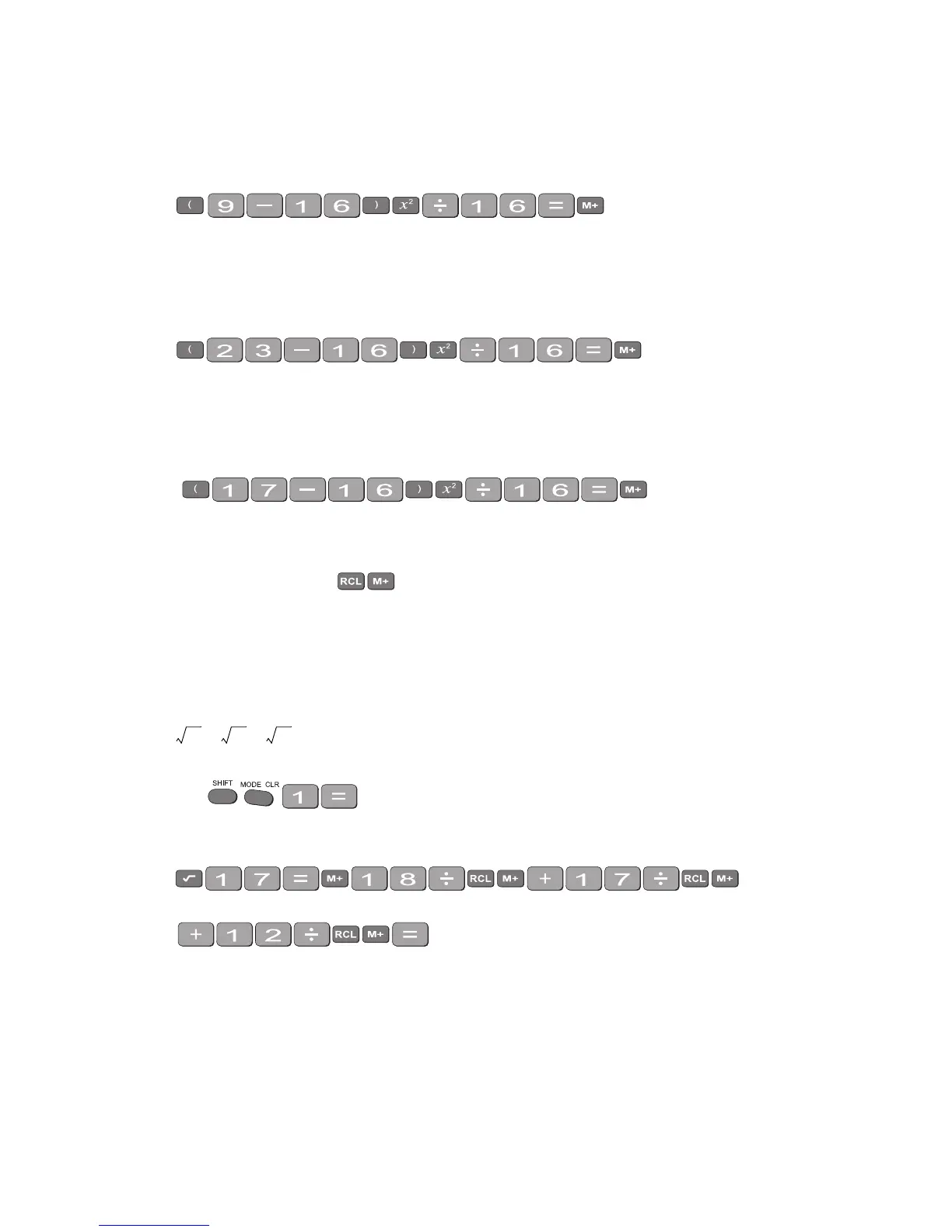24 Mastering the Calculator using the Casio fx-82MS
To do the calculation above, press the following keys
- this puts the first term (3.0625) into the memory
then press
- this adds the second term (3.0625) into memory
then press
- this adds the third term 0.0625 to memory.
To find the answer press
The answer should be 6.1875.
Example 2
calculate the following:
first to clear the memory then
press the following keys:
your answer should be 11.39917438
(There are other memory keys in your calculator – the A to F keys, accessed by using SHIFT
STO and RCL – try them yourselves.)
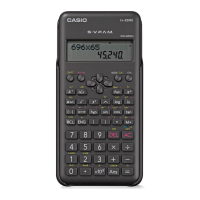