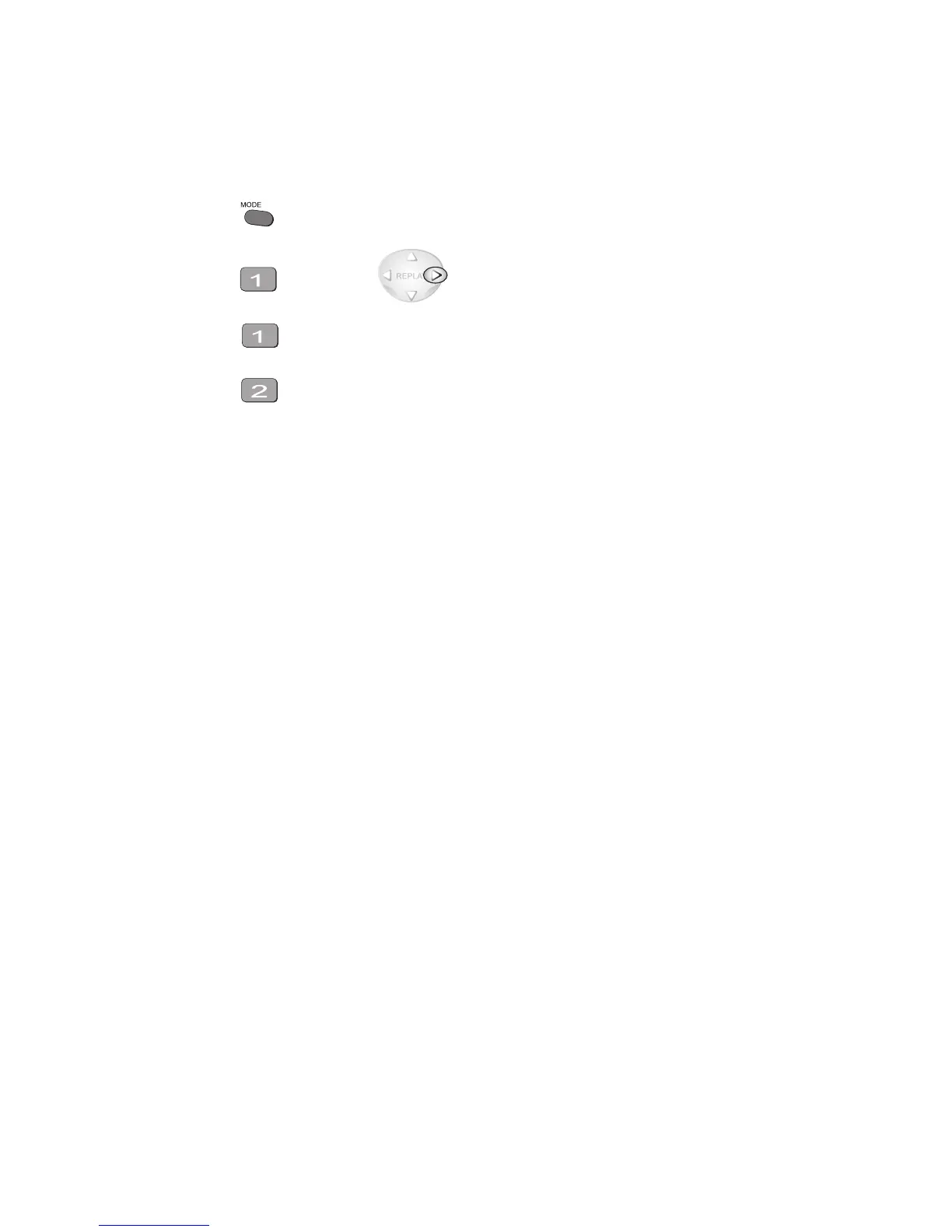Mastering the Calculator using the Casio fx-82MS 3
• There is also a mode which gives you a preference for displaying the decimal point as a
dot or comma as 34.26 or 34, 26.
Press four times until is displayed.
Press then forward once
Press for dot end (separates thousands with comma)
Press for comma (separates thousands with dot).
DISP