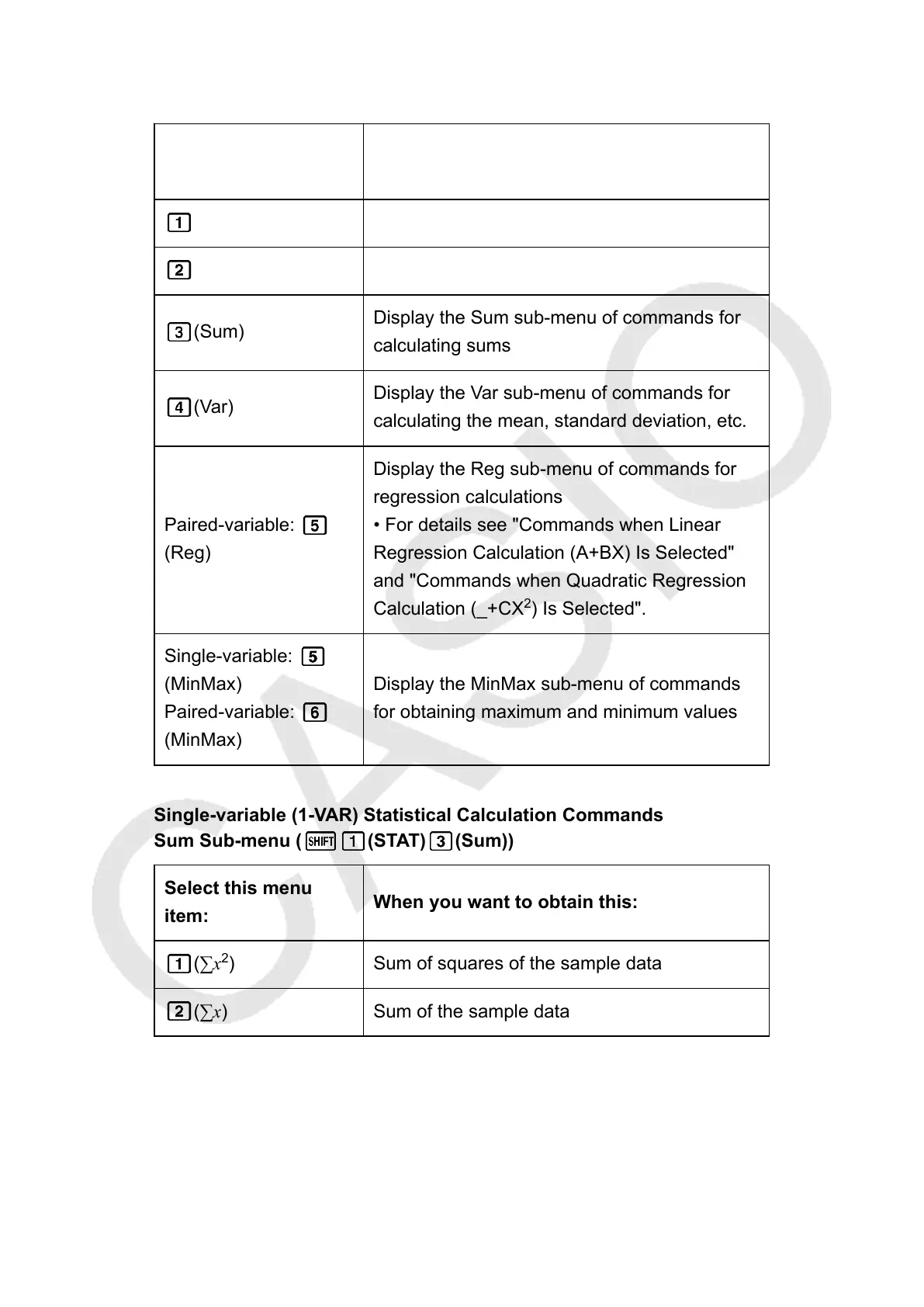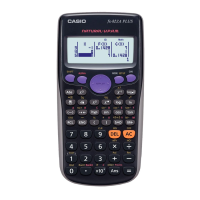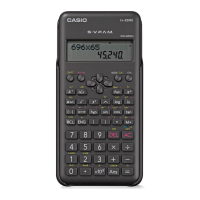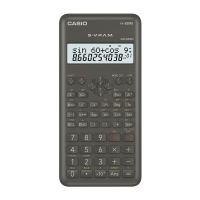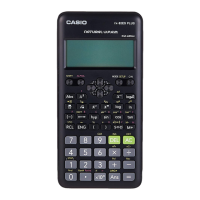Statistics Menu Items
Common Items
Select this menu
item:
When you want to obtain this:
(Type) Display the calculation type selection screen
(Data) Display the Statistics Editor
(Sum)
Display the Sum sub-menu of commands for
calculating sums
(Var)
Display the Var sub-menu of commands for
calculating the mean, standard deviation, etc.
Paired-variable:
(Reg)
Display the Reg sub-menu of commands for
regression calculations
• For details see "Commands when Linear
Regression Calculation (A+BX) Is Selected"
and "Commands when Quadratic Regression
Calculation (_+CX
2
) Is Selected".
Single-variable:
(MinMax)
Paired-variable:
(MinMax)
Display the MinMax sub-menu of commands
for obtaining maximum and minimum values
Single-variable (1-VAR) Statistical Calculation Commands
Sum Sub-menu ( (STAT) (Sum))
Select this menu
item:
When you want to obtain this:
(∑x
2
)
Sum of squares of the sample data
(∑x)
Sum of the sample data
39
