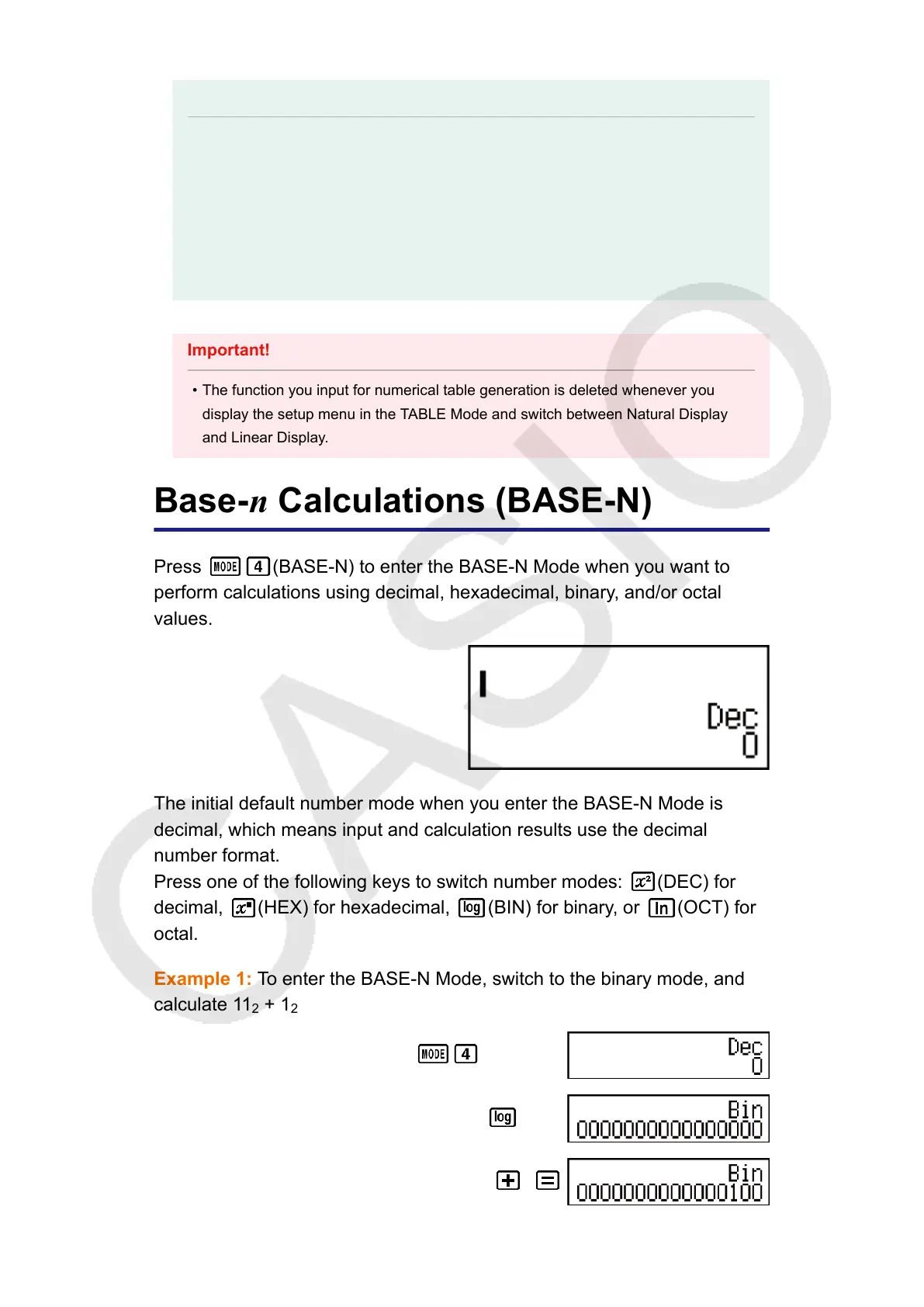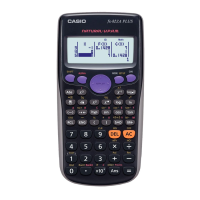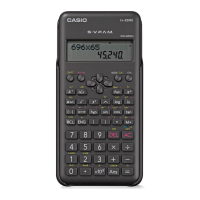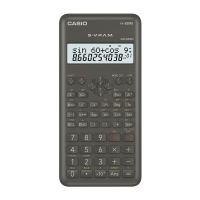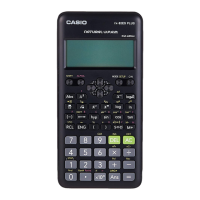Note
• You can use the numerical table screen for viewing values only. Table contents
cannot be edited.
• The numerical table generation operation causes the contents of variable X to be
changed.
• The maximum number of rows in the generated numerical table depends on the
setup menu table setting. Up to 30 rows are supported for the "f(x)" setting, while 20
rows are supported for the "f(x),g(x)" setting.
Important!
• The function you input for numerical table generation is deleted whenever you
display the setup menu in the TABLE Mode and switch between Natural Display
and Linear Display.
Base-n Calculations (BASE-N)
Press
(BASE-N) to enter the BASE-N Mode when you want to
perform calculations using decimal, hexadecimal, binary, and/or octal
values.
The initial default number mode when you enter the BASE-N Mode is
decimal, which means input and calculation results use the decimal
number format.
Press one of the following keys to switch number modes: (DEC) for
decimal, (HEX) for hexadecimal, (BIN) for binary, or (OCT) for
octal.
Example 1: To enter the BASE-N Mode, switch to the binary mode, and
calculate 11
2
+ 1
2
(BASE-N)
(BIN)
11 1
46
