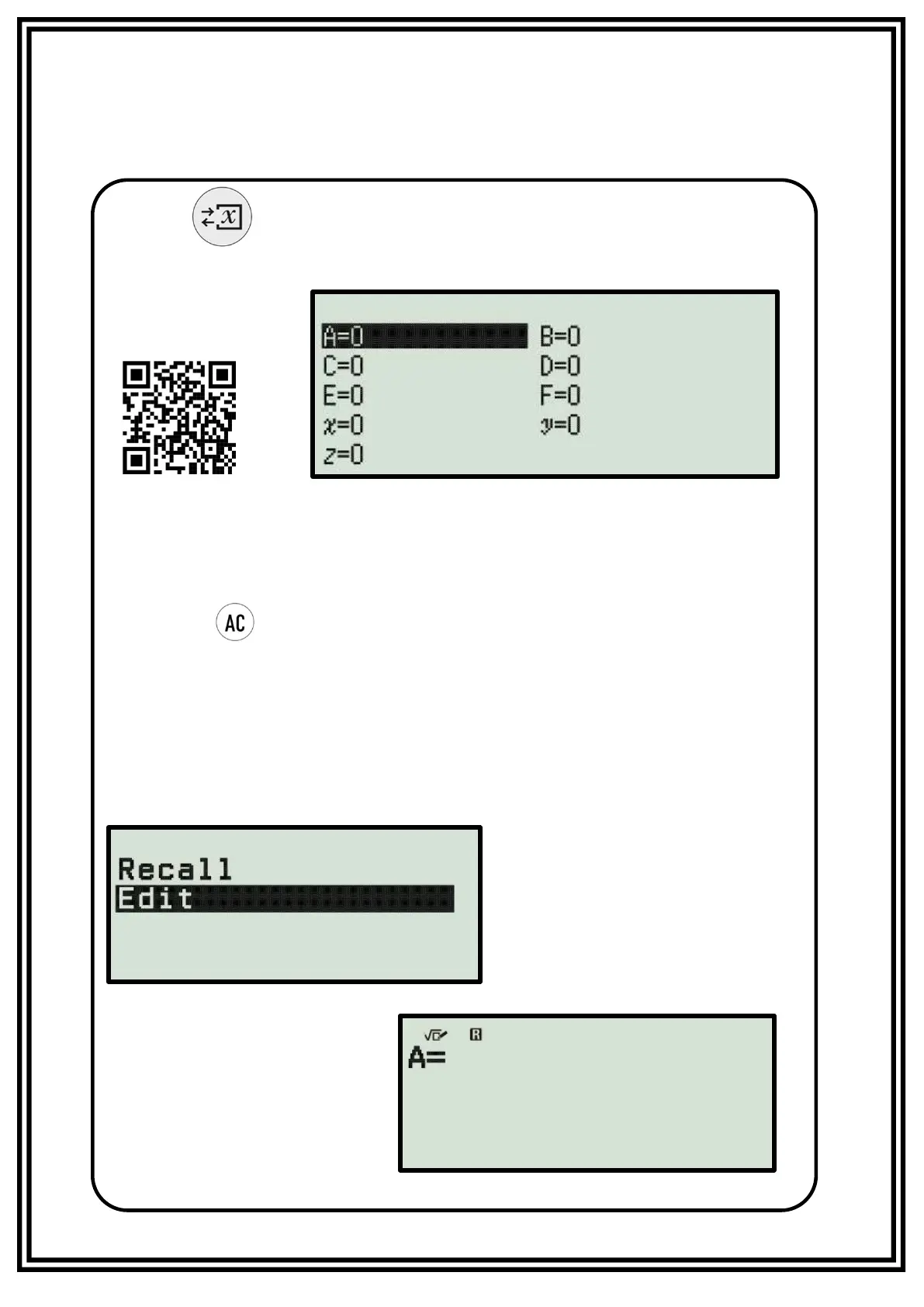Substitution – Storing values
Press to bring up this screen and
store the value you want each variable
to be.
Type in the value you want for the
variable and press execute. Even if you
press the values will still be stored.
If the variable already has a value press
execute to bring up this screen.
Go down to edit
and press ok.
You should now
be able to enter
a new value.
