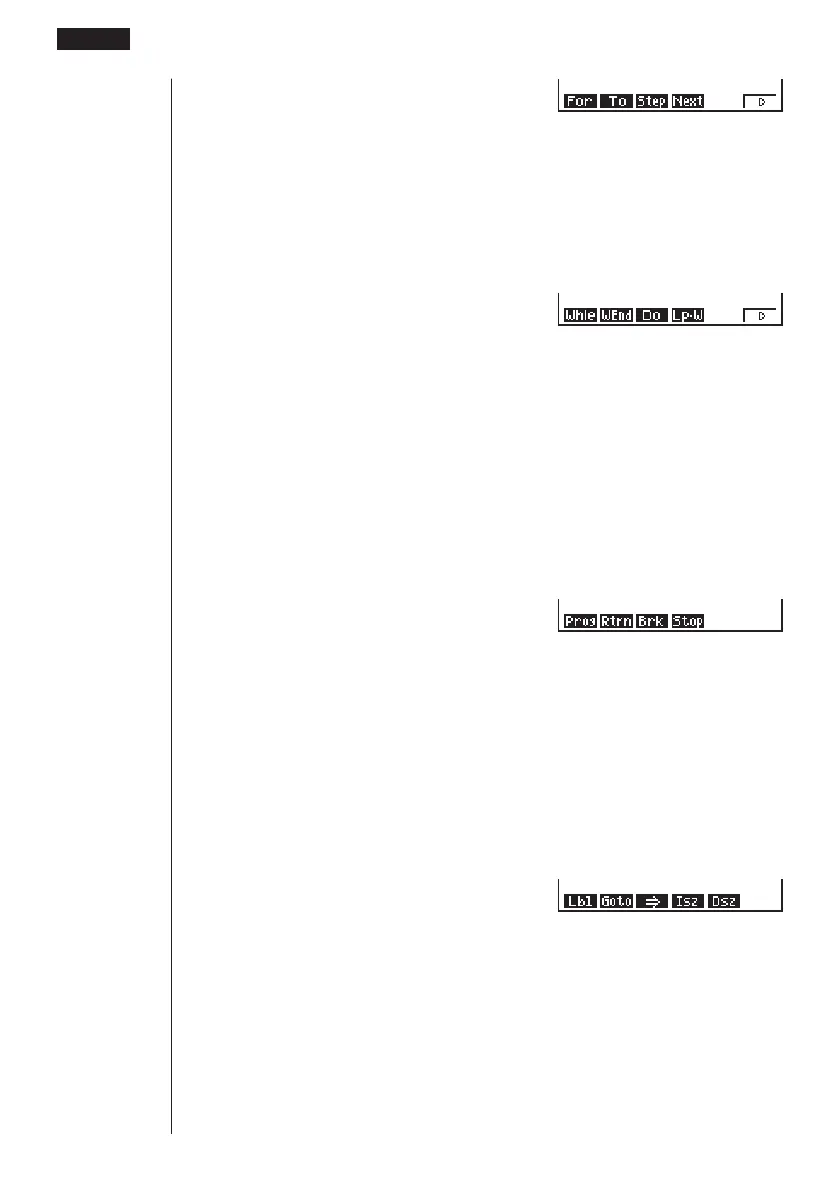334
6(g)
1 (For) ......... For command
2 (To) ........... To command
3 (Step) ....... Step command
4 (Next) ....... Next command
6 (g) ........... Next menu
6(g)
1 (Whle) ...... While command
2 (WEnd)..... WhileEnd command
3 (Do) .......... Do command
4 (Lp•W)...... LpWhile command
6 (g) ........... Previous menu
Control Command Menu (CTL)
While the program menu is on the display, press 2 (CTL) to display the control
command menu.
2(CTL)
1 (Prog) ....... Prog command
2 (Rtrn) ....... Return command
3 (Brk) ......... Break command
4 (Stop) ....... Stop command
Jump Command Menu (JUMP)
While the program menu is on the display, press 3 (JUMP) to display the jump
command menu.
3(JUMP)
1 (Lbl).......... Lbl command
2 (Goto)....... Goto command
3 (⇒) ........... ⇒ (jump) command
4 (Isz) .......... Isz command
5 (Dsz) ........ Dsz command
123456
123456
123456
123456
19
-
10 Useful Program Commands
