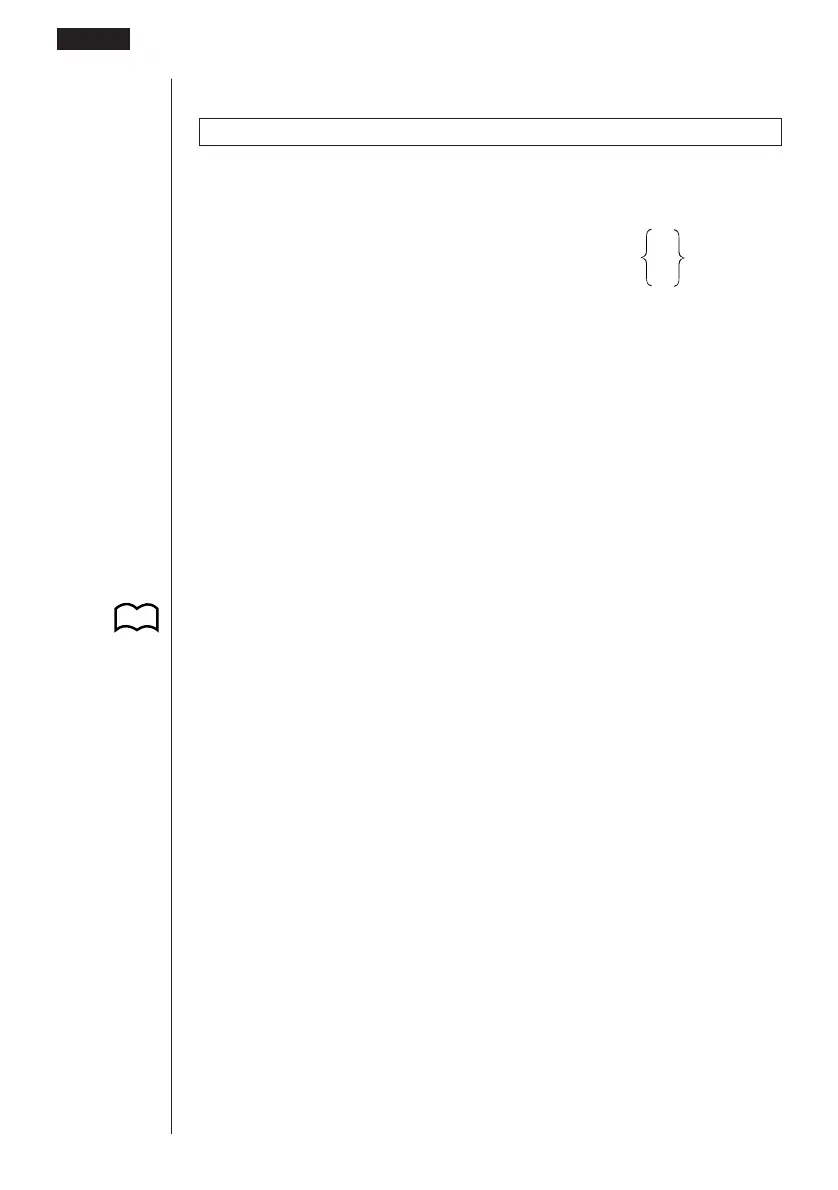352
kk
kk
k Conditional Jump Relational Operators (REL)
=,
GG
GG
G
, >, <, ≥, ≤
Function: These relational operators are used in combination with the conditional
jump command.
Syntax:
Parameters:
left side/right side: variable (A to Z,
r,
θ
), numeric constant, variable expression (such
as: A × 2)
relational operator: =,
GG
GG
G
, >, <, ≥, ≤
Description:
1. The following six relational operators can be used in the conditional jump com-
mand
<left side> = <right side> : true when <left side> equals <right side>
<left side>
GG
GG
G
<right side> : true when <left side> does not equal <right side>
<left side> > <right side> : true when <left side> is greater than <right side>
<left side> < <right side> : true when <left side> is less than <right side>
<left side> ≥ <right side> : true when <left side> is greater than or equal to <right side>
<left side> ≤ <right side> : true when <left side> is less than or equal to <right side>
2. See “⇒ (Jump Code)” for details on using the conditional jump.
_
<left side> <relational operator> <right side> ⇒ <statement>
:
<statement>
^
P.346
19
-
11 Command Reference
