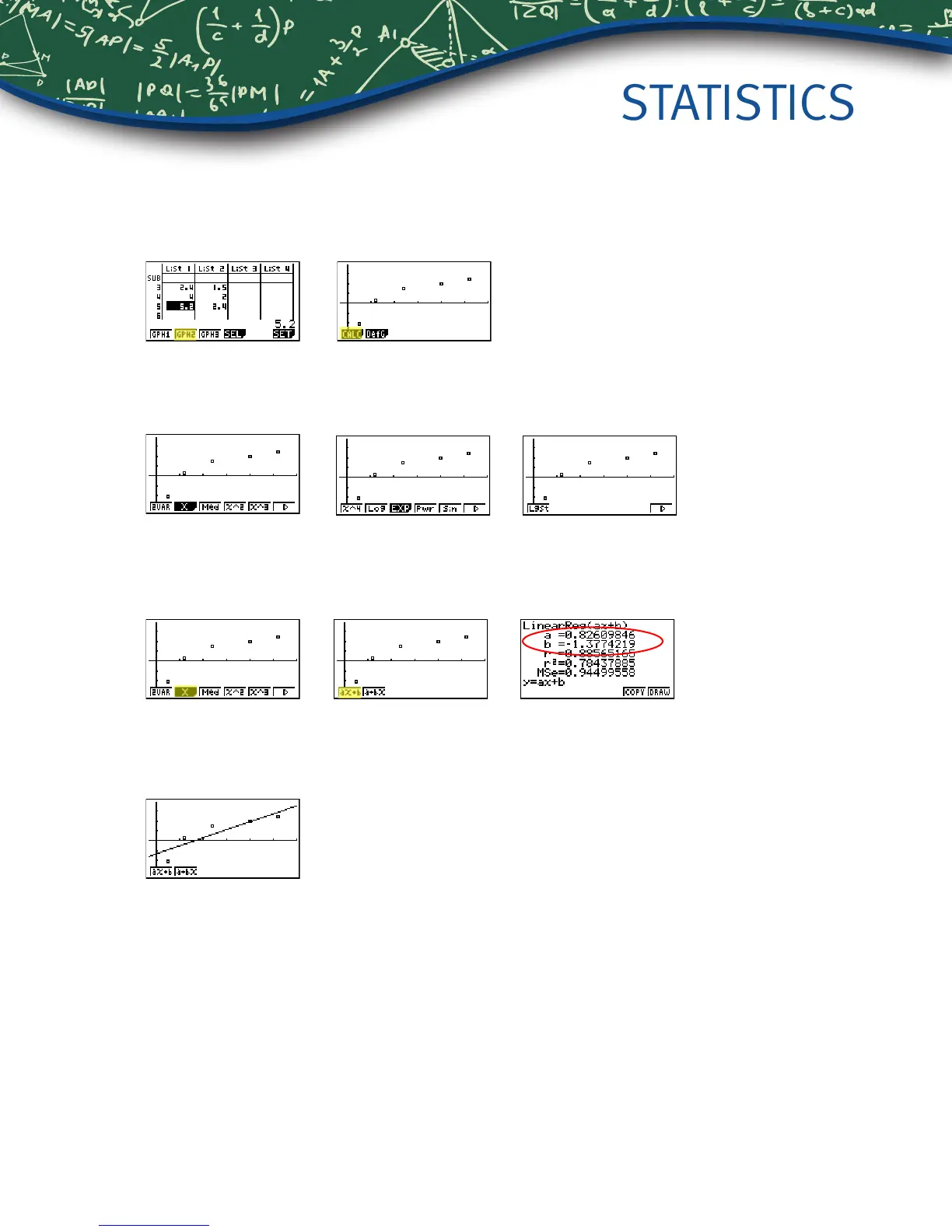8. To see a scatter-plot of these data, you can go through and change GPH 1 back, using the
process above, or select w (GPH 2) from the List Editor screen whose default is also a
scatter-plot.
9. From the scatter-plot screen, pressing q will show all the calculations that can be obtained
from this set of data.
10. To calculate a linear regression for these data, select w from the rst set of options and then
press w for the preferred form. For this example, we will use y = ax + b.
11. From this screen, select y (COPY) to copy and then paste the regression equation into the
initial Graph screen or select u (DRAW) to show the linear regression.
STATISTICS
Getting Started with the fx-9750GII
11
