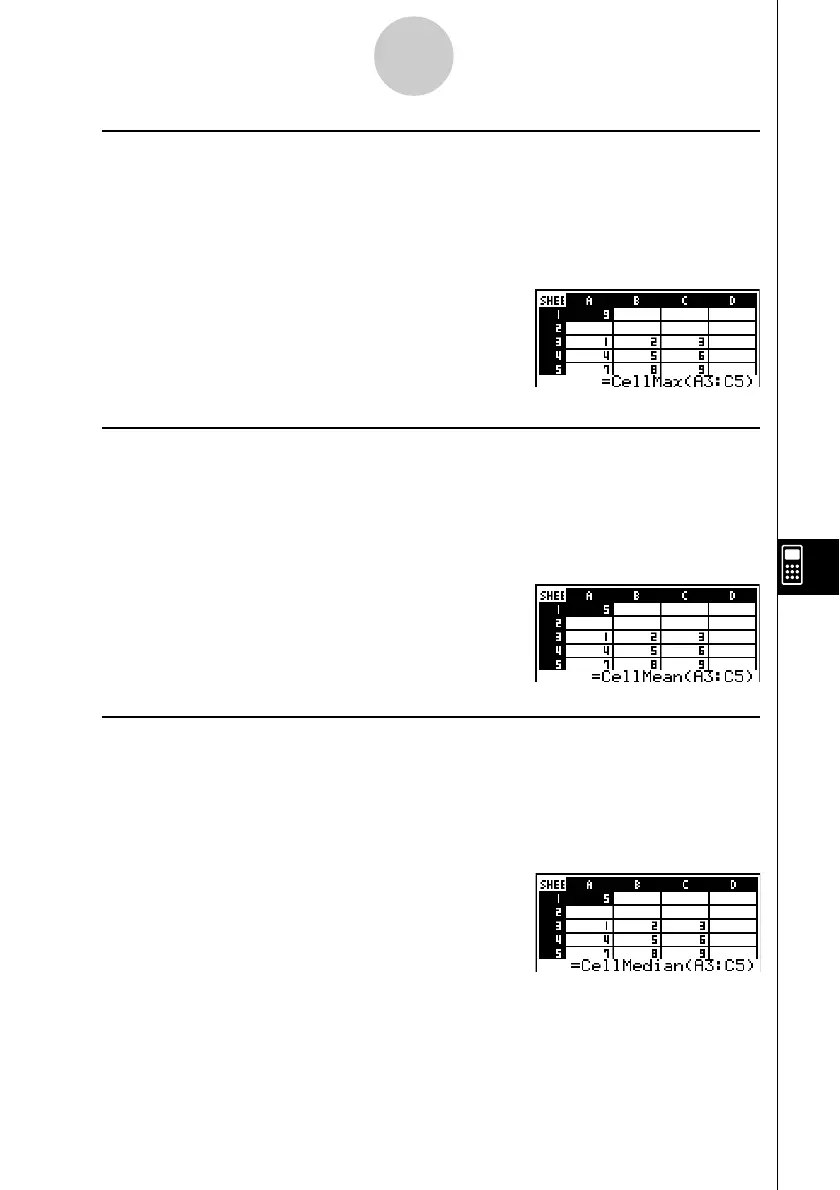20050401
uu
uu
u CellMax(
Function: Returns the greatest value contained in the range of specified cells.
Syntax: CellMax( start cell : end cell [ ) ]
Example: To determine the greatest value in the block whose upper left corner is located
at A3 and whose lower right corner is located at C5, and input the result in cell
A1:
uu
uu
u CellMean(
Function: Returns the mean of the values contained in the range of specified cells.
Syntax: CellMean( start cell : end cell [ ) ]
Example: To determine the mean of the values in the block whose upper left corner is
located at A3 and whose lower right corner is located at C5, and input the result
in cell A1:
uu
uu
u CellMedian(
Function: Returns the median of the values contained in the range of specified cells.
Syntax: CellMedian( start cell : end cell [ ) ]
Example: To determine the median of the values in the block whose upper left corner is
located at A3 and whose lower right corner is located at C5, and input the result
in cell A1:
9-5-3
S
•
SHT Mode Commands
