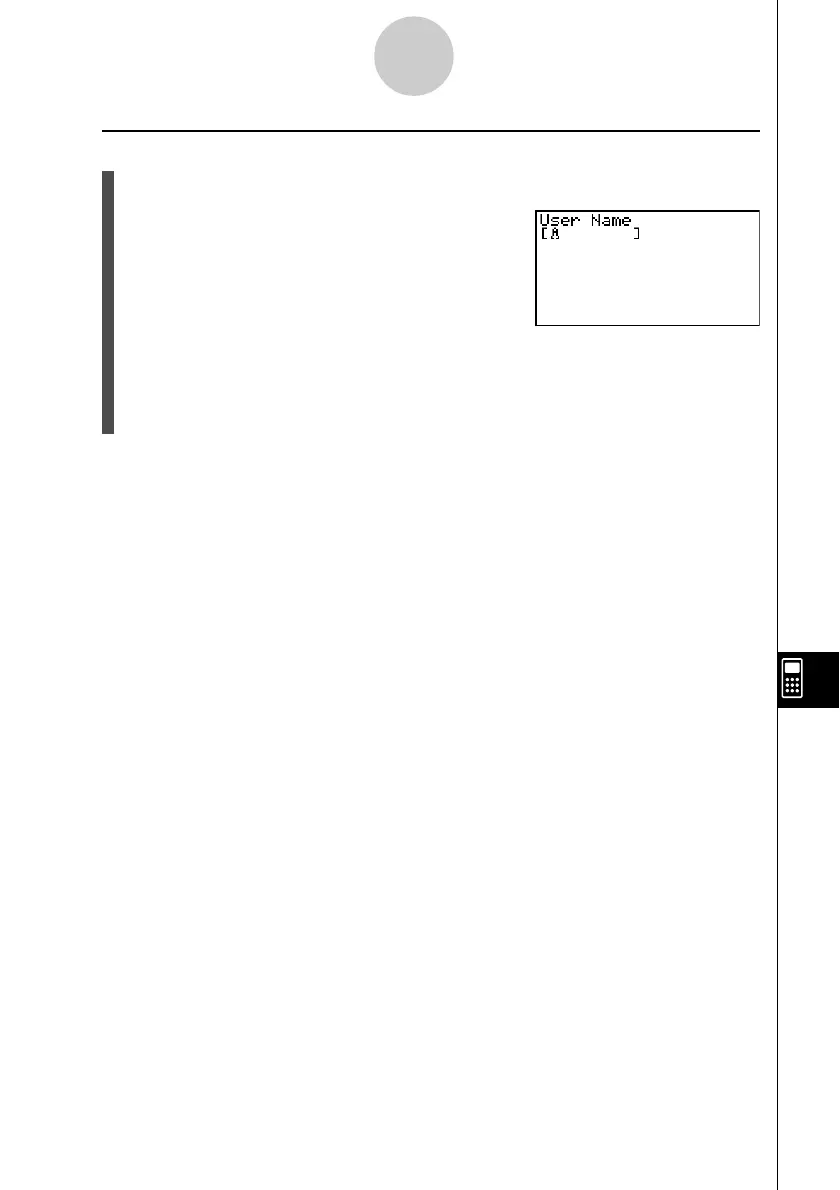20050401
uu
uu
u To register a user name
1. While the Version list is displayed, press 1(NAME) to display the user name input
screen.
2. Input up to eight characters for the user name you want.
3. After inputting the name, press w to register it, and return to the Version list.
• If you want to cancel user name input and return to the Version list without registering
a name, press J.
11-3-2
Version List
20060601