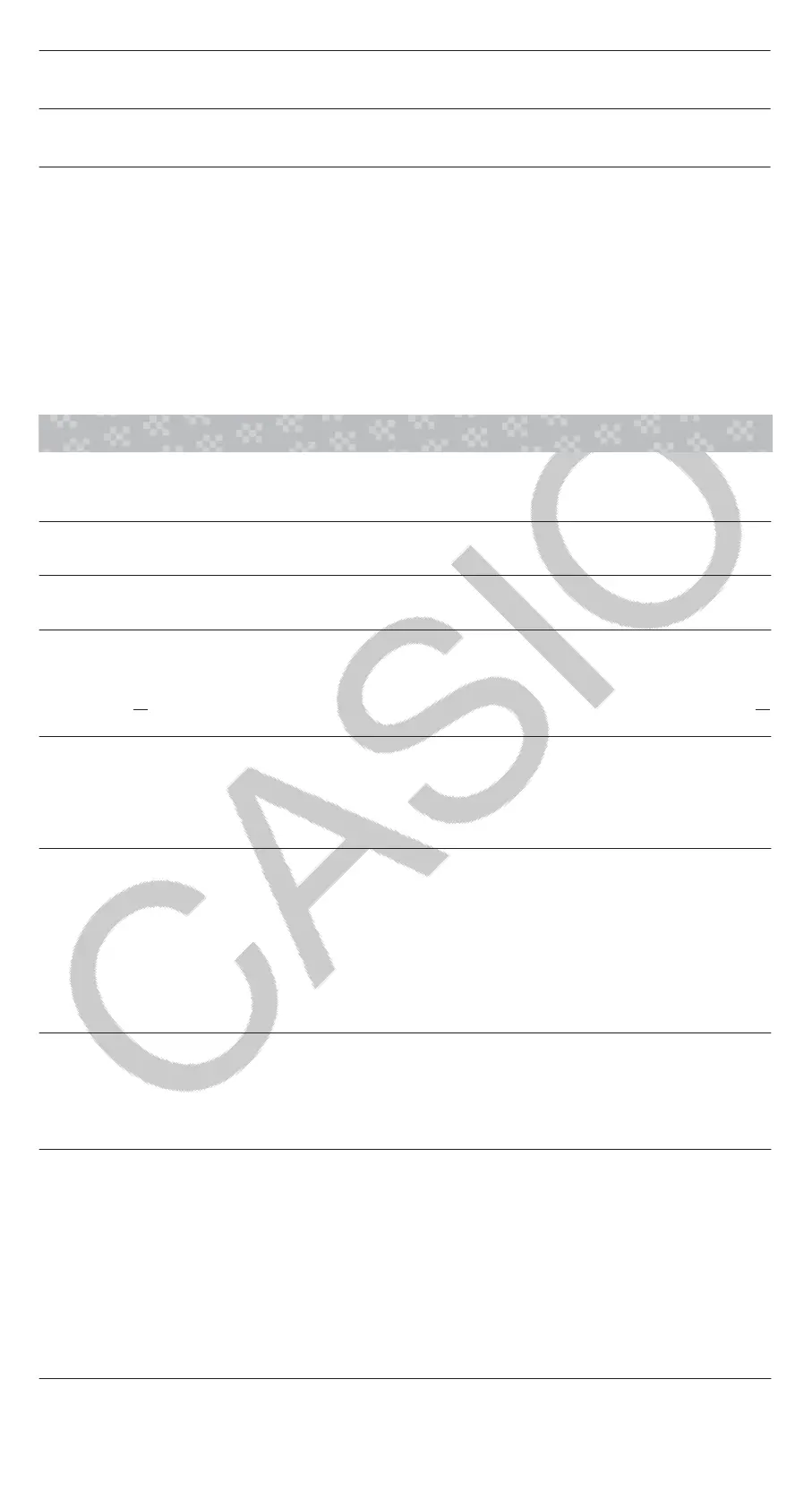To subtract the result of 10 + 5 from M
(Continuing) 105(M−)
15
To recall the contents of M
(Continuing) (RECALL)(M)
35
Note: Variable M is used for independent memory. You also can call M and
use it in a calculation you are inputting.
Clearing the Contents of All Memories
Ans memory, independent memory, and variable contents are retained even
if you press , change the calculation mode, or turn off the calculator.
Perform the procedure below when you want to clear the contents of all
memories.
(RESET)(Memory)(Yes)
Function Calculations
Note: To interrupt an ongoing calculation before its result appears, press
.
Pi π: π is displayed as 3.141592654, but π = 3.14159265358980 is used for
internal calculations.
Natural Logarithm Base e: e is displayed as 2.718281828, but e =
2.71828182845904 is used for internal calculations.
sin, cos, tan, sin
-1
, cos
-1
, tan
-1
: Specify the angle unit before performing
calculations.
sin 30° =
1
2
(Angle Unit: Degree)
30
1
2
sinh, cosh, tanh, sinh
-1
, cosh
-1
, tanh
-1
: Input a function from the menu that
appears when you press (Hyperbolic Func)*
1
. The angle unit setting
does not affect calculations.
*1 Depending on the calculation mode, you should press .
,
r
,
: These functions specify the angle unit. ° specifies degree,
r
radian,
and
g
gradian. Input a function from the menu that appears when you
perform the following key operation: (Angle Unit)*
2
.
π/2 radians = 90° (Angle Unit: Degree)
(π)2(Angle Unit)(
r
)
90
*2 Depending on the calculation mode, you should press .
, : Exponential functions.
e
5
× 2 = 296.8263182
(MathI/MathO)
() 52
296.8263182
(LineI/LineO)
() 52
296.8263182
log: Logarithmic function. Use (log) to input log
a
b as log (a, b).
Base 10 is the default setting if you do not input anything for a.
log
10
1000 = log 1000 = 3
(log) 1000
3
log
2
16 = 4
(log) 2(,) 16
4
The key also can be used for input, but only while MathI/MathO or
MathI/DecimalO is selected for Input/Output on the setup menu. In this
case, you must input a value for the base.
log
2
16 = 4
216
4
ln: Natural logarithm to base e.
14
