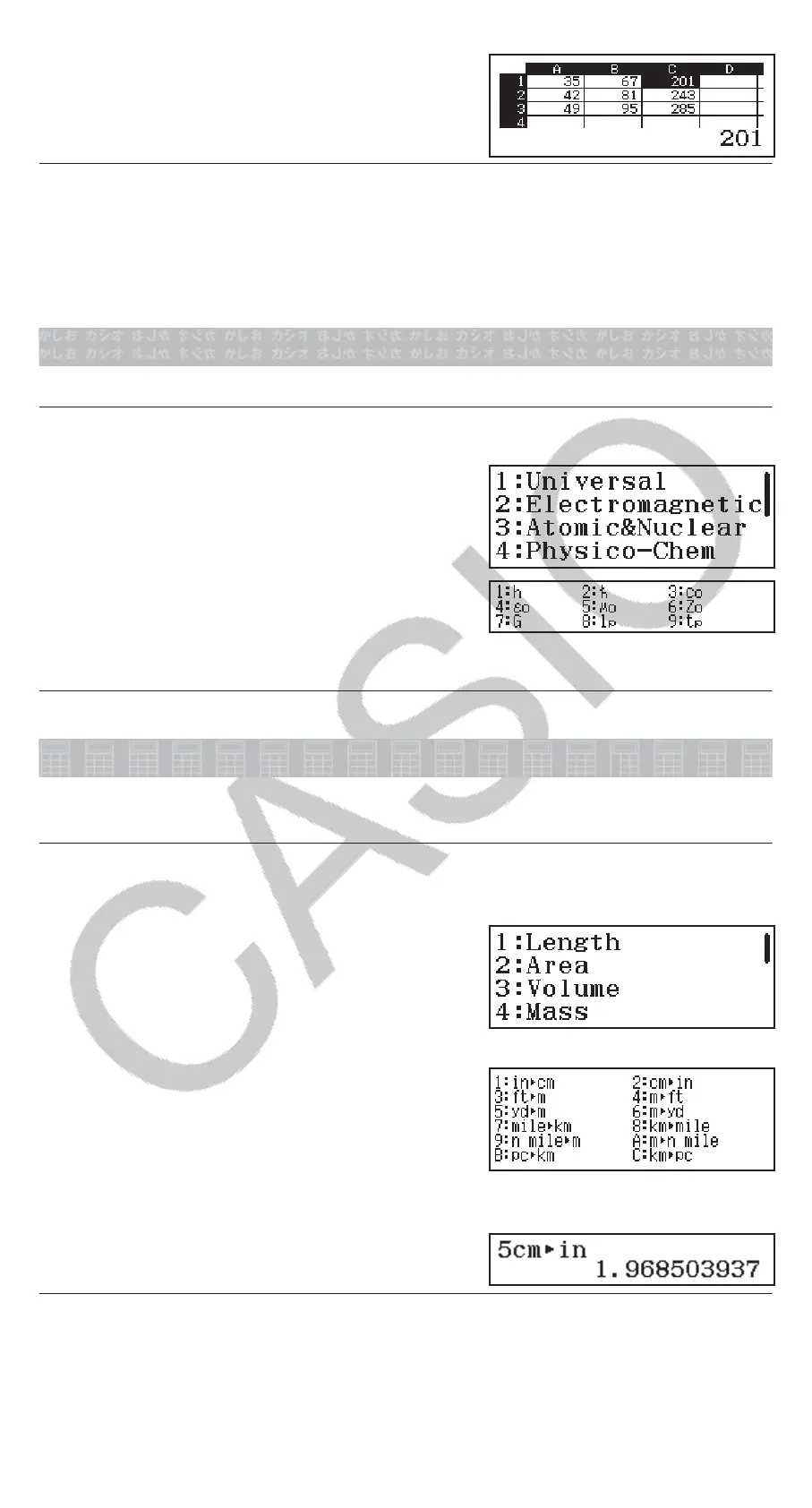5. To apply the input, press .
• This inputs the values of each
calculation result into cells C1, C2,
and C3.
Recalculation
Auto Calc is a setup item. Depending on the content of the spreadsheet,
auto recalculation can take a long time to complete. When Auto Calc is
disabled (Off), you need to execute recalculation manually as required.
To perform recalculation manually: Press (Recalculate).
Scientific Constants
Your calculator comes with 47 built-in scientific constants.
Example: To input the scientific constant c
0
(speed of light in a vacuum),
and display its value
1. Press (CONST) to display a
menu of scientific constant categories.
2. Press (Universal) to display a menu
of scientific constants in the Universal
category.
3. Press (c
0
).
299792458
• The values are based on CODATA (2010) recommended values.
Metric Conversion
You can use the metric conversion commands to convert from one unit of
measurement to another.
Example: To convert 5 cm into inches (LineI/LineO)
1. Input the value to be converted and display the metric conversion
menu.
5(CONV)
2. On the conversion category menu that appears, select “Length”.
(Length)
3. Select the centimeters-to-inches conversion command and then
perform the conversion.
(cmin)
Note
• Conversion formula data is based on the “NIST Special Publication 811
(2008)”.
• The Jcal command performs conversion for values at a temperature of
15°C.
35