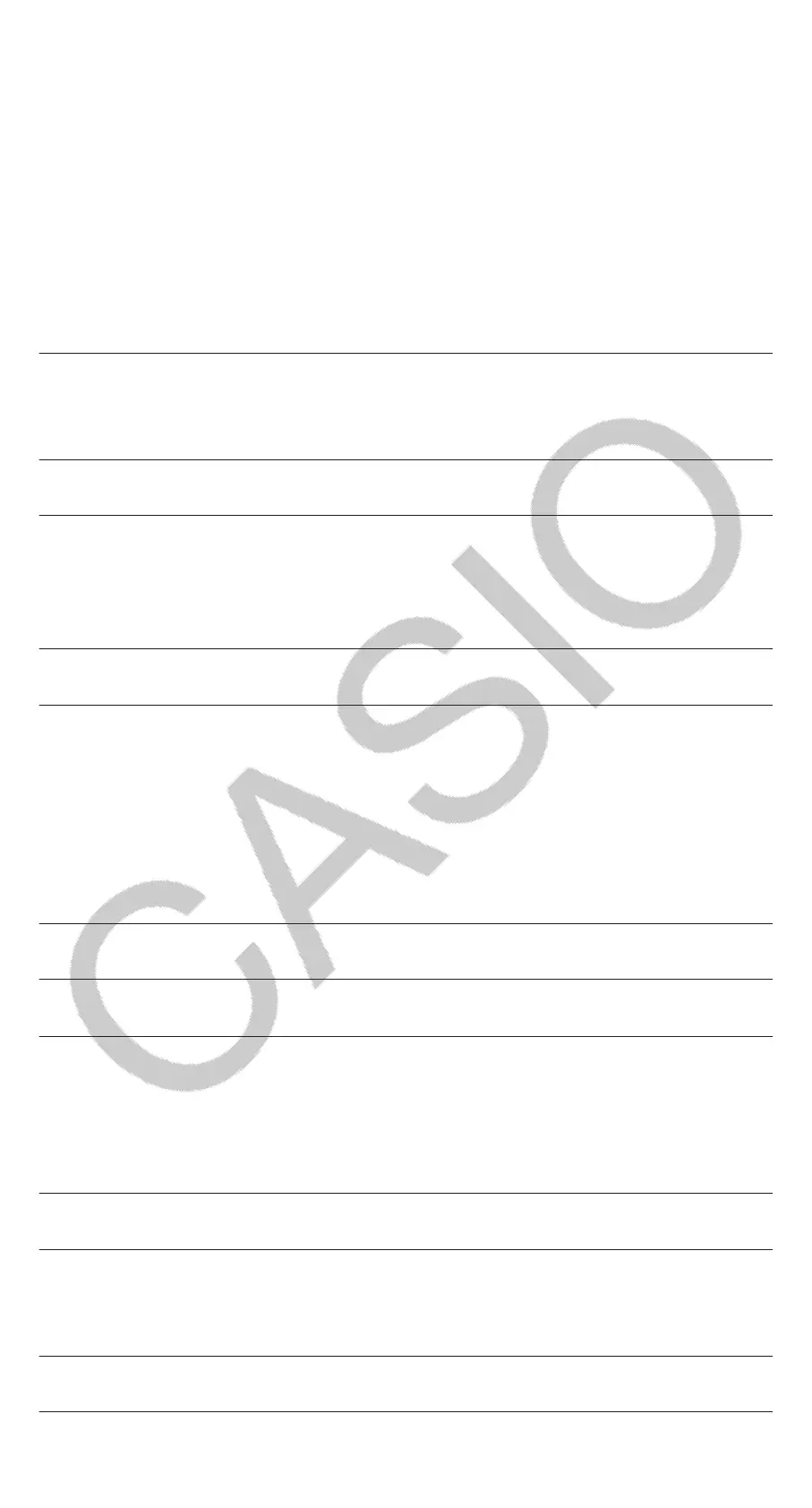Example: 1007(≈)* 14.286 (Fix 3)
Sci: The value you specify (from 0 to 9) controls the number of
significant digits for displayed calculation results. Calculation results are
rounded off to the specified digit before being displayed.
Example: 17(≈)* 1.4286 × 10
-1
(Sci 5)
Norm: Displays calculation results in exponential format when they fall
within the ranges below.
Norm 1
◆
: 10
-2
> |x|, |x| ≧ 10
10
,
Norm 2: 10
-9
> |x|, |x| ≧ 10
10
Example: 1200(≈)*
5 × 10
-3
(Norm 1), 0.005 (Norm 2)
* Pressing (≈) instead of after inputting a calculation will display
the calculation result in decimal form.
Engineer Symbol
On;
Off
◆
Specifies whether or not to display
calculation results using engineering symbols.
Note: An indicator (E) is displayed at the top of the screen while On is
selected for this setting.
Fraction Result
ab/c;
d/c
◆
Specifies either mixed fraction or
improper fraction for display of fractions in calculation results.
Complex
a+bi
◆
;
r
θ Specifies either rectangular coordinates or
polar coordinates for Complex Mode calculation results and Equation/Func
Mode solutions.
Note: An i indicator is displayed at the top of the screen while a+bi is
selected for the Complex setting. ∠ is displayed while r∠θ is selected.
Statistics
On;
Off
◆
Specifies whether or not to display a Freq
(frequency) column in the Statistics Mode Statistics Editor.
Spreadsheet For configuring Spreadsheet Mode settings.
Auto Calc: Specifies whether or not formulas should be re-calculated
automatically.
On
◆
;
Off Enables or disables auto re-calculation.
Show Cell: Specifies whether a formula in the edit box should be
displayed as it is or as its calculation result value.
Formula
◆
: Displays the formula as it is.
Value: Displays the calculation result value of the formula.
Equation/Func
On
◆
;
Off Specifies whether or not to use complex
numbers in solutions output in the Equation/Func Mode.
Table
f(x);
f(x),g(x)
◆
Specifies whether to use function f(x) only or
the two functions f(x) and g(x) in the Table Mode.
Decimal Mark
Dot
◆
;
Comma Specifies whether to display a dot or
a comma for the calculation result decimal mark. A dot is always displayed
during input.
Note: When dot is selected as the decimal mark, the separator for multiple
results is a comma (,). When comma is selected, the separator is a
semicolon (;).
Digit Separator
On;
Off
◆
Specifies whether or not a separator
character should be used in calculation results.
MultiLine Font
Normal Font
◆
;
Small Font Specifies the display
font size when LineI/LineO or LineI/DecimalO is selected for Input/Output.
Up to four lines can be displayed while Normal Font is selected, and up to
six lines can be displayed with Small Font.
Language
English;
Arabic
◆
Specifies the language to be used for
calculator menus and messages.
7