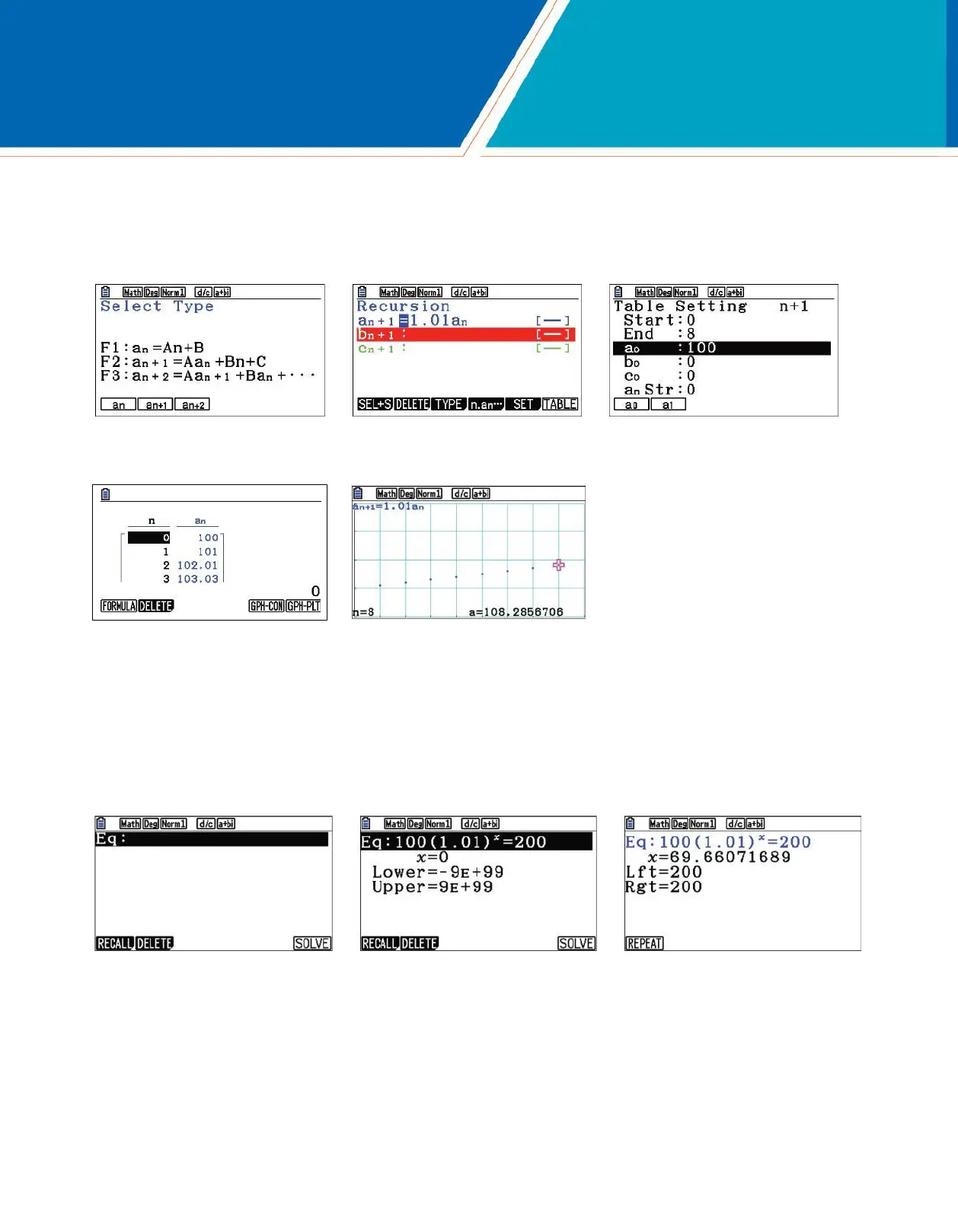RECURSION
The sequence can also be created as a recursive formula. Return to the editor using Ld(QUIT). To change
the type, press e(TYPE)w(an+1) and edit the equation. To insert an, press w(an) then l. To specify the initial value, press y(SET). For a0, enter
100l.
To see the table, press du(TABLE). To view a graph, press u(GPH-PLT).
2. How long will it take for the account to double in value to $200.00?
One good way to answer this question is to return to the Equation menu. Press pf(A). To enter the equa-
tion, press e(SOLVER). If e(SOLVER) is not an option, press d until it is. To insert the =, press L.(=).
Once the equation is entered, press l or u(SOLVE). It will take 70 quarters or 17
1
years for the investment to
2
double.
20 fx-CG50 Quick Start Guide
