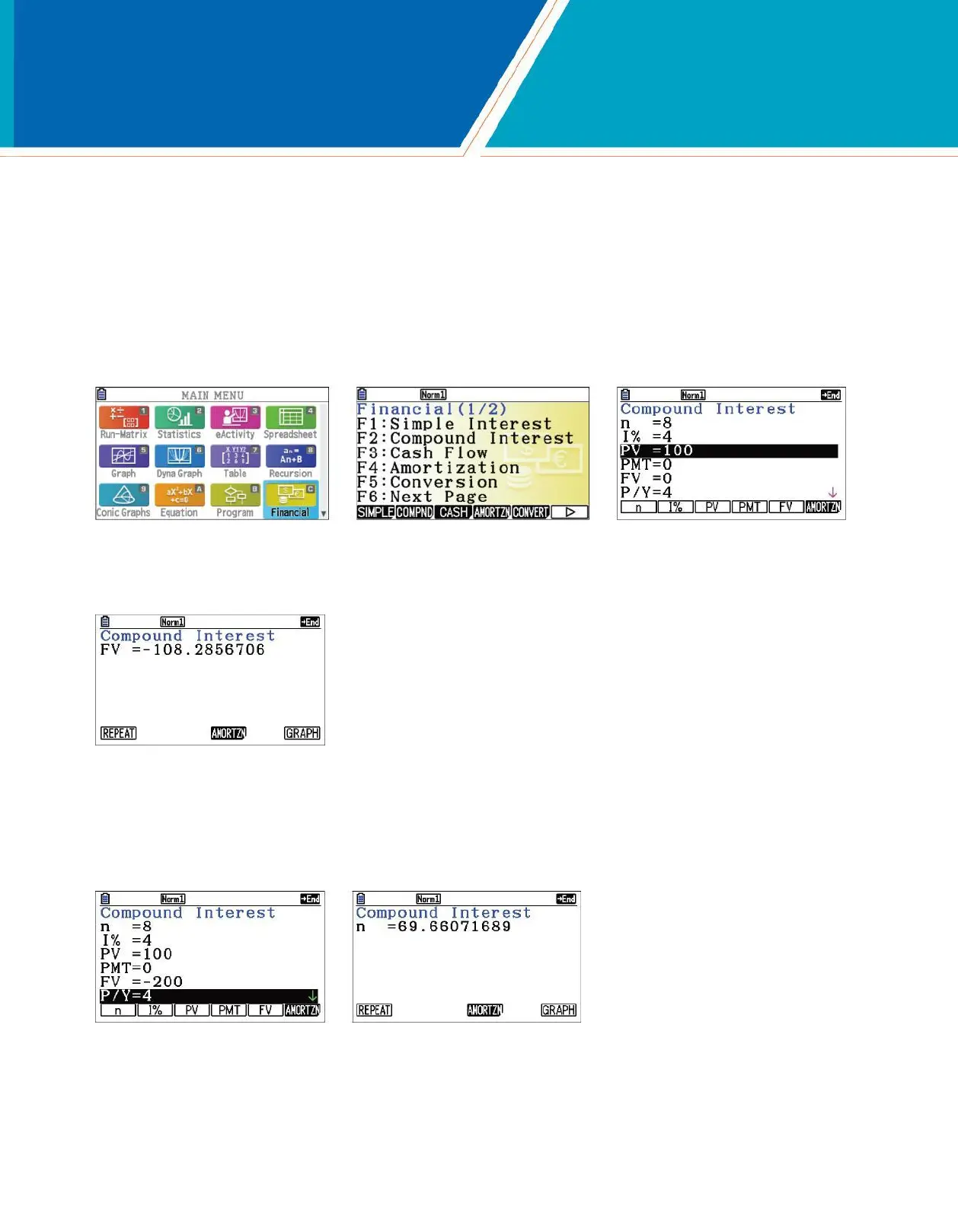FINANCIAL
Financial analysis can be done from the Finance menu (cJ).
1. Compute the amount in the account (from our previous example) after 8 quarters.
To compute the amount in the account after 8 quarters, use compound interest. For compound interest, press (J(COMPND). Enter the values, as shown, for n,
I%, PV, and P/Y. PV is the present value, the initial amount. P/Y is the number of payments per year. Remember to press J after entering each value.
To compute the future value, press y(FV). The negative sign is correct, as a reasonable interpretation is that $100 was deposited and $108.28 can be withdrawn. This value
agrees with the previous result from the Recursion menu.
2. Determine how long it will take for the account to double in value to $200.00.
To determine how long it will take for the account to double in value to $200.00, press q(REPEAT). For FV, enter nLJEJEJJ, then press q(n). This value
agrees with the previous result from the Equation menu.
fx-CG50 Quick Start Guide 21
