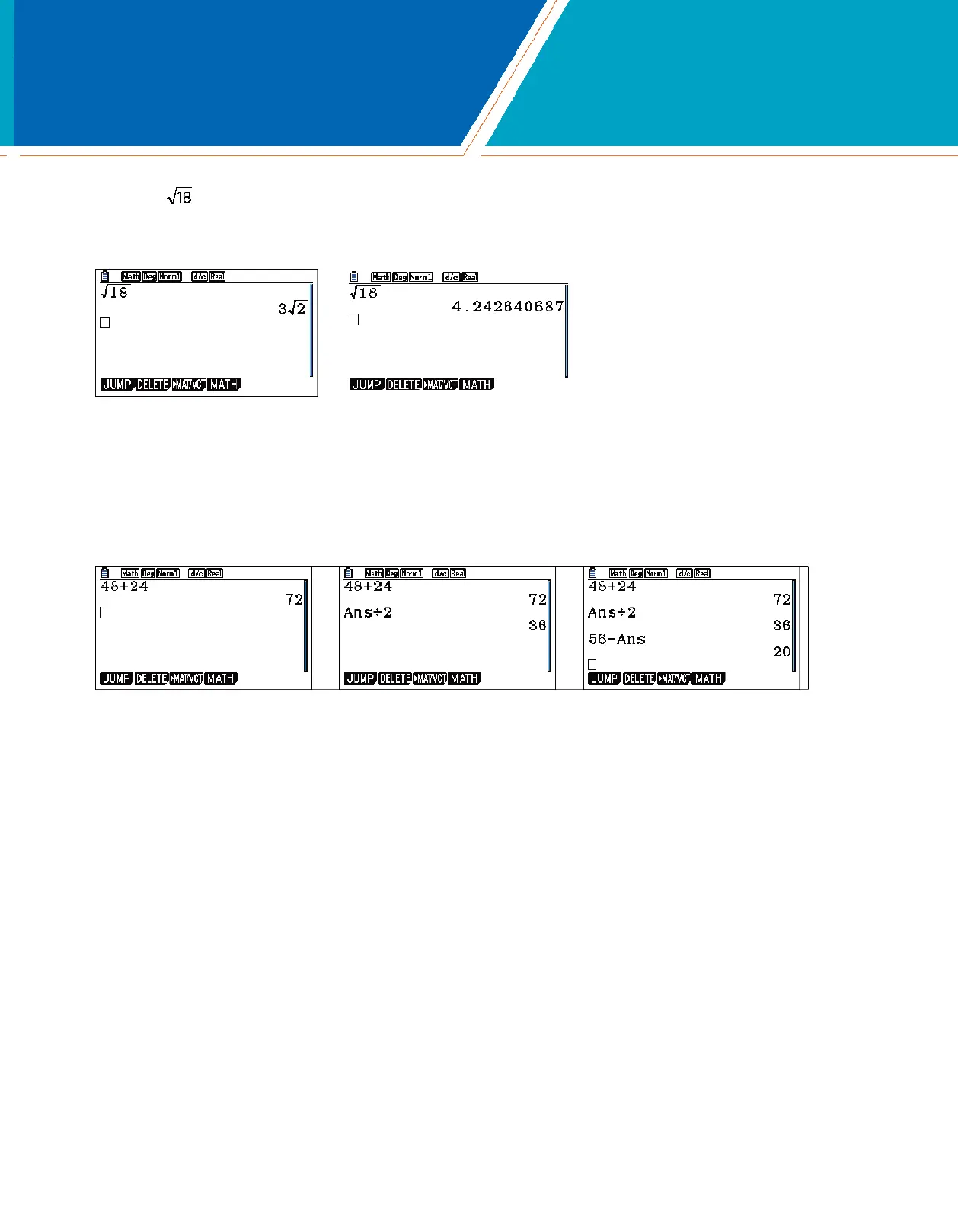Press LsS18l. To see the result as a decimal, press v.
2. Simplify .
RUN-MATRIX
3. Add 48 and 24. Then, divide by 2. Finally, subtract from 56.
The purpose of this example is to demonstrate the Ans key. Ans represents the previous
answer. Press 48+24l. Then, press M2l. Ans appears automatically when an operation symbol
is pressed. However, Ans has to be pressed for the subtraction part. Press 56-Ln(Ans)l.
fx-CG50 Quick Start Guide 5
