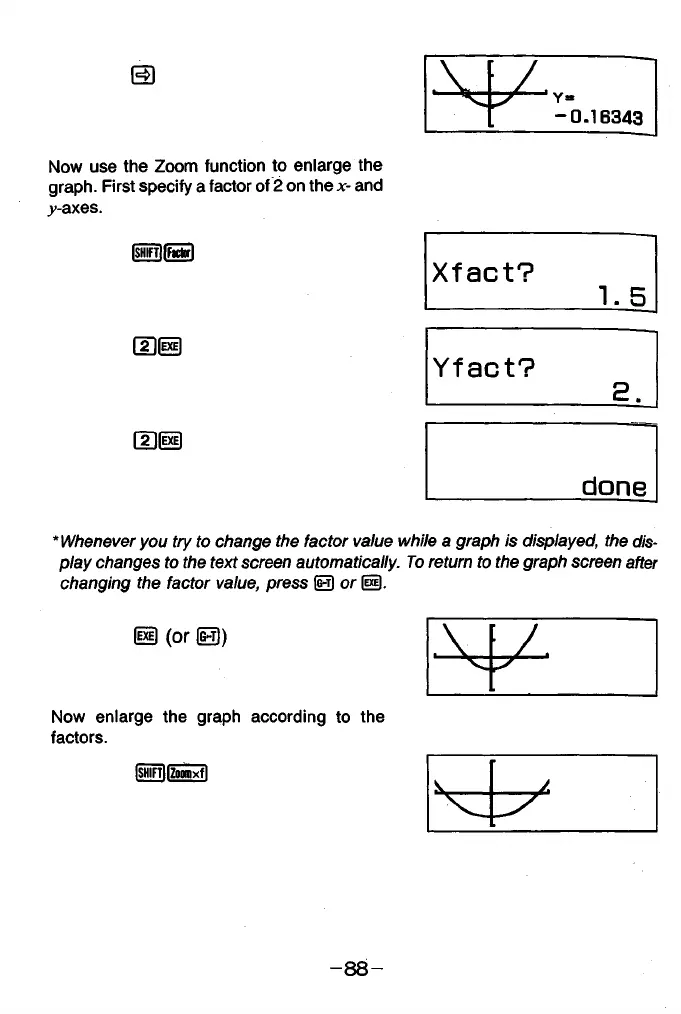©
Now use the Zoom function to enlarge the
graph. First specify a factor of 2 on the x- and
y-axes.
•V
y . Y "
y y=
-0 .1 6 343
IsiiiFTllFlctorl
Xf act?
1 . 5
[2 ](ral
(D®
Yf act?
2 .
done
* Whenever you try to change the factor value while a graph is displayed, the dis
play changes to the text screen automatically. To return to the graph screen after
changing the factor value, press (¡ED or (i§.
(or (gD)
Now enlarge the graph according to the
factors.
ISHiFflfZopnfxfl
- 8 8 -