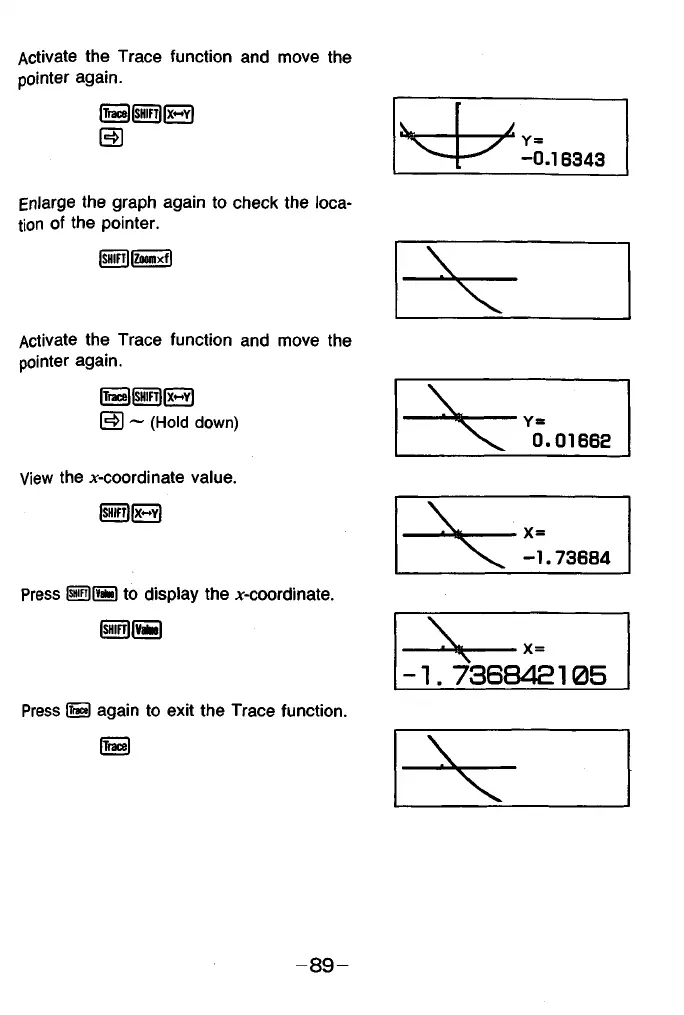Activate the Trace function and move the
pointer again.
/ ' Y=
—” -0.16343
Enlarge the graph again to check the loca
tion of the pointer.
[sHIFtI IZoomxf |
Activate the Trace function and move the
pointer again.
I1shift]|x~y]
ED ~ (Hold down)
View the ^-coordinate value.
1$hift||x~y1
Press S B to display the ^-coordinate.
(smFTlfVaiuel
Press S again to exit the Trace function.
|Trace|
- 8 9 -