CHAPTER 2 | PG 21
Auto Zoom cont.
The most important viewing windows are:
Trigonometric graphs have two settings that are used most often, depending what angular measure you are in.
INITial Setting
STanDard
Setting
TRIG Setting
Degree
OR
Radian measure
Note:
The more graphs that you
experience drawing on the
FX9750GII the more familiar
you will get with understanding
the relationship between the
graphs and their equations
that are represented
algebraically.
Graphing and calculating unknown x values
When nding the x-value(s), given a y-value, make sure that the V-Window is set up to see the graph.
Example
For y = (x + 1) (x + 2) (x - 1) calculate x when y = -1 Result
(
X,
θ
,T
+
1
)
(
X,
θ
,T
+
2
)
(
X,
θ
,T
-
1
)
then
EXE
or
F6
SHIFT
F5
then
F6
for G-Solve (helps nd x-values or y-values from graphs)
F2
for X-CAL (x-calculation)
then
-
1
then
EXE
y=-1
cont. on next page
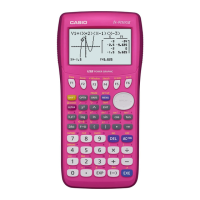
