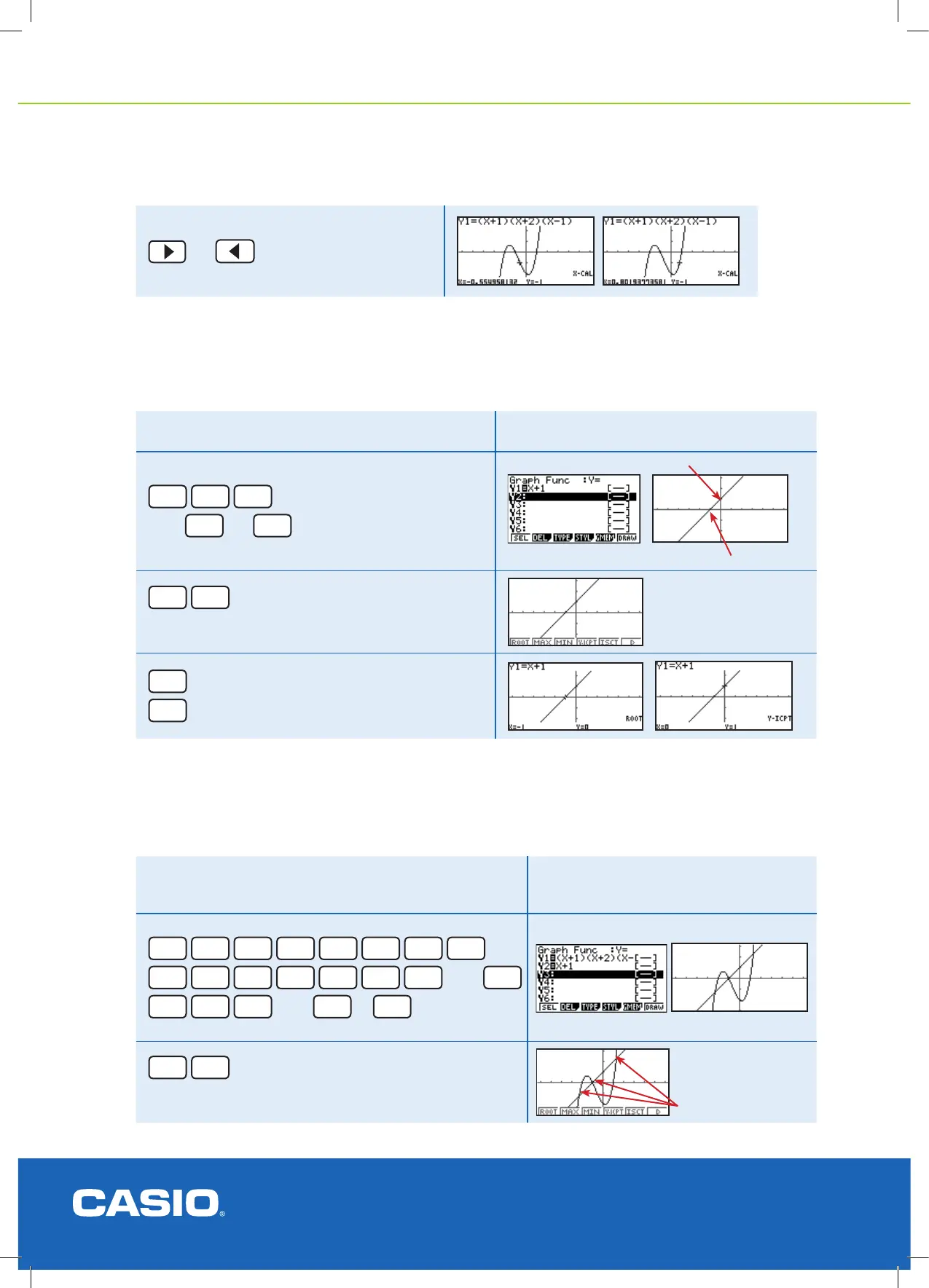Graphing and intercepts
Finding the x–intercepts (roots to the equation when y = 0) and the y–intercepts (x = 0). Make sure that the V-Window
is set up to see the graph efciently.
Graphing two equations and nding the intersection points.
Finding the intersection points of two graphs, where f (x) = g(x).Make sure that the V-Window is set up to see the graph
efciently.
Example
Graph y = x+1 Result
X,
θ
,T
+
1
then
EXE
or
F6
SHIFT
F5
for G-Solve (helps nd x- and y-intercepts).
F1
for ROOT (x-intercept)
F4
for Y-ISCT (y-intercept)
Example
Solve y = (x + 1) (x + 2) (x - 1) and y = x + 1
simultaneously to nd the points of intersection.
Result
(
X,
θ
,T
+
1
)
(
X,
θ
,T
+
2
)
(
X,
θ
,T
-
1
)
then
EXE
X,
θ
,T
+
1
then
EXE
or
F6
SHIFT
F5
for G-Solve (helps nd intersection points).
or
to view multiple solutions
y-intercept
x-intercept
intersection points
Basic activities in the GRAPH icon cont.
Graphing and calculating unknown x-values
cont. on next page
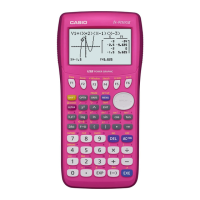