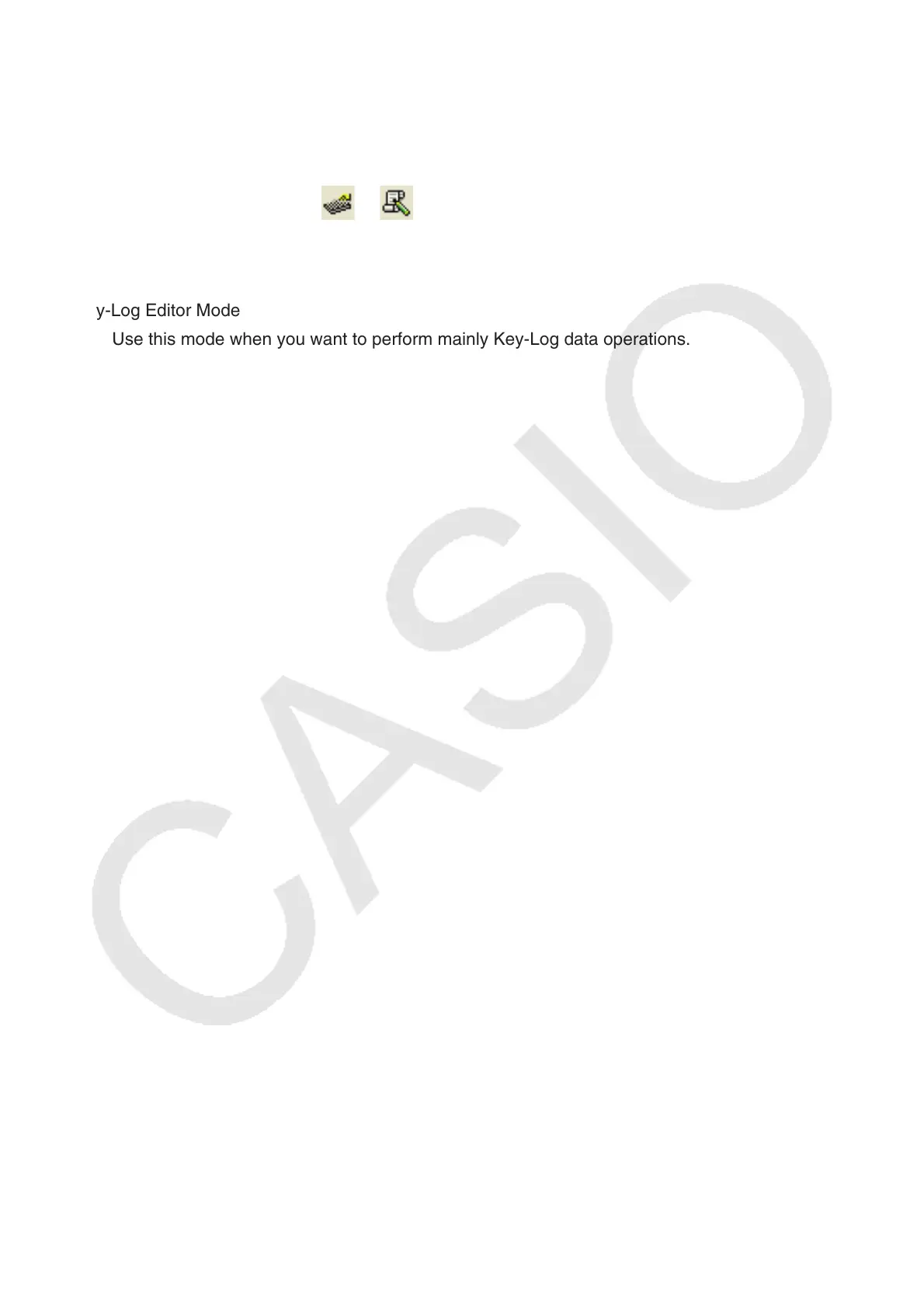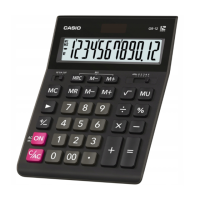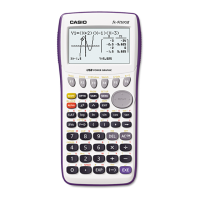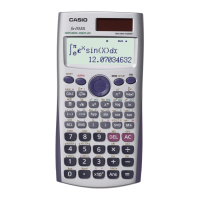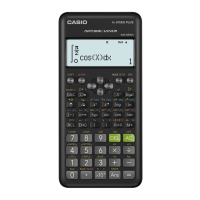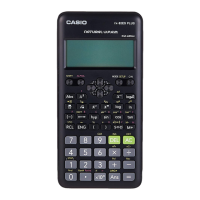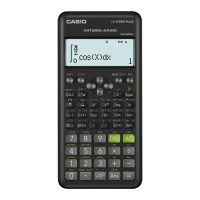EN-12
3. Emulator Mode and Key-Log Editor Mode
fx-9860GII Manager PLUS has two modes.
You can use either of the following to operations to select the mode you want.
• On the [KeyLog] menu, select either [Emulator] or [Editor].
• On the standard toolbar, click
or .
Emulator Mode
Use this mode when you want to perform mainly emulator operations.
Key-Log Editor Mode
Use this mode when you want to perform mainly Key-Log data operations.