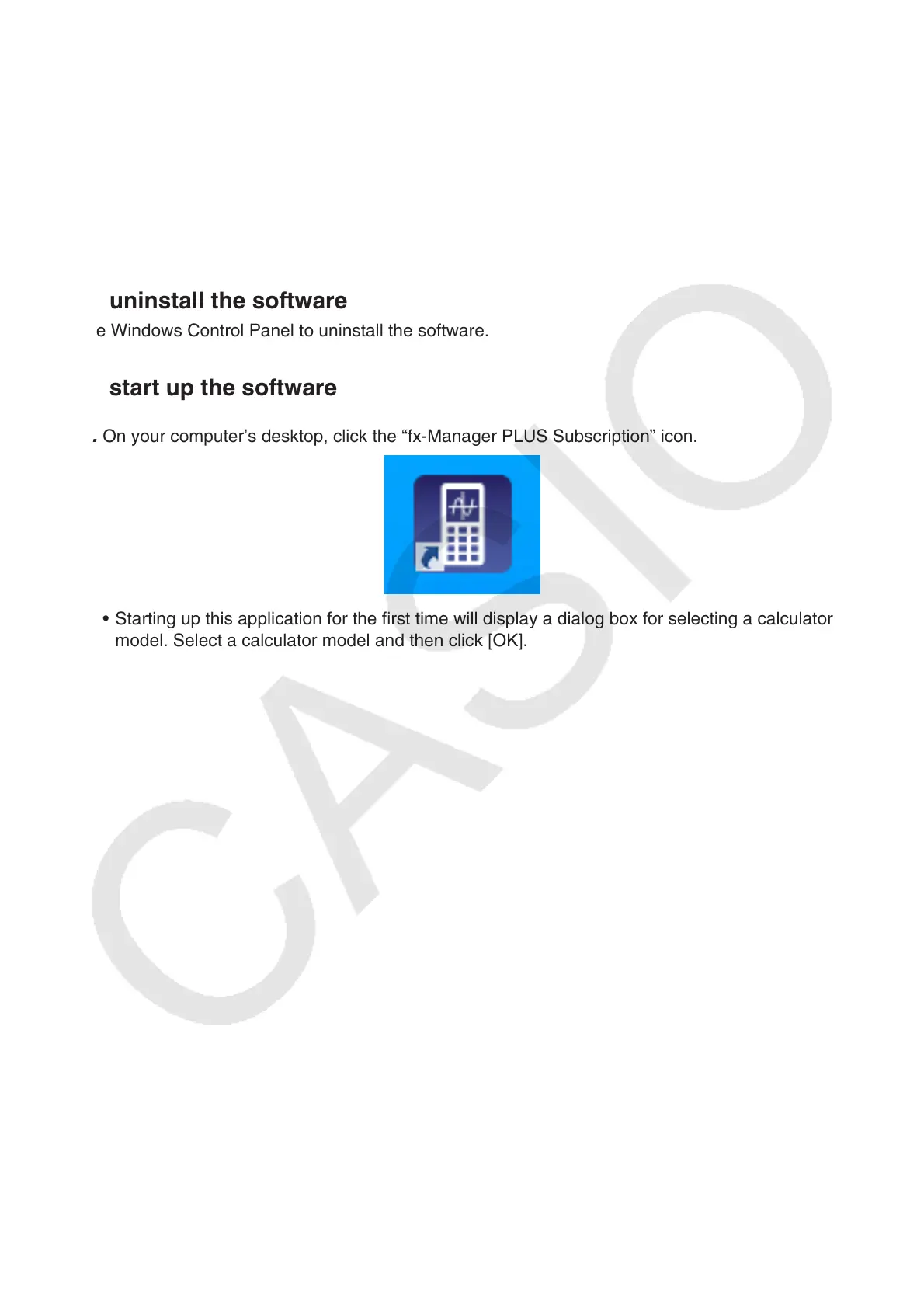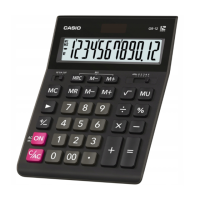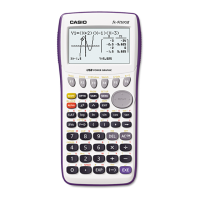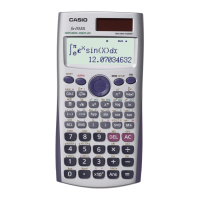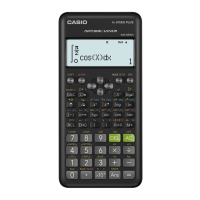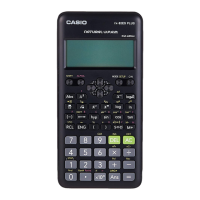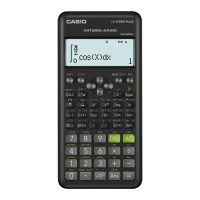EN-5
1. Installing and Uninstalling the Software
To install the software
1. On your computer, double-click the fx-Manager PLUS application EXE file.
2. Perform operations as instructed by the text that appears on the screen.
To uninstall the software
Use Windows Control Panel to uninstall the software.
To start up the software
1. On your computer’s desktop, click the “fx-Manager PLUS Subscription” icon.
• Starting up this application for the first time will display a dialog box for selecting a calculator
model. Select a calculator model and then click [OK].