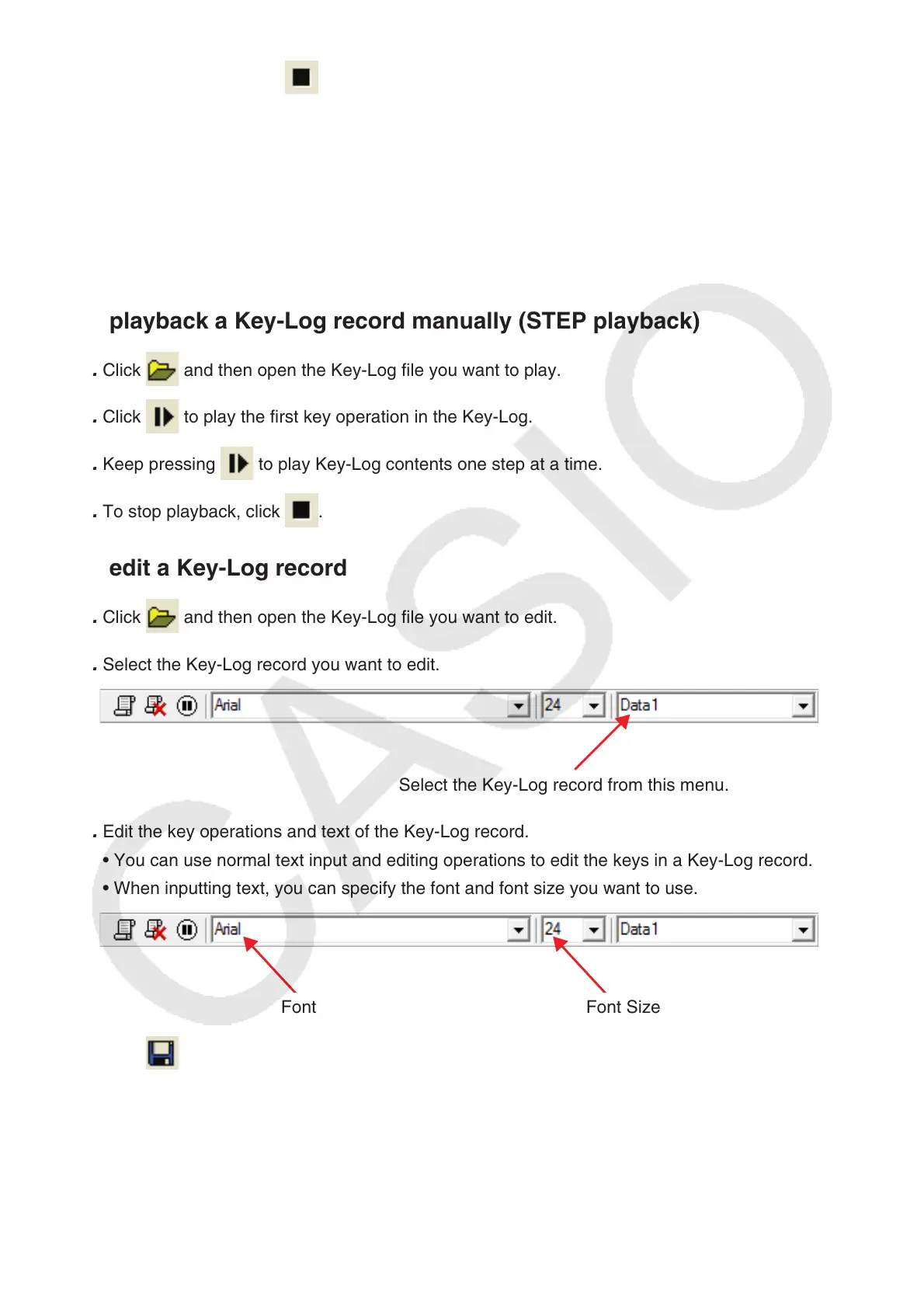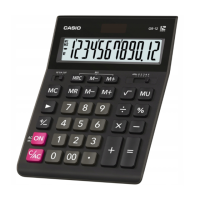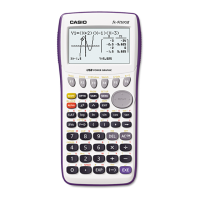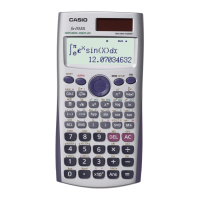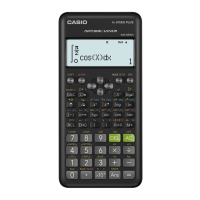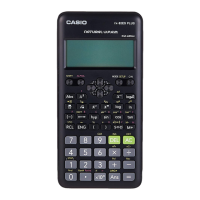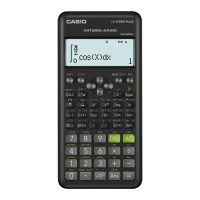EN-19
3. To stop playback, click . Stopping playback causes all keys to return to their original colors.
Note
• You can use the optional settings dialog box (page EN-21) to configure playback settings like the
key playback interval following a pause, the color of playback keys, etc.
• Simultaneous playback of multiple Key-Log files is not supported. If you try to open a Key-Log file
while another Key-Log file is already open, the currently open file will close automatically. If the
currently open file has been edited, a message “At least one file has unsaved edits. Save edits?”
will appear asking if you want to save it before closing.
To playback a Key-Log record manually (STEP playback)
1. Click and then open the Key-Log file you want to play.
2. Click to play the first key operation in the Key-Log.
3. Keep pressing to play Key-Log contents one step at a time.
4. To stop playback, click .
To edit a Key-Log record
1. Click and then open the Key-Log file you want to edit.
2. Select the Key-Log record you want to edit.
Select the Key-Log record from this menu.
3. Edit the key operations and text of the Key-Log record.
• You can use normal text input and editing operations to edit the keys in a Key-Log record.
• When inputting text, you can specify the font and font size you want to use.
Font Font Size
4. Click to save the Key-Log file.