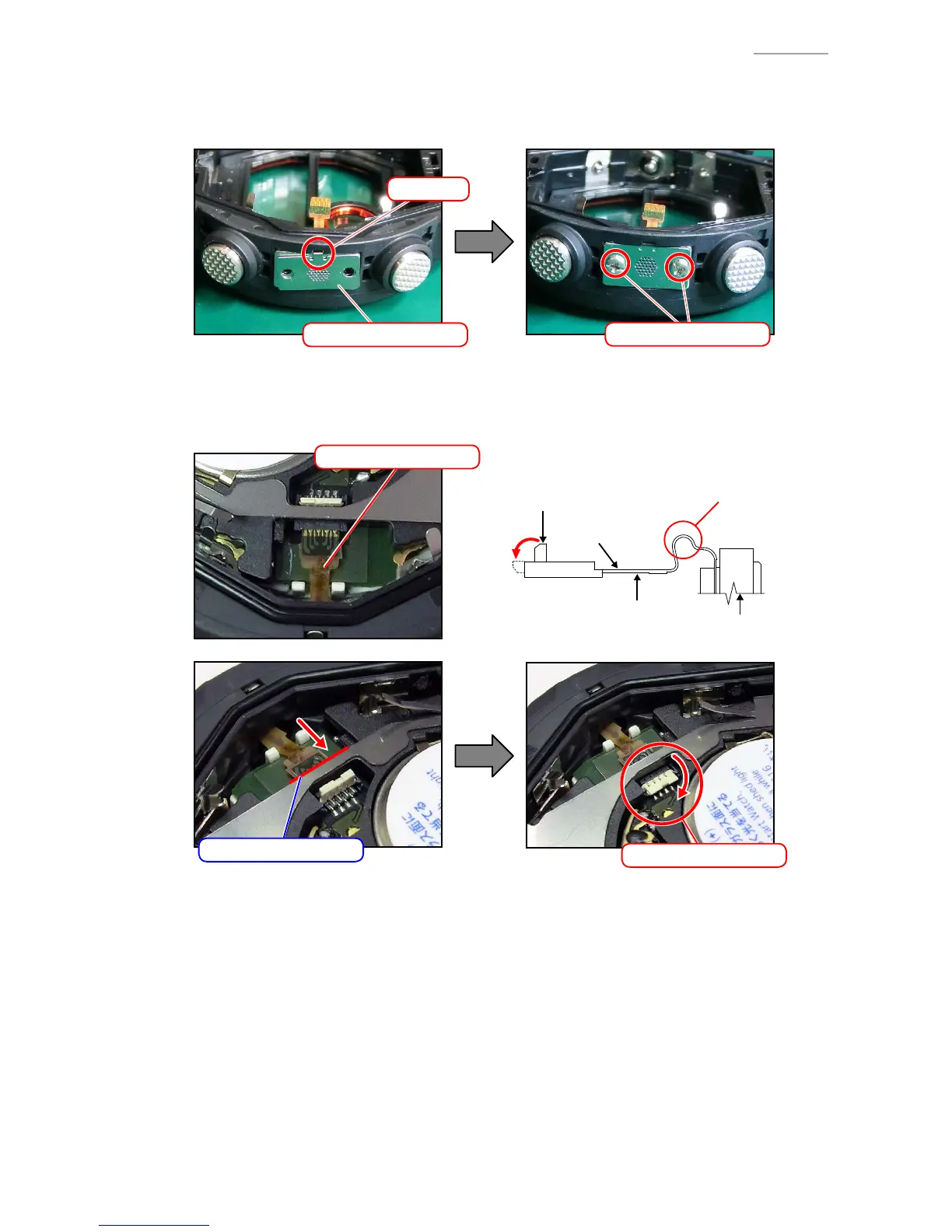QW-3410
– 13 –
3) Position the Plate/Protection correctly on the plate, aligning the hook of the Plate/Protection to the
hook-hole of the case. The hook is on the Back Cover side.
4) Attach the Plate/Protection with two screws.
Plate/Protection
hook
Screws (same size)
5) Insert the sensor cable into the connector as far as it will go and then close the cover.
(The Back Cover side is the pad surface)
Note: Form the pressure sensor FPC into shape before installing it.
Connector cover
Bend it towards
the case back.
Sensor
FPC
Sensor Side View
Pad surface
Sensor cable
Connector cover
Insert as far as it will go