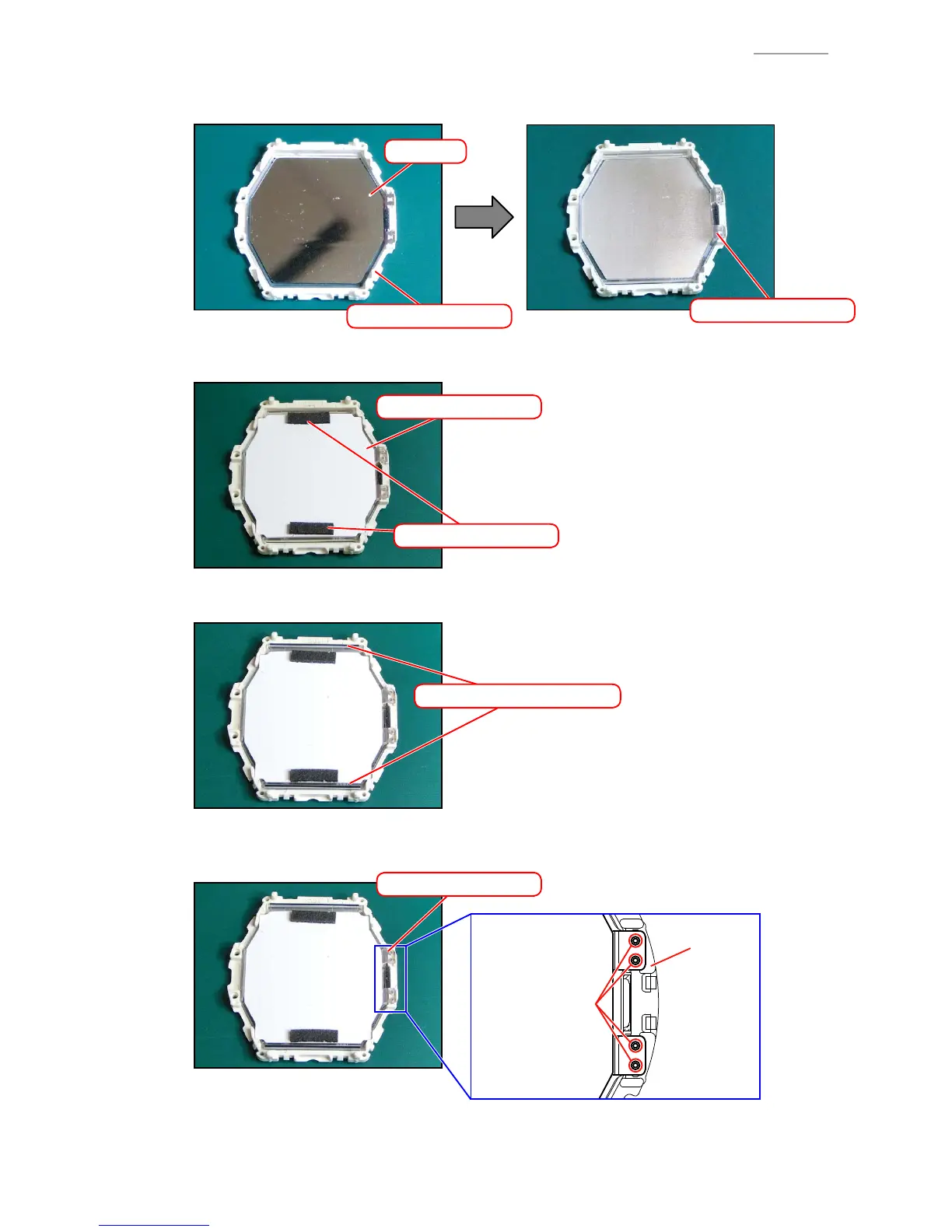QW-3410
– 15 –
3) Attach the LCD to the HOUSING 3414-1.
Attach the LIGHT GUIDE 3414 to the LCD.
LCD
LIGHT GUIDE 3414
HOUSING 3414-1
4) Attach the REFRECTOR 3414 and the CUSHION 4334-1.
REFRECTOR 3414
CUSHION 4334-1
5) Attach INTER CONNECTOR 3414 to the LIGHT GUIDE 3414.
INTER CONNECTOR 3414
6) Attach the SPRING/COIL 5140-2 for the LED to the LIGHT GUIDE 3414.
Note: Do not misplace the parts when assembling.
LIGHT GUIDE 3414
9 H
HOUSING 3414-1
SPRING/COIL 5140-2