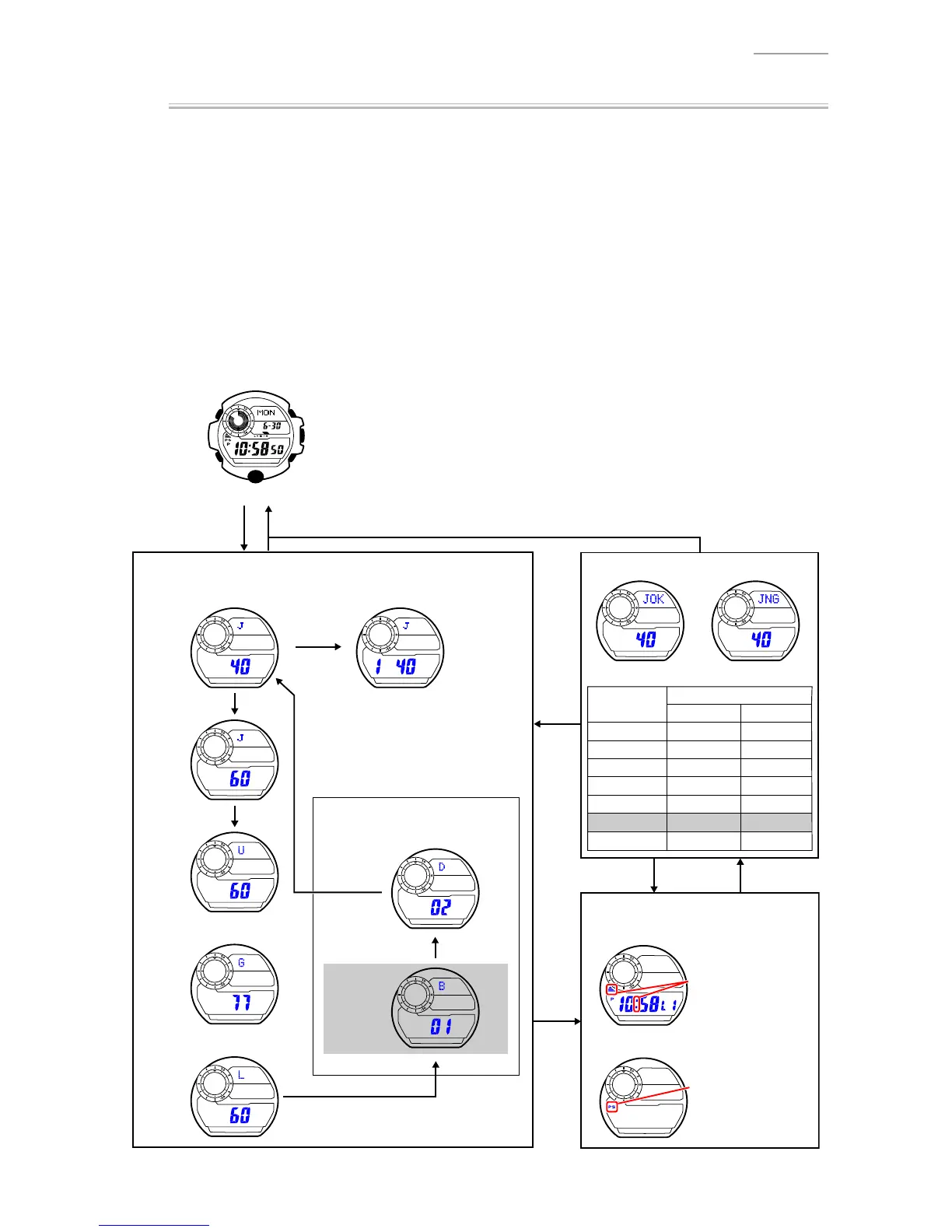QW-3410
– 21 –
7-7-2. TEST MODE
1) While in the Timekeeping mode, hold down
and press
and
at the same time to go to the
Selecting signal-receiving-station mode in the Time Calibration Signal Test mode.
2) Each time
is pressed, the signal receiving station changes as shown below.
3) Press
to start receiving a signal.
4) Pressing any button during reception results in a reception failure.
5) After approximately 7 minutes, check the indication and determine the result by refering to the
table below.
6) In the Test mode, press
,
, or
to return to the Timekeeping mode.
Or one to two hours after the last button operation, the watch returns to the Timekeeping mode
automatically
JJY40
J40
JJY60
J60
WWVB
U60
DCF77
G77
MSF
L60
++ , ,
Selecting signal-receiving-station
Timekeeping mode
Reception result (Example: JJY40)
BPC2
D02
BPC1
B01
To check the reception for China
with TEM cell, use BPC2.
JJY40
JJY60
WWVB
DCF77
MSF
BPC1
BPC2
OK
JOK 40
JOK 60
UOK 60
GOK 77
LOK 60
BOK 01
DOK 02
NG
JNG 40
JNG 60
UNG 60
GNG 77
LNG 60
BNG 01
DNG 02
Reception Result
signal
reception
Reception OK Reception NG
Power Saving is ON
When the display is ON
While signal reception
Only the PS mark
flashes.
When the display is ON
Power Saving is ON
the marks flashes.