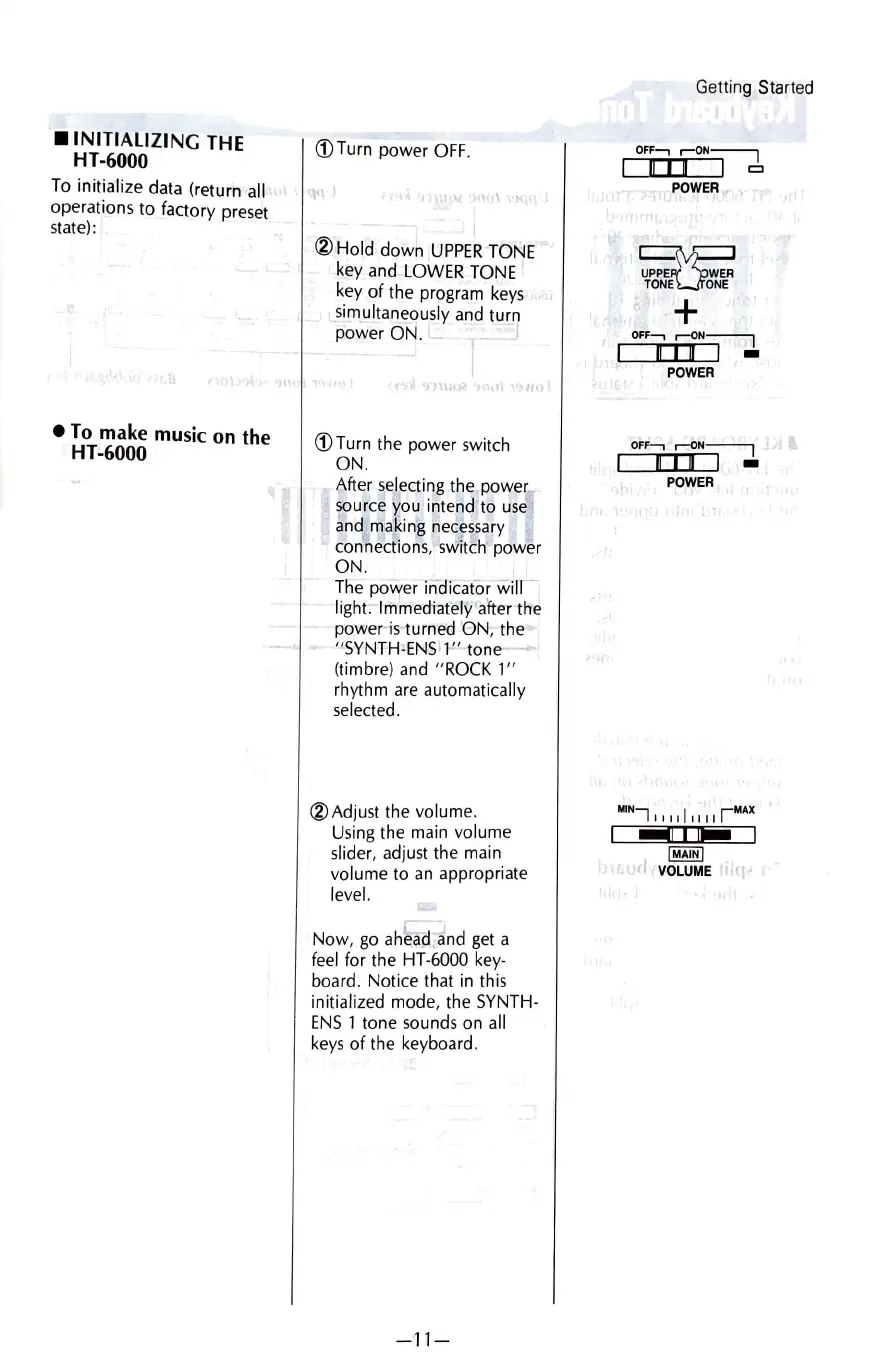INITIALIZING
THE
HT-6000
To
initialize data (return all
operations to factory preset
state)
:
•
To
make music
on
the
HT-6000
(!)Turn power
OFF.
" • I
® Hold down
UPPER
TONE
key and
LOWER
TONE
key
of
the program
keys
simultaneously and turn
power
ON
. · I
(1)
Turn the power switch
ON.
!lh
After selecting the power
source you intend to
use
and making
nec
~
ssary
connections, switch power
ON
.
The
power
in
dicator wi
U-
-
light. lmmediately <after the
power-
is
turned
0N,
the
"
SYNTH-ENS
IJ
" tone
(timbre) and "ROCK
1"
rhythm
are
automatically
selected .
® Adjust the volume.
Using the main volume
slider, adjust the main
volume to
an
appropriate
level.
[.
Now,
go
ahead .and
get
a
feel
for the HT-6000 key -
board. Notice that
in
this
initialized mode, the SYNTH-
ENS
1 tone sounds on
all
keys
of
the keyboard .
-11-
Getting Started
OFF-,
,-ON::::;---7
I!
Iii 1
POWER
+
OFF-,
,-ON::::;---7
U I
!I
1 •
POWER
OFF-,
,-ON::::;---7
U
Ill
I •
POWER
MIN7
I I I I I I I I I IMAX
I
111-
I
IMAINI
_ I
VOLUME
' ' ,