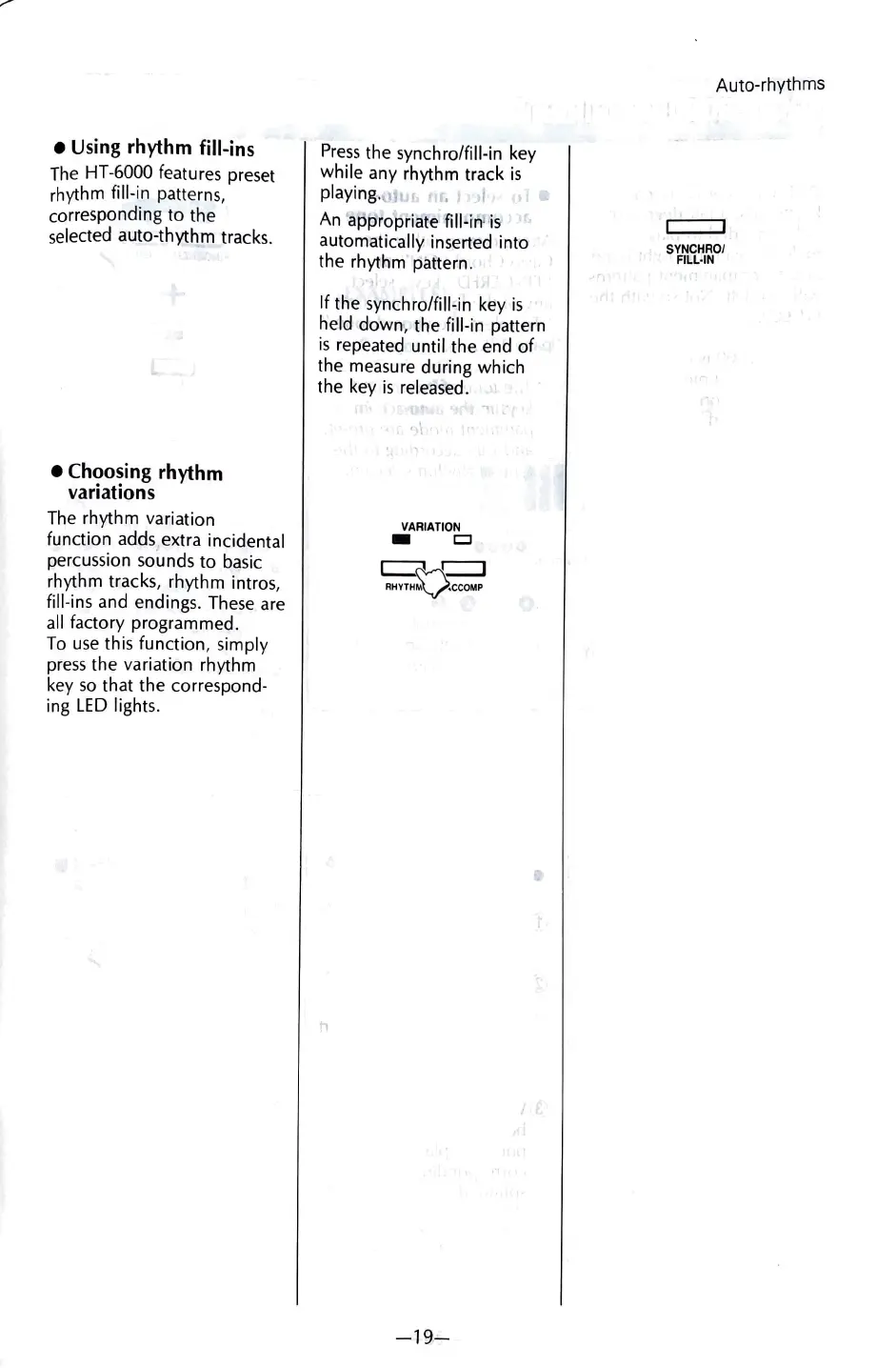•
Using
rhythm
fill-ins
The
HT-6000 features preset
rhythm fill-in patterns,
corresponding to the
selected auto-thythm tracks.
• Choosing
rhythm
variations
The
rhythm variation
function adds,extra incidental
percussion sounds to basic
rhythm tracks, rhythm intros,
fill-ins and endings.
These
are
all
factory programmed.
To
use
this function, simply
press
the variation rhythm
key
so
that the correspond-
ing
LED
lights.
Press
the synchro/fill-in
key
while any rhythm track
is
playing.
'l,1
1 ,
r.
I
An
'a
ppropriate fill-iA
1
is
automatically inserted into
the rhythm pattern.
If the synchro/fill-in key
is
held down, the fill-in pattern
is
repeated until the end
of
the measure during which
the
key
is
released
.
'\
VARIATION
-
c:::J
-19-
Auto-rhythms
SVNCHRO/
FILL-IN