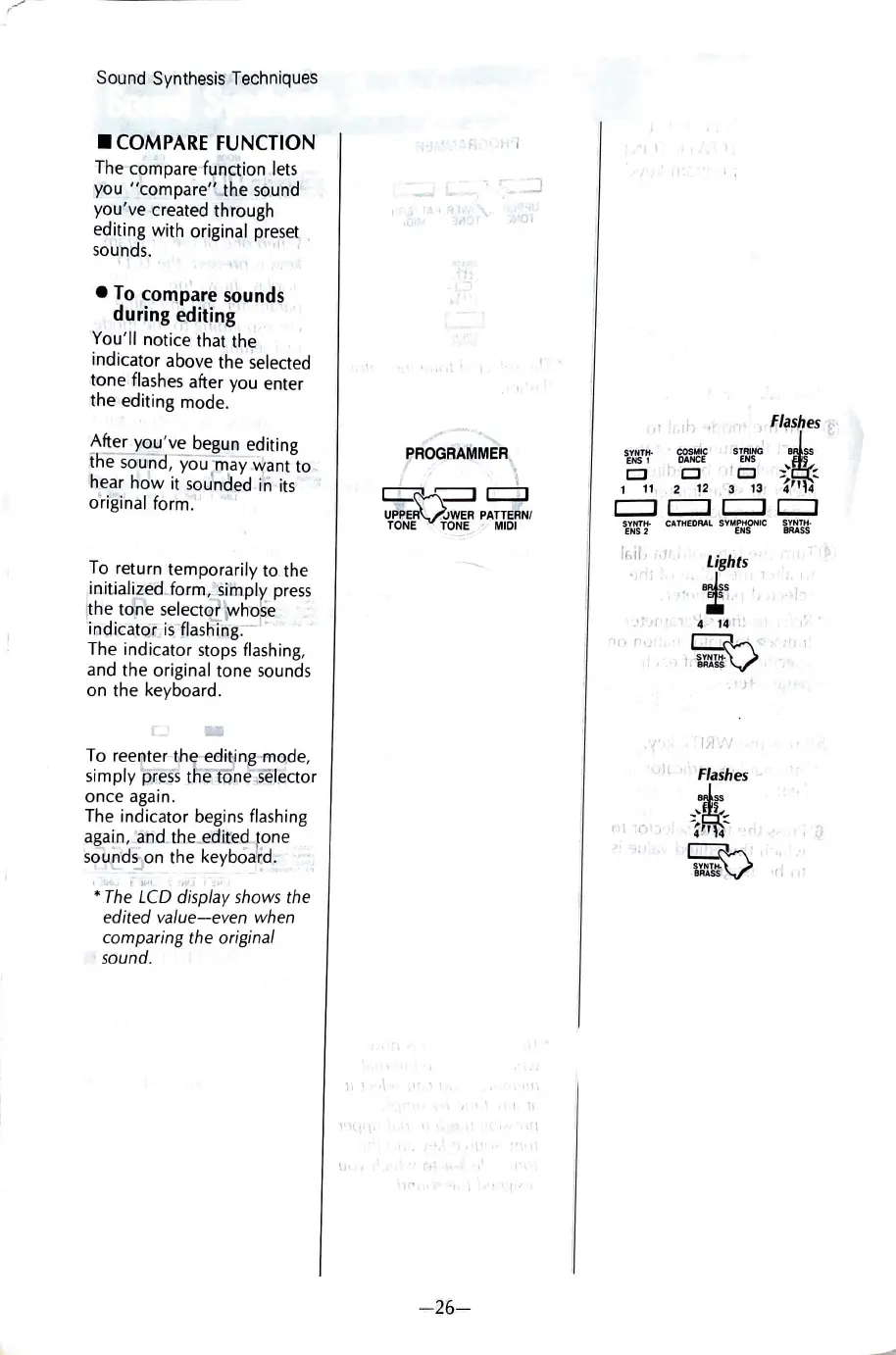Sound Synthesis Techniques
COMPARE
FUNCTION
The compare-function
lets
you
"compare"
. the
so
:und
you've created through
editing with original preset
sounds.
·
11
'
' '
•
To
compare
s~
unds
during
edit
j
ng
'
You'll notice that the
indicator above the selected
tone. flashes after you enter
the editing mode.
After you've begun editing
ffi
e soun a;-you ·may -
'-'i'
ant to
'h
ear
how
it
sou
1
nded i
ri
its
o'rigi·nal form.' '
To
return temporarily to the
ioitialize
c:U
orm.
,:"
'
si
ih
plv
press
°"'I (~
!the to:ne select~ 1whot e ·
in
dicato
r,
,
is
-flashiog
-:-
·
The indicator stops flashing,
and the original tone sounds
on the keyboard .
To
ree
mter the-e
cl
it,ing-m0,de,
_,
f...--1
""-
1
simply
pr~ss
tfi~
tQr.i
~,
se
.ector
once again .
The indicator begins flashing
aga
i
n,
~nd the_edit
:e~
f.one
s6
u!:1
d~ on the keyboa
r;
d.
'*
Th
~ LCD display shows the
edited
value-even
when
comparing the original
sound.
I
l,
PROGRAMMER
,
·,
~Mc:J
c::::rJ
'1
I
UPPE
.
~WER
PATTERN/
TONE TONE
•
MIDI
,,
'
-26-
I I
I\
I'
,I,
11
,.
,
-,
, ,~
,~
~
hes
r·
SYNTH-
~c
,
srRI
NG
-
e!
ENS
1
DANCE
ENS
, §
il CJ
:::
::
1
11
2 12 , 3
13
• ;r
q4
c:::::J
c::::::J
SEYNt~
CATHEDRAL
SYMft:fNIC
i~~-
lh
d
.,
,r
'
Lights
•j
j
•:i:s
I-
S,
J,
,,
r
I
141
',,
I
4
I!
I f
I.,
)
f
Ill
I
))
'
Flashes
r 1
c,
\
·~
'
:i
::4
-
1\4~
,
(;
11'