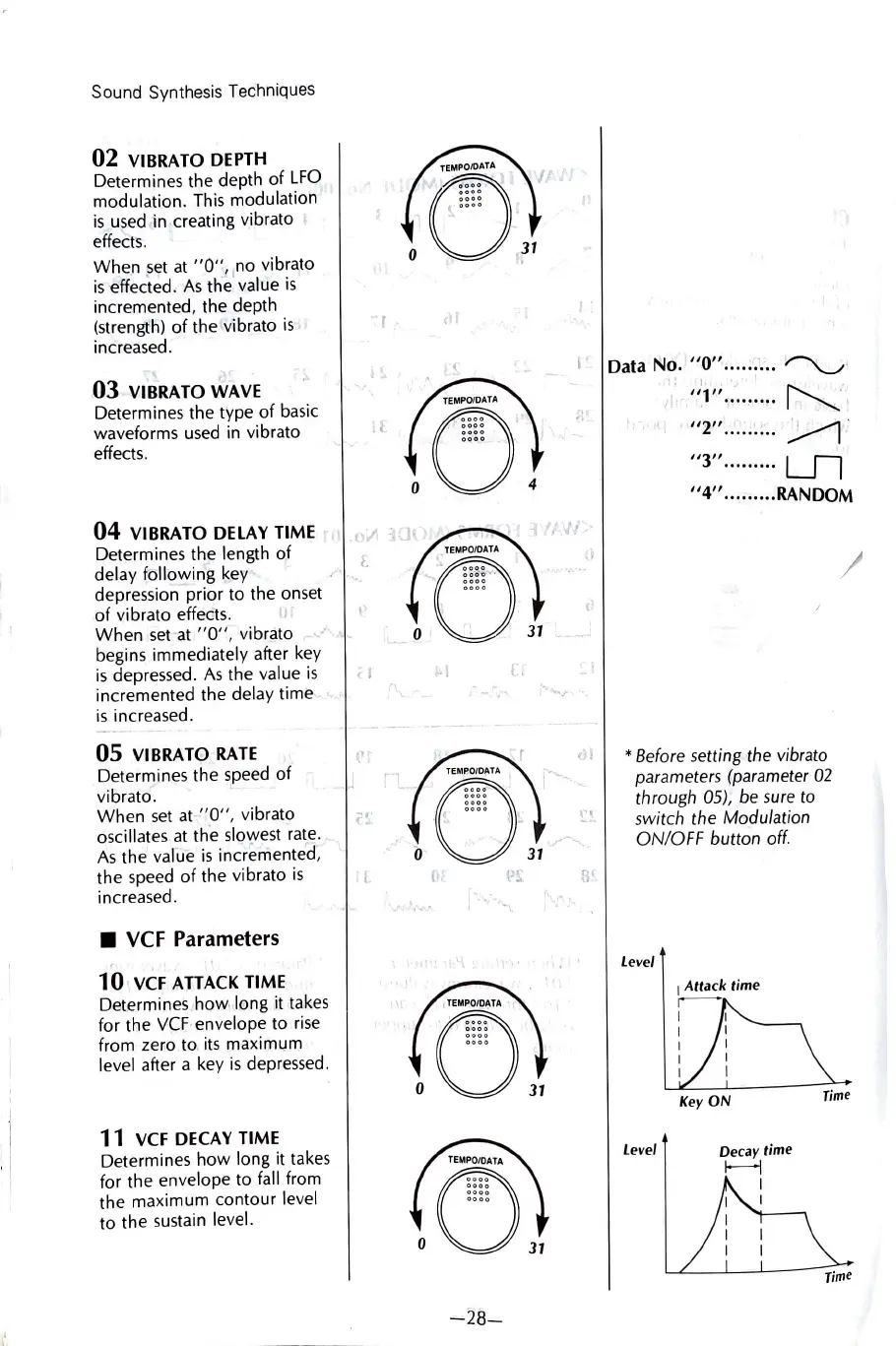Sound Synthesis Techniques
02
VIBRATO
DEPTH
Determines the depth
of
LFO
modulation. This modulation
is
used
in creating vibrato
effects.
When
set
at
"O", no vibrato
• I •
is
·effected.
As
the value
1s
incremented, the depth
(strength)
of
the vibrato
is
increased.
'
03
VIBRATO
WAVE
Determines the type
of
basic
waveforms
used
in
vibrato
effects.
04
VIBRATO
DELAY
TIME
Determines the length
of
delay following key
depression prior to the onset
of
vibrato effects .
When
set
·
at
"O"
, vibrato
,.
begins immediately after key
is
depressed.
As
the value
is
incremented the delay time •
is
increased .
05
VIBRATO
RATE
Determines the speed
of
vibrato.
When
set
at
" O", vibrato
oscillates
at
the slowest rate .
As
the value
is
incremented,
the speed
of
the vibrato
is
increased.
VCF
Parameters
(
10
•
VCF
ATTACK
TIME
Determines.
how
, long it takes
for the
VCF
envelope to
rise
from zero to,
its
maximum
level after a key
is
depressed .
11
VCF
DECAY
TIME
Determines
how
long it takes
for the envelope to fall from
the maximum contour level
to
the sustain level.
( I
D
N
"0" .
/"""'..
.
ata
o.
.. ... : ... ·
....__,,
,
I
••
,1
"_1"
......... ~
-,
,c
"2"
.........
~
--
,l
,t,
f.
'I
p
~,·
('
..
r·1
'
L,
rll
"'
()
31
p~
Hf
'".
-,
O
31
-28-
"3"
.........
Ln
"4"
.........
RANDOM
I
* Before setting the vibrato
parameters (parameter 02
through
05),
be
sure
to
s
witch
the
Modulation
ON/OFF
button
off.
Level
1
Attack
time
I
I
I
Key
ON
Time
Level
Decay
time
1----1
I
Time