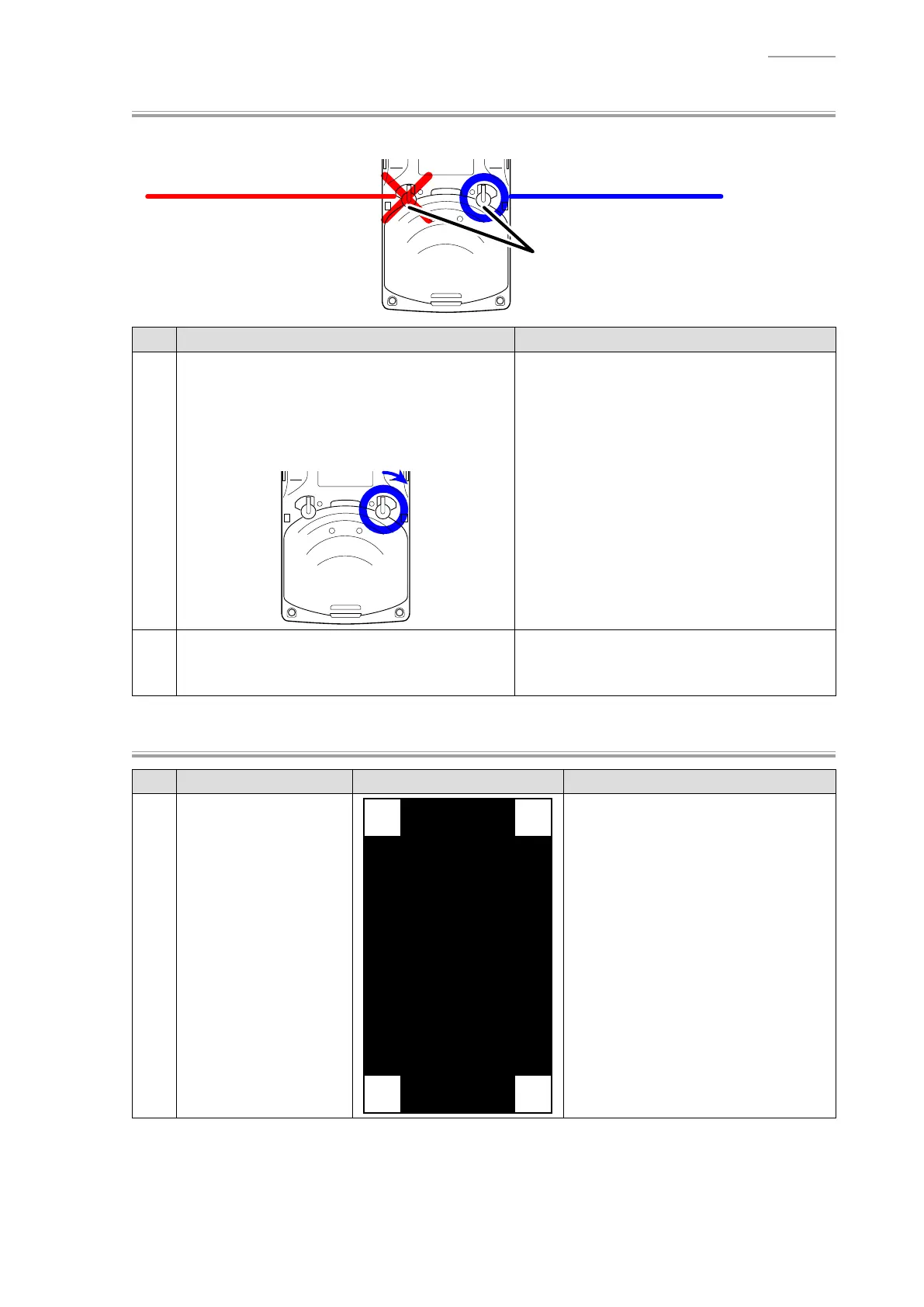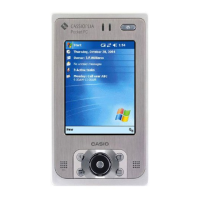– 23 –
IT-G500
Y
Battery Cover SW (Standard)
NOTE:
The cover detect switch is provided only for one side of the battery pack cover lock switch.
Cover detect switch is not provided. Cover detect switch is provided.
Battery pack cover lock switches
No. Operation Test Details
1
Select [5].Battery Cover SW (Standard).
(MENU-2)
When “Open Battery Cover.” appears, turn
the battery pack cover lock switch to “FREE”
position.
Check that the screen becomes blank.
2
Return the battery pack cover lock switch to
“LOCK” position, and then press the “Power”
key.
The screen returns to the menu screen.
Y
TouchPanel
No. Operation Display Test Details
1
Select [4].TouchPanel.
(MENU-2)
** Touch Panel Test **
[ENTER] -> Exit
Touch the cursors at 4 corners (white
portions) with a stylus in any order.
The touched cursor changes to black.
After touching all cursors to change
them into black, the test result is
judged as OK and the screen returns
to the menu screen.
If the “ENT” key is pressed before
pressing all cursors, the test result is
judged as Failure.
Press the “ENT” key to return to the
menu screen.