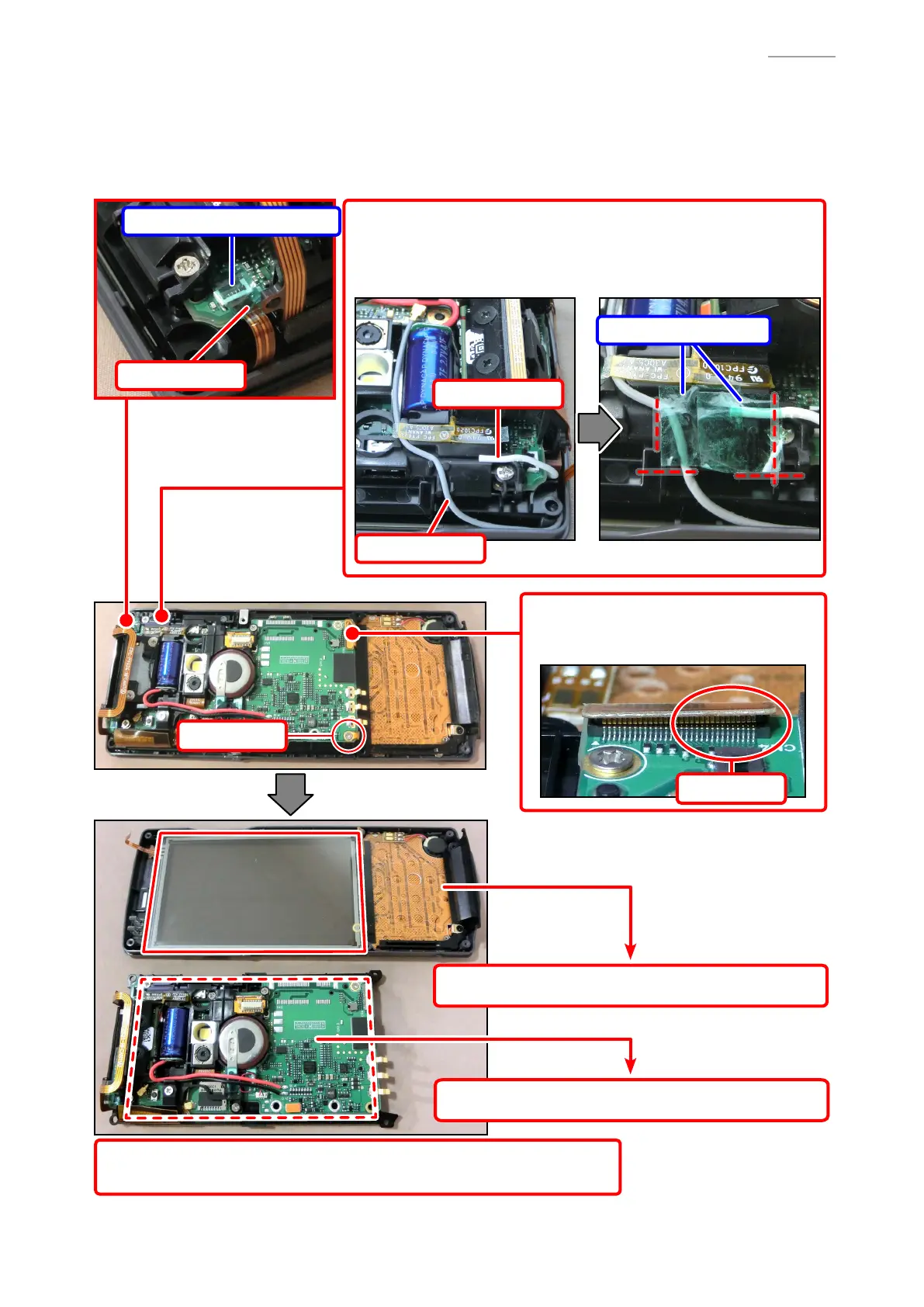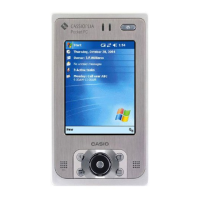– 53 –
IT-G500
(6) Remove the connector of the KEY-UNIT.
(7) Peel off the tape (TAPE-G/VONNECTOR-PY22).
(8) Release the connector lock and remove 1 FPC.
(9) Undo 1 screw and remove the INNER-CASE-UNIT.
[ Note on reassembling ]
Before assembling, be sure that no dirt or fl aw is on the LCD surface.
Screw (S4)
KEY-UNIT connector
[ Note on reassembling ]
Be sure that it does not fl oat.
NG
FPC
TAPE-G/VONNECTOR-PY22
TAPE/CONNECTOR-A
(WAN model)
[ Note on reassembling ]
Run the GPS antenna cables and connect them in place.
Attach the tape (CN-TAPE-A) (2 places).
Shorter cable
Longer cable
TAPE/CONNECTOR-A
6-3. Disassembling the UPPER-CASE-UNIT
6-4. Disassembling the INNER-CASE-UNIT