E-36
Message
CLEARS INPUT
TEXT!
SET/ESC
MEMORY FULL!
PRINTER NOT
SHUT DOWN
PROPERLY
LAST TIME
FRAME
CANNOT
BE SET UP IF
BLOCK IS
ENTERED
Possible Causes
• You pressed PRESET
while inputting text.
• There is not enough
memory available to save
the data you are trying to
save.
• You removed the
batteries or disconnected
the AC adaptor the last
time power was turned on
or while the message
“PLEASE WAIT” was
displayed, so the printer
did not power down
normally.
• You are trying to use the
frame function while a
block mark was input.
Action
• To delete the text, press
SET.
• If you do not want to
delete the text, press
ESC.
• Delete memory data you
no longer need and try
again.
• Press any key to
initialize the data that
was partially deleted the
last time the printer
powered down.
• Delete the block mark
before trying to use the
frame function.
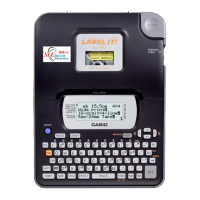
