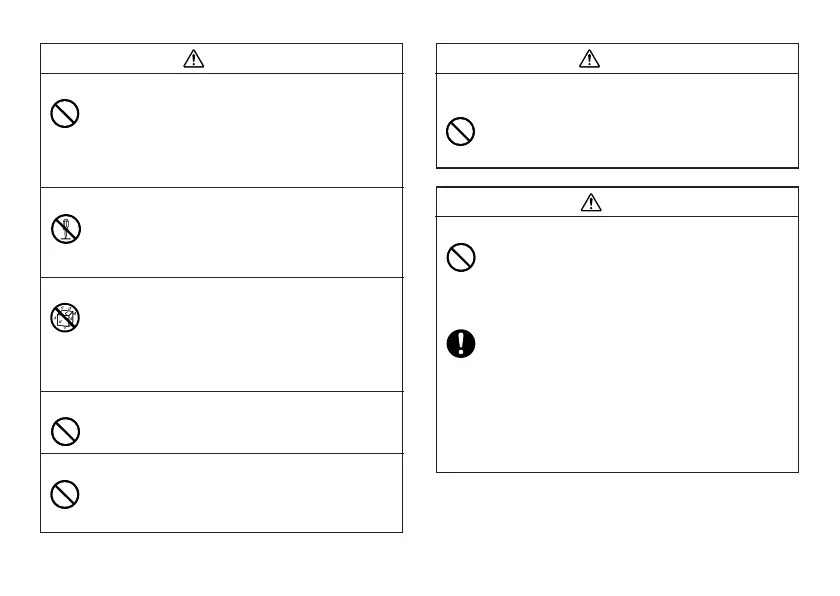E-3
Warning
Dropping and rough treatment
Continued use of the product after it has been damaged due to
dropping or other rough treatment creates the risk of fire and
electric shock. Immediately perform the following steps if the
product should ever become damaged.
1. Turn off power.
2. Unplug the power cord from the wall outlet.
3. Contact your original retailer.
Do not disassemble or modify the product.
Never try to take the product apart or modify it in any way. Doing
so creates the risk of electric shock, burn injury, or other personal
injury.
Leave all internal inspection, maintenance, and repair up to your
original retailer.
Water and foreign objects
Water, liquids, or foreign objects (especially metal) getting inside
the product creates the risk of fire and electric shock. Immediately
perform the following steps if liquid or a foreign object should ever
get inside the product.
1. Turn off power.
2. Unplug the power cord from the wall outlet.
3. Contact your original retailer.
Do not incinerate.
Never dispose of the product by incineration. Doing so creates
the risk of fire and personal injury due to explosion.
Plastic bag precaution
Never place the plastic bags in which the product comes packed
over your head. Doing so creates the risk of suffocation.
Particular care is required in households where young children
are present.
Warning
Do not affix labels to a container to be used in a
microwave oven.
Do not affix labels to any container you plan to use in a microwave
range. The label material contains metal, which creates the risk of
fire and burn injury when heated in a microwave oven. It can also
cause deformation of the container to which the label is affixed.
Caution
AC adaptor
Misuse of the AC adaptor can damage it and create the risk of fire
and electric shock. Make sure you follow the precautions listed
below.
• Never locate these items near a stove or other source of in-
tense heat.
• When unplugging the AC adaptor, be sure to grasp the plug.
Never pull on the cord.
• Plug in the AC adaptor into the wall outlet as far as it will go.
• Before leaving the product unattended for long periods (such
as when you go on a trip), unplug the AC adaptor.
• When not using the printer, be sure to unplug the AC adaptor
from the power outlet.
• Do not allow dust to build up around the prongs of the AC
adaptor plug. At least once a year, unplug the AC adaptor from
the power outlet and clean it using a dry cloth or vacuum
cleaner.
• Never use detergent to clean the AC adaptor (especially the
plug and jack).
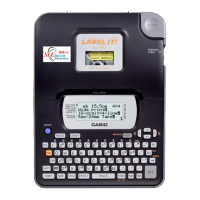