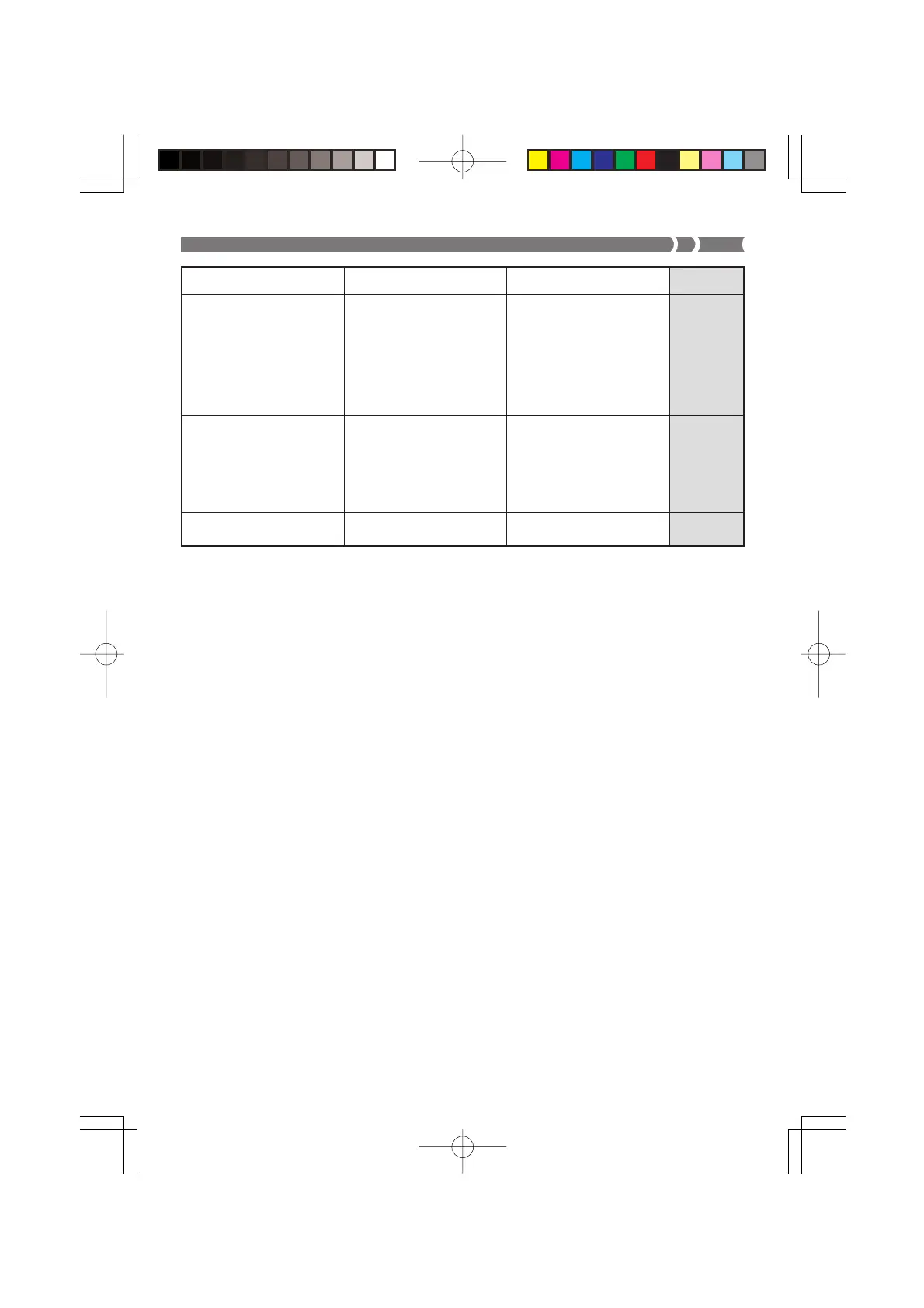E-27
Cause Action See pageSymptom
The TRANSPOSE function does
not work.
MODE button does not work.
SYNCHRO/FILL-IN button
does not work.
ONE TOUCH PRESET button
does not work.
SUSTAIN button does not work.
3-STEP LESSON button does
not work.
1. “ 49 PERCUSSION” is
selected as the tone.
2. The instrument is in the Song
Bank Mode.
3. A demo tune is playing.
1. The instrument is in the Song
Bank Mode.
2. A demo tune is playing.
The instrument is not in the
Song Bank Mode.
1. Select any other tone besides
“49 PERCUSSION”.
2. Press the TONE or
RHYTHM button to exit the
Song Bank Mode.
3. Stop demo tune play and
press the TONE or
RHYTHM button to exit the
Song Bank Mode.
1. Press the TONE or
RHYTHM button to exit the
Song Bank Mode.
2. Stop demo tune play and
press the TONE or
RHYTHM button to exit the
Song Bank Mode.
Press the SONG BANK button
to enter the Song Bank Mode.
Page E-14
Pages
E-14, 15
Pages
E-14, 15
Pages
E-14, 15
Pages
E-14, 15
Page E-20
274B-E-029A
MA150_e_26-29.p65 03.10.8, 10:45 AMPage 27 Adobe PageMaker 6.5J/PPC