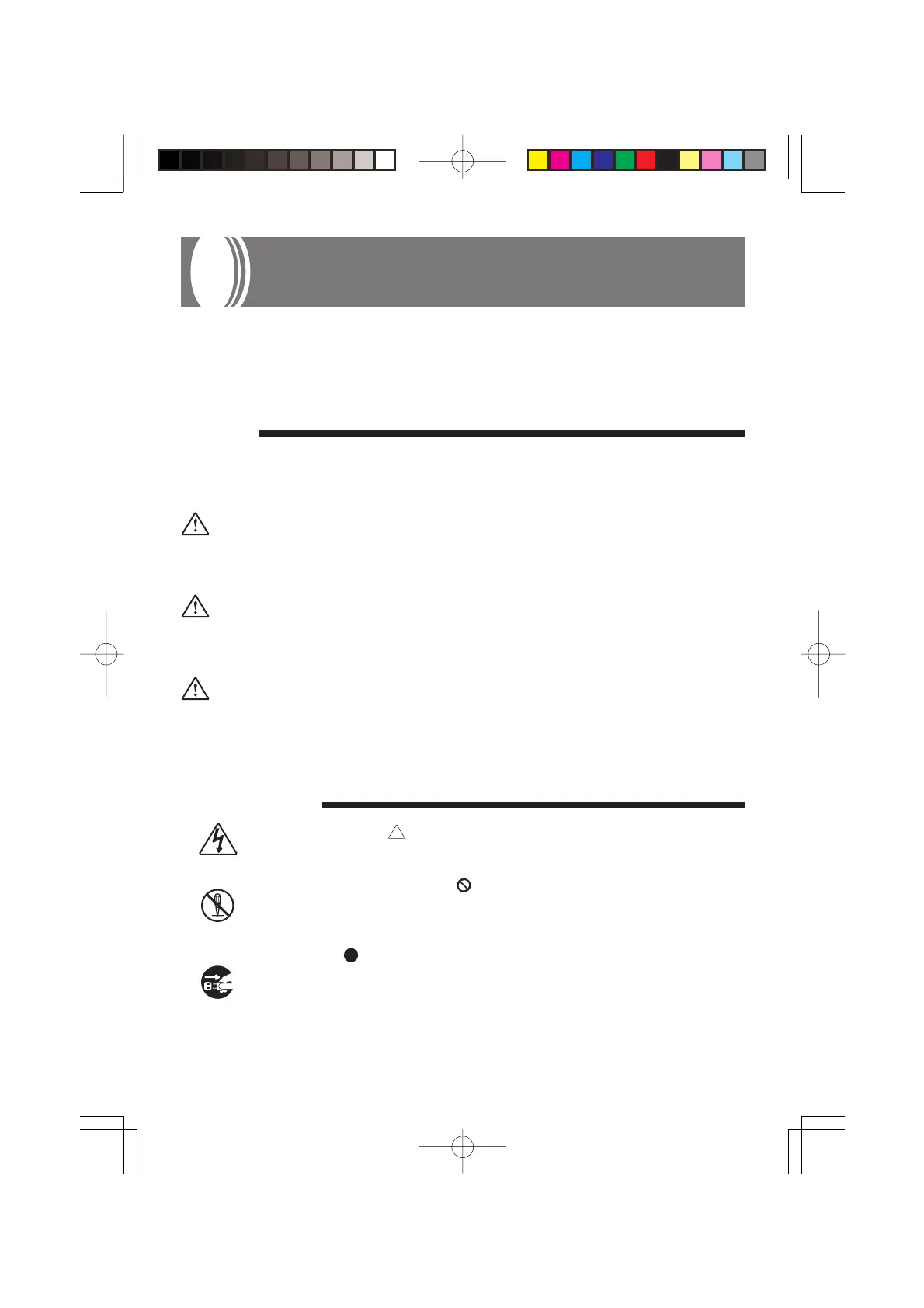E-1
274B-E-003A
Safety Precautions
Congratulations on your selection of the CASIO electronic musical instrument.
• Before using the instrument, be sure to carefully read through the instructions contained
in this manual.
• Please keep all information for future reference.
Symbols
Various symbols are used in this user’s guide and on the product itself to ensure that the
product is used safely and correctly, and to prevent injury to the user and other persons as
well as damage to property. Those symbols along with their meanings are shown below.
DANGER
This symbol indicates information that, if ignored or applied incorrectly, creates the
danger of death or serious personal injury.
WARNING
This indication stipulates matters that have the risk of causing death or serious injury if
the product is operated incorrectly while ignoring this indication.
CAUTION
This indication stipulates matters that have the risk of causing injury as well as matters
for which there is the likelihood of occurrence of physical damage only if the product is
operated incorrectly while ignoring this indication.
Symbol Examples
This triangle symbol ( ) means that the user should be careful. (The example at
left indicates electric shock caution.)
This circle with a line through it (
) means that the indicated action must not be
performed. Indications within or nearby this symbol are specifically prohibited.
(The example at left indicates that disassembly is prohibited.)
The black dot ( ) means that the indicated action must be performed. Indications
within this symbol are actions that are specifically instructed to be performed.
(The example at left indicates that the power plug must be unplugged from the
electrical socket.)
MA150_e_01-07.p65 03.10.8, 10:45 AMPage 1 Adobe PageMaker 6.5J/PPC