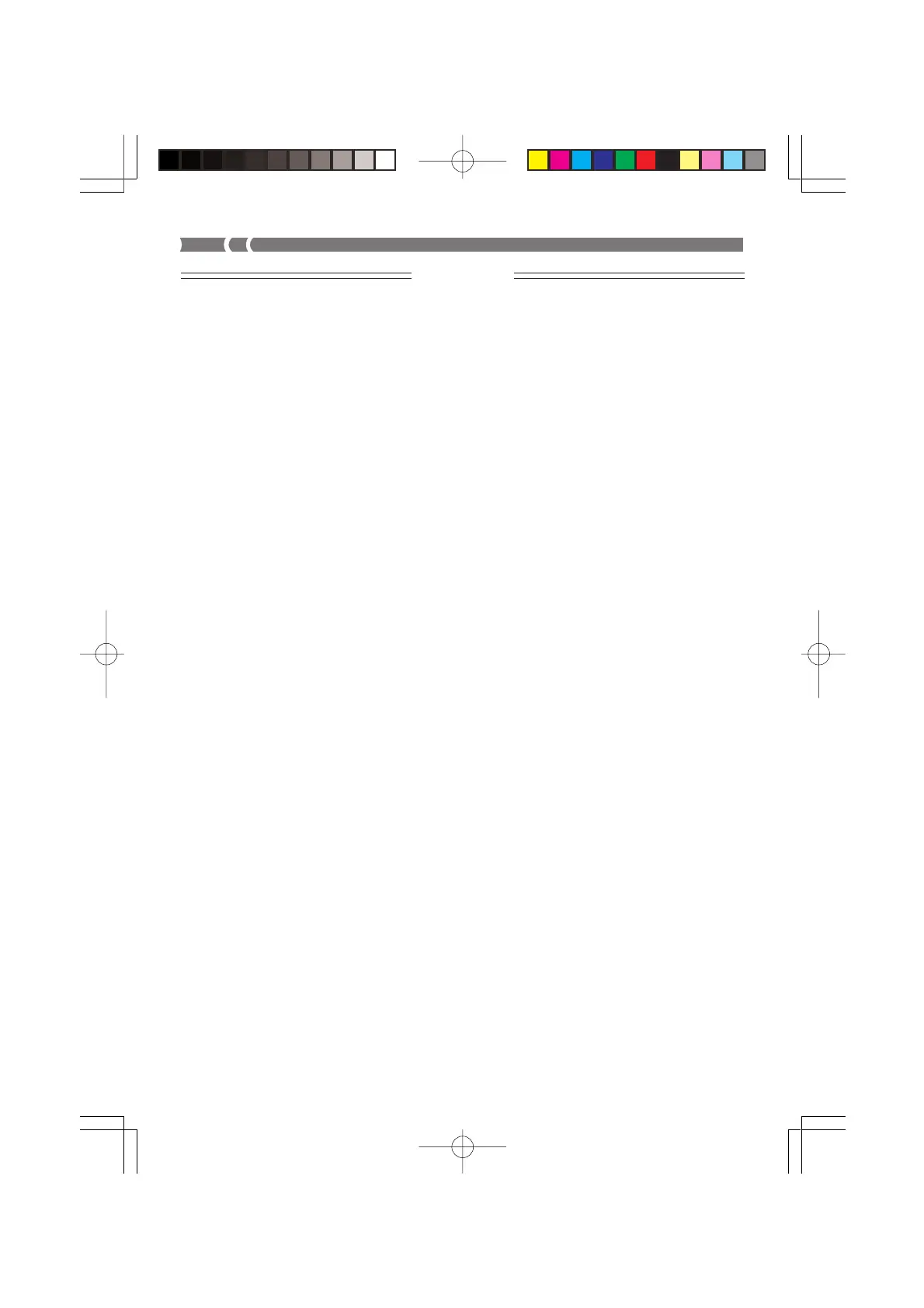E-6
IMPORTANT!
When using batteries, be sure to replace them or shift to one of the alternate power sources whenever
you notice any of the following symptoms.
• Instrument does not turn on
• Display that is flickering, dim, or difficult to read
• Abnormally low speaker/headphone volume
• Distortion of sound output
• Occasional interruption of sound when playing at high volume
• Sudden power failure when playing at high volume
• Flickering or dimming of the display when playing at high volume
• Continued sound output even after you release a key
• A tone that is totally different from the one that is selected
• Abnormal rhythm pattern and Song Bank play
274B-E-008A
MA150_e_01-07.p65 03.10.8, 10:45 AMPage 6 Adobe PageMaker 6.5J/PPC