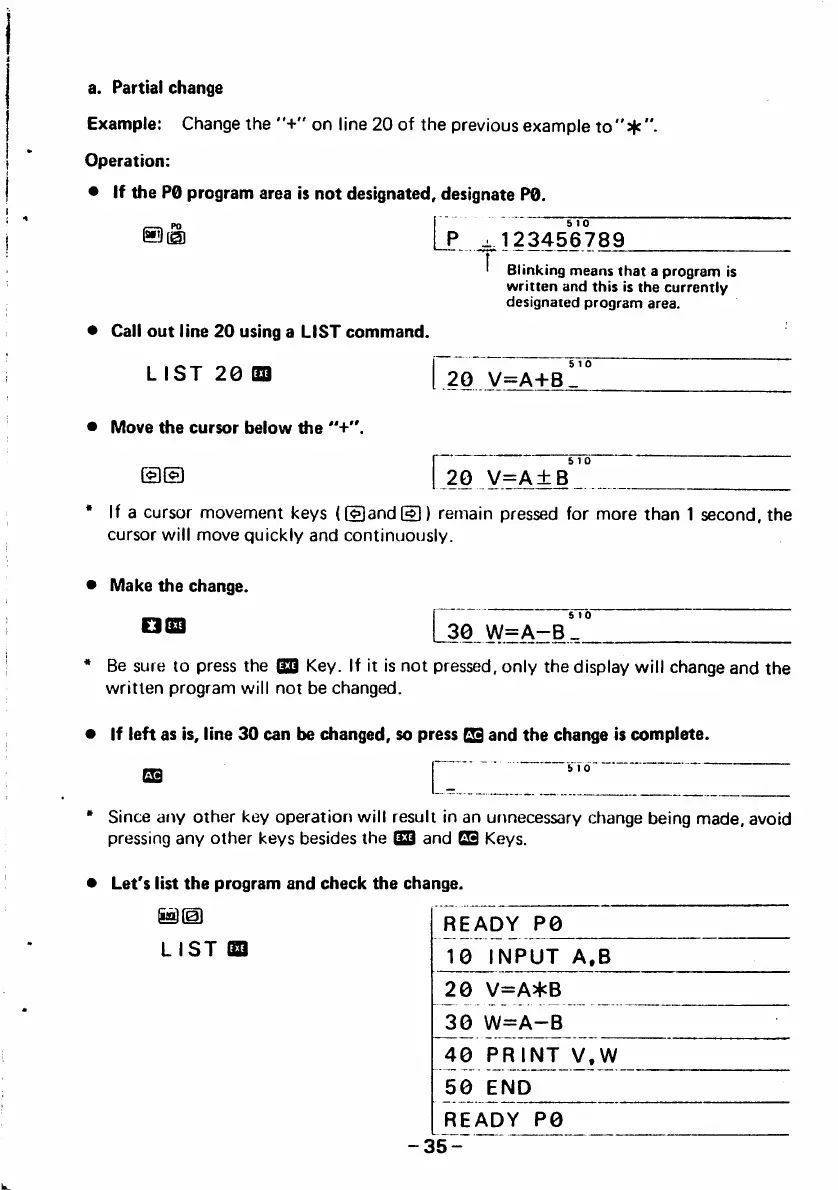1
a. Partial change
Example: Change the "+" on line 20 of the previous example to"*".
i *
i Operation:
j
•
If the PO program area Is not designated, designate PO.
J * *
P ^ 1 2 3 4 5 6 7 8 9
^ Blinking means that a program is
written and this is the currently
designated program area.
•
Call out line 20 using a LIST command.
i
LIST 20 83 20 V=A+Br
•
Move the cursor below the
(D® 20 V=A±B
«
If a cursor movement keys (dJand©) remain pressed for more than 1 second, the
1
cursor will move quickly and continuously.
•
Make the change.
O® 30 W=A-b1"'
«
Be sure to press the (SQ Key. If it is not pressed, only the display will change and the
written program will not be changed.
•
If left as is, line 30 can be changed, so press CS3 and the change is complete.
ES
»
Since any other key operation will result in an unnecessary change being made, avoid
pressing any other keys besides the BS and ES Keys.
1
•
Let's list the program and check the change.
READY P0
*
L ' S T l a 1 0 i n p u t a , b
20 V=A*B
m
30 W=A-B
40 PRINT V.W
50 END
READY P0
-35-
