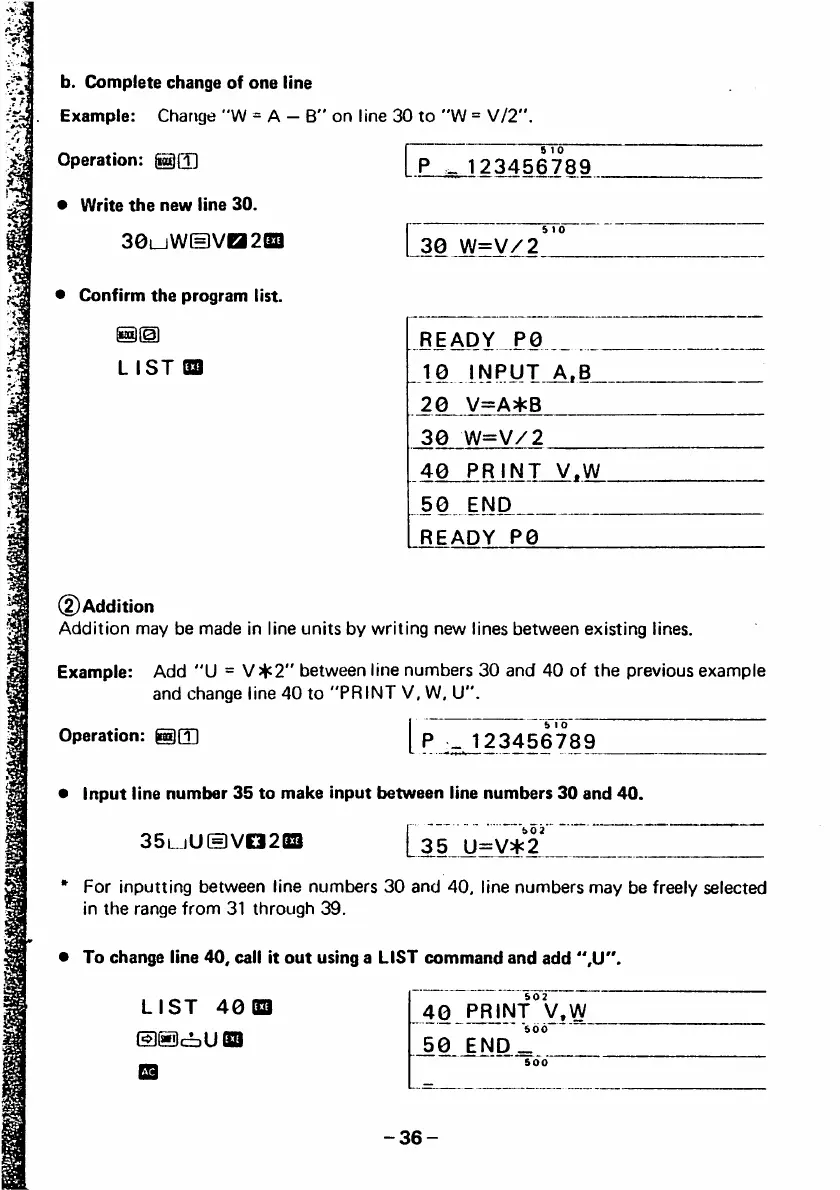b. Complete change of one line
Example: Change "W ^ A — B" on line 30 to "W = V/2".
Operation: @(T)
Write the new line 30.
30LjW[=)va2aa
P „ 1 2 3 4 5 6 7 8 9
30 W=V/2
Confirm the program list.
L 1 S T s a
r e a d y P 0
10 INPUT A.B
20 V=A=t:B
30 W=V/2
40 PRINT V.W
_50_ END
READY P0
(2) Addition
Addition may be made in line units by writing new lines between existing lines.
Example: Add "U = \/^2" between line numbers 30 and 40 of the previous example
and change line 40 to "PRINT V, W, U".
Operation: @(T]
P _ 1 2 3 4 5 6 7 8 9
Input line number 35 to make input between line numbers 30 and 40.
35l jU(=)Va2IIB
bu 4
35 U=V^2
For inputting between line numbers 30 and 40, line numbers may be freely selected
in the range from 31 through 39.
To change line 40, call it out using a LIST command and add ",U".
LIST 40Sa
40 PRINT V.W
sdo
50 END_
-36-
