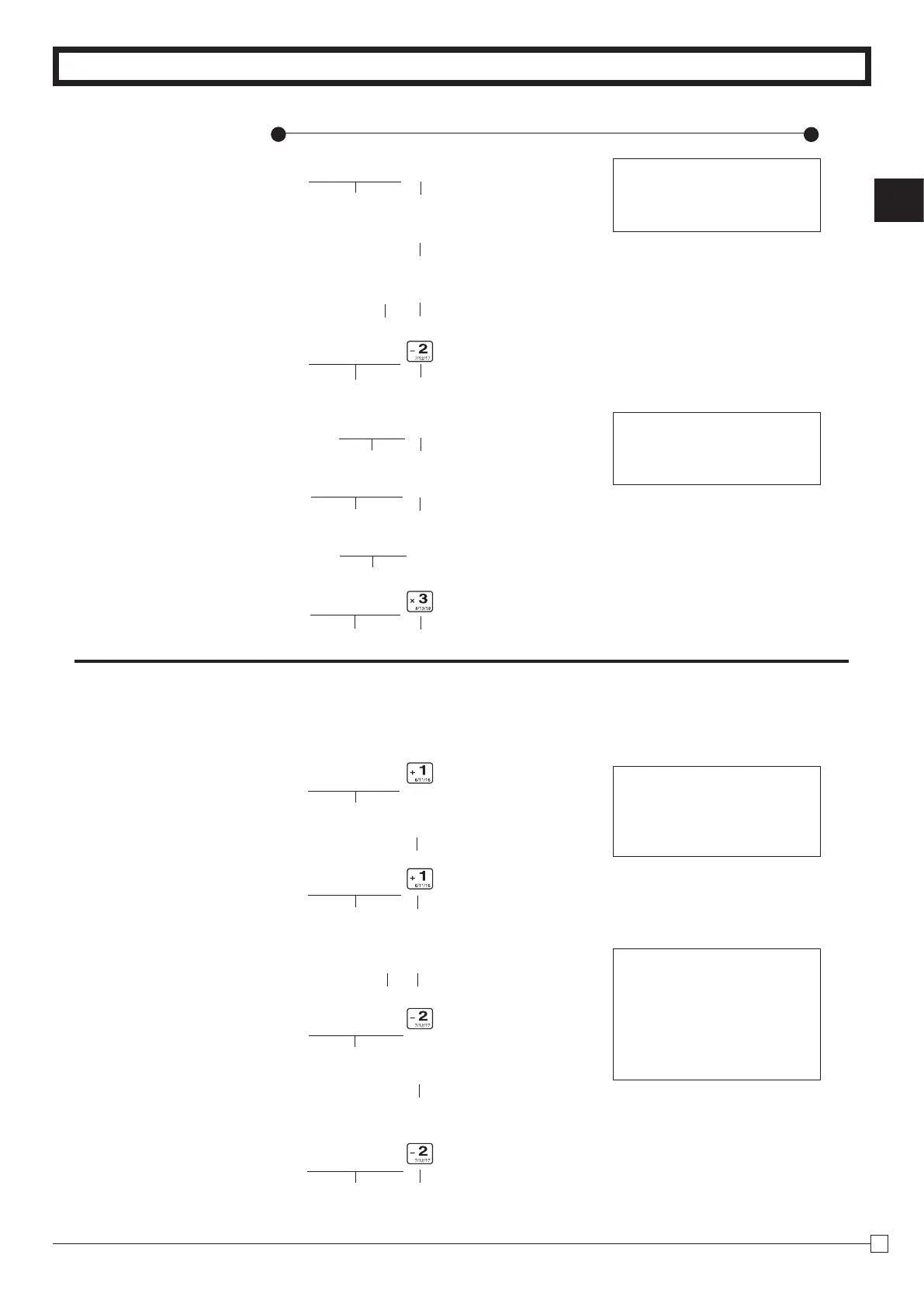Part-1
15
E
Part-1 QUICK START OPERATION
X?? h
y
B h
X??
Z? h
ZB? y
Z? h
Z?B
BB?
g
B?B
C h
XX?
g
C h
XC?
Operation
Printout
2. Entered unit price
first instead of quan-
tity and then pressed
h
.
Multiplication
Clears the last item entered.
Multiplication
Registered Department 2
Quantity
Quantity
Quantity
Wrong entry Clears the last item entered.
Correct entry
Registered Department 3
Multiplication
9-7-2 After you
pressed a depart-
ment key
Cancels the last item registered.
Registered Department 1
2. Entered unit price 220
by mistake instead of
230 and pressed a
department key.
Multiplication
Quantity
Cancels the last item registered.
Wrong entry
5 X @2.00
DEPT02 T1 $10.00
3 X @2.20
DEPT02 T1 $6.60
ERR CORR -6.60
3 X @2.30
DEPT02 T1 $6.90
DEPT01 $5.50
ERR CORR -5.50
DEPT01 $5.05
10 X @1.05
DEPT03 $10.50
3. Entered 150 for unit
price by mistake
instead of 105.
Example
1. Entered unit price 550
by mistake instead of
505 and pressed a
department key.
Correct entry
Registered Department 2
Unit price
Unit price
g
key cancels the last registered item.
Wrong entry
Correct entry