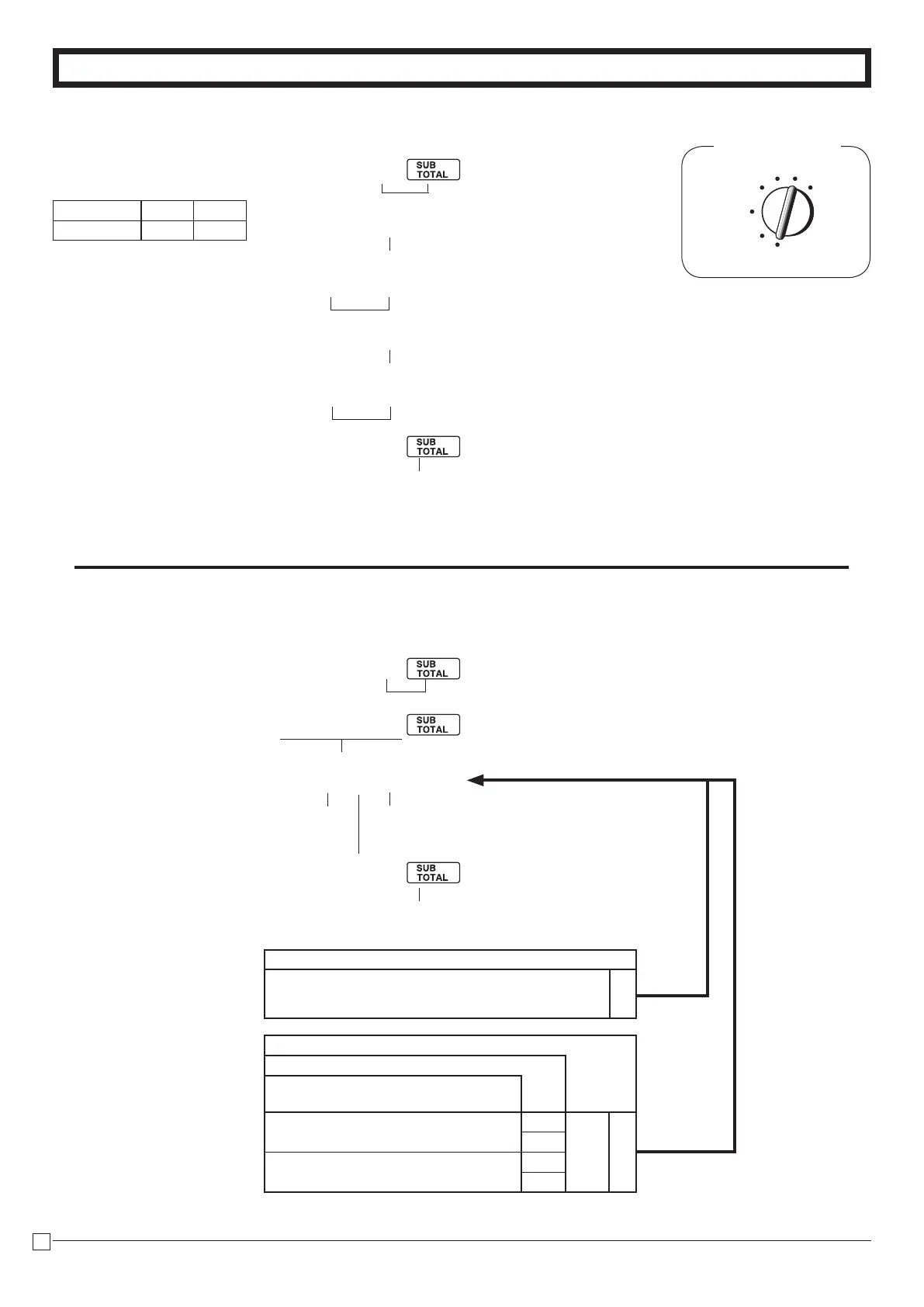24
E
Part-2 CONVENIENT OPERATION
Z
Z i
Z?? p
X i
C?? p
C
?CXN
X?? p
1-8-2 Unit Prices
for PLUs
P appears in mode display
PLUNo.
UnitPrice
PLUNo.
UnitPrice
(Toendthesetting)
•Unitpriceswithintherangeof$0.01~9999.99.
Mode Switch
REG
OFF
RF
PGM
CAL X
Z
1-9 To control
Tax Status
printing
(Toendthesetting)
P3appearsinmodedisplay
ProgramsetcodeNo.
Selecta
number
fromlistB
Selecta
number
fromlistA
Enter “0”
(xedcode)
Selections
Printtaxableamount.
Printtaxableamountandtax
amountforAdd-in.
No
Yes
?
B
No
Z
Yes
Yes
X
No
C
Selections
PrintTaxstatussymbols.
?
A
DonotprintTaxstatussymbols.
X
Example
DonotprintTaxstatussymbol.
Example
PLUNo. 1 2
UnitPrice $1.00 $3.00