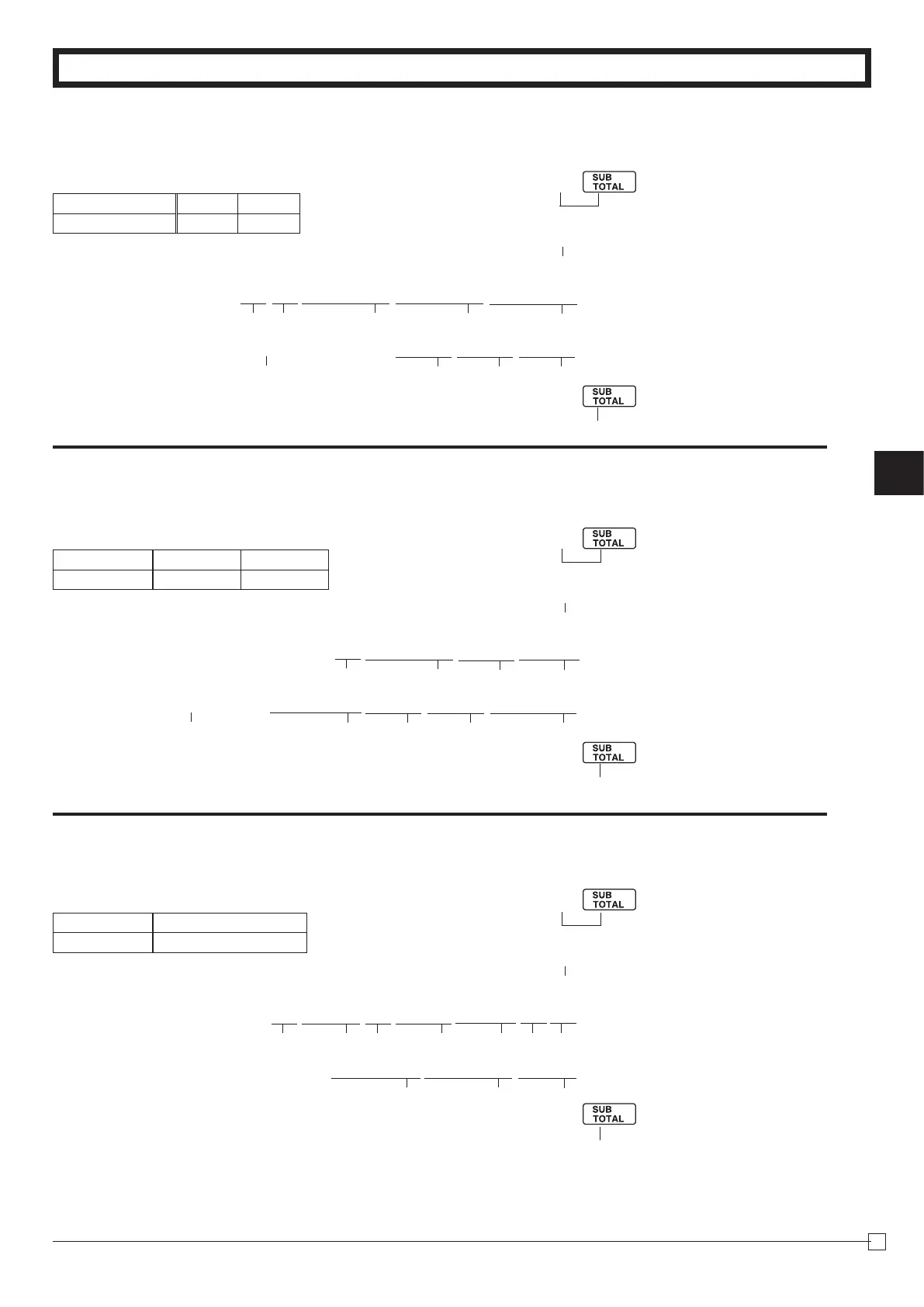Part-2
29
E
Part-2 CONVENIENT OPERATION
1-11-4 Programming PLU name
X
Z i
><VVVZZZCCC p
B?i \VV<<+< p
P2appearsinmodedisplay
D A I R Y
→
referto1-11-7
(Toendthesetting)
H
B A
→
referto1-11-7
PLUNo.
PLUNo.
1-11-5 Programming clerk name
X
Z :
BNNNVVNN p
B: \BB\<\X\>> p
P2appearsinmodedisplay
J O H N
→
referto1-11-7
(Toendthesetting)
K A T E
→
referto1-11-7
ClerkNo.
ClerkNo.
1-11-6 Programming receipt message
X
X u
XVV<NNBB++
CCCNNNXX p
P2appearsinmodedisplay
T H A N K
x“K”
space
(Toendthesetting)
Y O U
→
referto1-11-7
LineNo.
Example
PLU(1~1200) 1 50
Name DAIRY
H
BA
upto8(4doublesized)characters
Example
Clerk(1~8) 1 5
Name JOHN
KATE
upto8(4doublesized)characters
Example
Line(1~5) 2
Message THANKYOU
upto24(12doublesized)characters