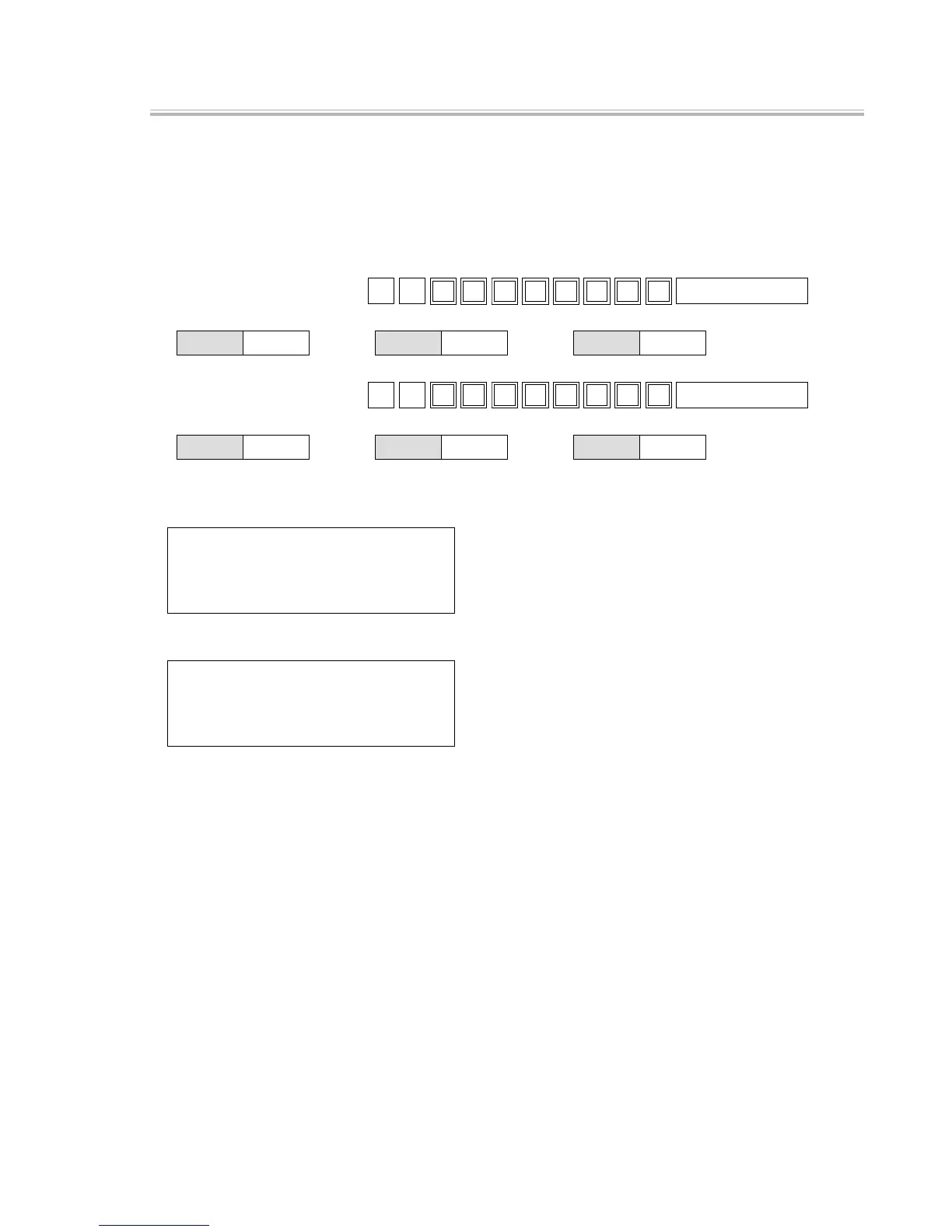— 26 —
DATE/TIMESETTINGCHANGE[ 19 ]
[Function]
Allowsyoutochangethetime(hour,minutes,seconds)anddate(year,month,day)currentlyset.
Toterminatethisstep,press[C(Clear)]orturntheModeSwitchto[OFF].Thenewsettingsare
printedoutwhenthestepiscomplete.Tocheckthesettings,seeDATE/TIMESETTINGCHECK.
[Operation]
●Double-linedboxesshowthecommanddisplayedonthe7-Segment.
<Time> Command:
h
h
m
m
s
s
0
0
7
0
SUBTOTAL
hh Hour mm Minutes ss Seconds
<Date> Command:
y
y
m
m
d
d
0
1
7
0
SUBTOTAL
yy Year mm Month dd Day
[PRINT]
<Time> Example: 12:34, 56 seconds
DATE/TIME 1234560070
TIME 12-34 30
END 1234560070
← Command entered
← New setting for the time
← Command entered
<Date> Example: August 1, 2009
DATE/TIME 908010170
ESC 09-08-01
END 908010170
← Command entered
← New setting for the time
← Command entered
