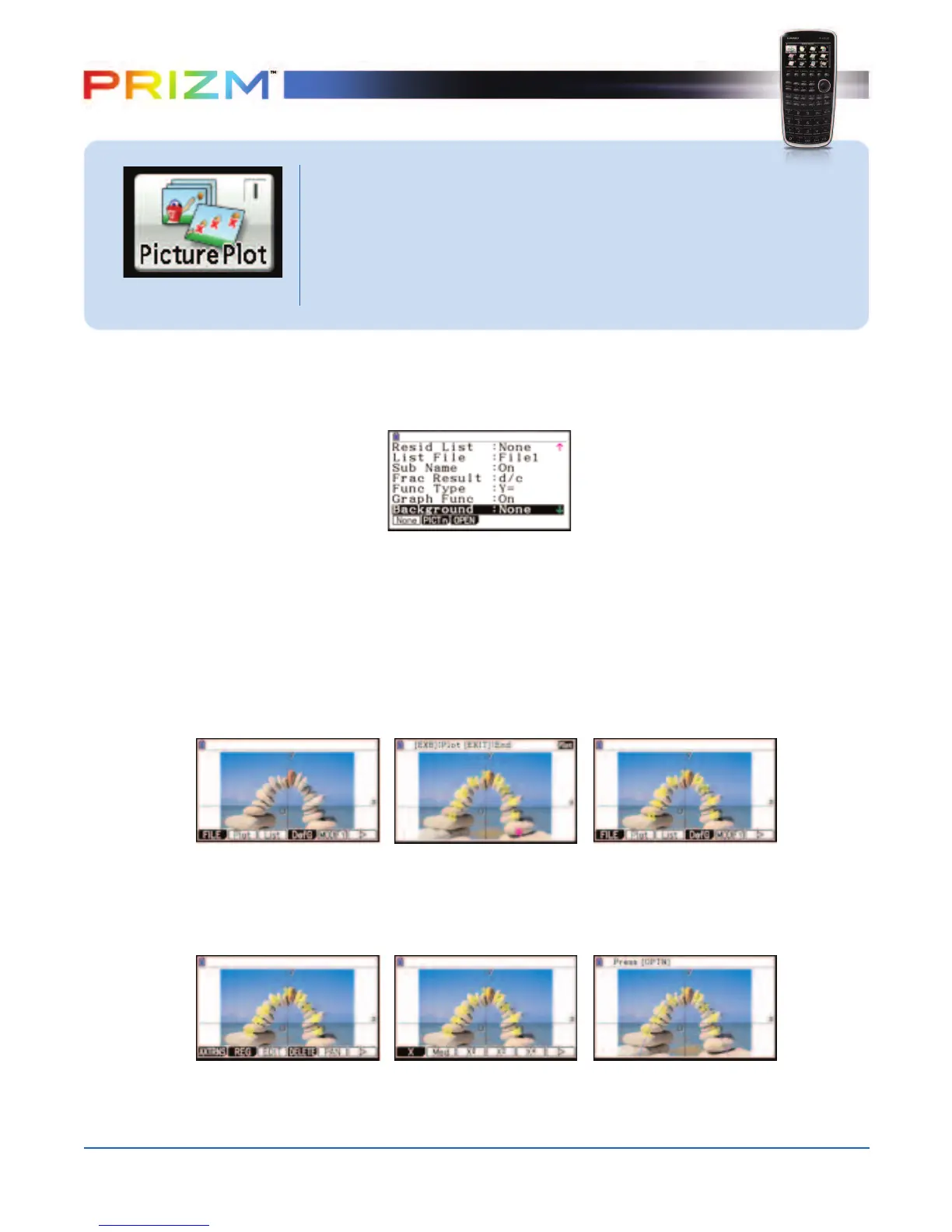4
Q
uick Start Guide
To display a background image press Lpand scroll to Background: and select e.
To see a preview of each image, press y(Detail) and scroll through the file choices.
Make your selection and
dout of (SET UP).
PICTURE PLOT: In this mode, you can take images or a series of images, plot points on
the image and perform regressions, graph y or x as a function of time, and create tables
from the plotted points, including time. Any previous image will automatically display;
press i to see soft-menu choices for the image.
∂
To begin plotting points, press w(Plot). Use numbers (they correlate to the
position on the number pad) or arrows to find a point then lto store. Follow the
prompts in the status bar.
∑
To perform a quadratic regression on the plotted points, press ufor more options,
w (REG), then
u(DRAW).
IMAGE
BACKGROUNDS
You can view images as backgrounds in Statistics, Spreadsheet, Graph,
Dynamic Graphing, Table, Recursion, Conics, and Financial modes.
© styf - Fotolia.com
