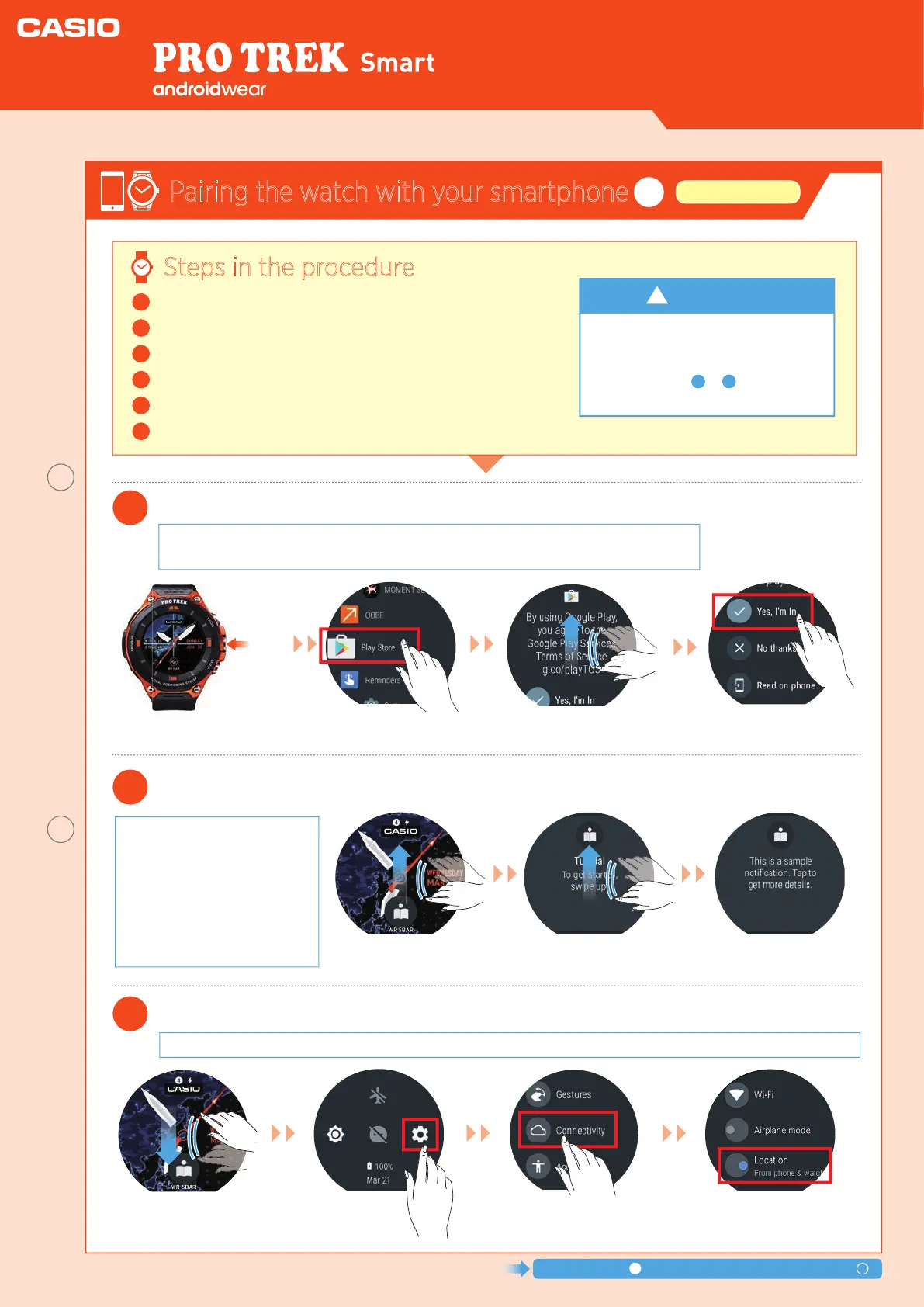These steps are important for ensuring
that the functions of the Casio apps
and watch face display are 100%
available. Steps to must always
be congured beforehand.
WSD-F20
Smart Outdoor Watch
●
To use an iPhone, a Wi-Fi connection is required.
●
This step enables you to use features such as Auto Update and to purchase additional apps.
1
Prepare the watch so that Google “Play Store” is ready for use.
Prepare the watch so that Google “Play Store” is ready for use.
2
Run the “Tutorial” displayed by Google.
3
Congure the location information settings in “Smartphone and watch”.
1
Run the “Tutorial” displayed by Google.
2
Congure the location information settings in “Smartphone and watch”.
3
In “Apps”, enable all the “Permissions” for Casio apps.
4
Enable the “Save daily activity records” setting.
5
Enable the “Save Daily Location Info” setting.
6
1
6
Unless you plan to use “Activity”, “Location Memory”, “Location” or “Traveler”, there is no need to set the “location information”.
●
When the watch is paired with
a terminal and ready to use, a
tutorial appears several times
on the watch screen.
●
You should follow the steps
in the tutorial at least once,
as it includes important steps
in preparing the OS.
!
Steps in the procedure
Press the Power
button on the watch.
Tap “Play Store” in the list
of apps.
Swipe up
on the screen.
Swipe up
on the screen.
Follow the on-screen
instructions.
Swipe up on the screen.
Tap “ Yes,I’m In”.
You can now use Play Store.
Swipe down
on the screen.
Tap
“Settings”.
Swipe up and
tap “Connectivity”
Continue with step in “Pairing the watch with your smartphone”.
4
Check that “From phone
& watch” under
“Location” is enabled.
Pairing the watch with your smartphone
2
Watch settings
Quick Operation Guide
Power
button
2
Important
