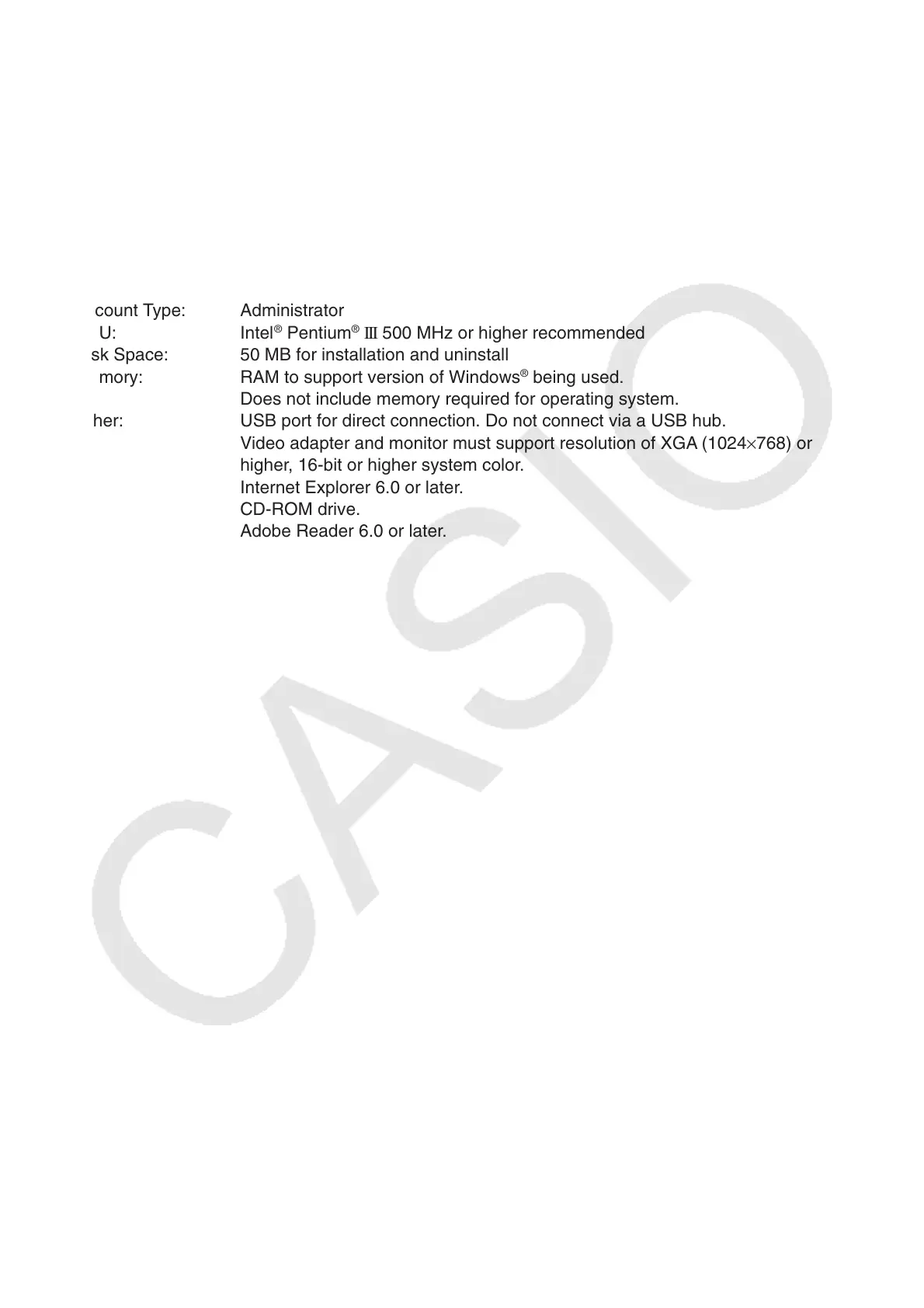E-4
System Requirements
Operating Systems: Windows
®
XP SP3, Windows Vista
®
SP1, Windows
®
7
* Operation on a computer running Windows
®
XP Professional x64 Edition is
not supported.
* For Windows Vista
®
, operation is supported for the 32-bit version only.
The 64-bit version is not supported.
Computer: Computer with one of the Windows
®
operating systems pre-installed
(Excluding computers with an upgraded operating system and self-built
computers.)
Account Type: Administrator
CPU: Intel
®
Pentium
®
III
500 MHz or higher recommended
Disk Space: 50 MB for installation and uninstall
Memory: RAM to support version of Windows
®
being used.
Does not include memory required for operating system.
Other: USB port for direct connection. Do not connect via a USB hub.
Video adapter and monitor must support resolution of XGA (1024×768) or
higher, 16-bit or higher system color.
Internet Explorer 6.0 or later.
CD-ROM drive.
Adobe Reader 6.0 or later.
Note
• Windows is a registered trademark or trademark of Microsoft Corporation in the United States
and/or other countries.
• Intel and Pentium are trademarks or registered trademarks of Intel Corporation or its subsidiaries
in the United States and other countries.
• Company and product names used herein are trademarks of their respective owners.