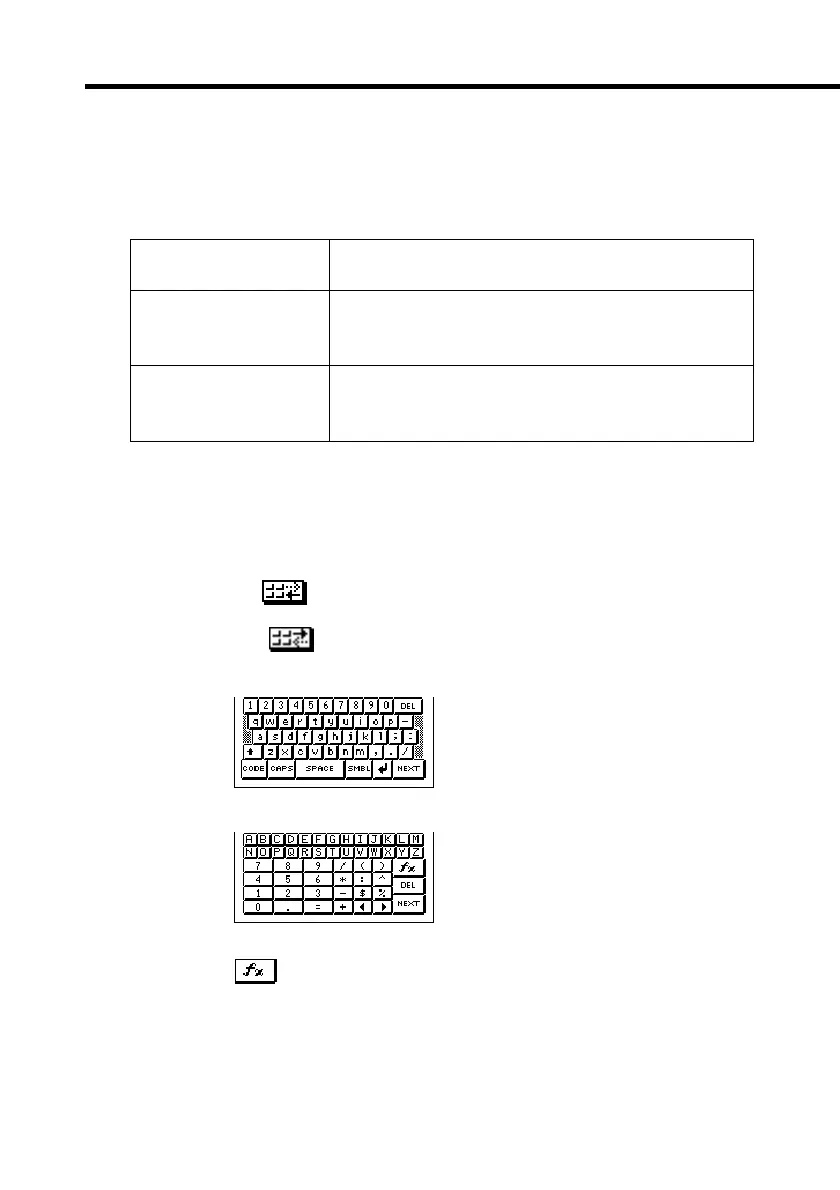90
Mixed Cell References
A mixed cell reference is one in which one component (column name or
row number) is relative, and the other component is absolute. Note the
following examples.
Using the On-screen Keyboards
Opening a new sheet that does not contain any data or tapping the highlighted
cell within a sheet causes an on-screen keyboard to appear.
• Tapping the
button above the text keyboard changes to the numeric
keyboard.
• Tapping the
button above the numeric keyboard changes to the
text keyboard.
• Tapping displays a menu of built-in functions.
Meaning
Contents of cell A1. The column reference ($A)
is absolute, and the row reference (1) is
relative.
Contents of cell A1. The column reference (A)
is relative, and the row reference ($1) is
absolute.
Mixed Cell
Reference
$A1
A$1
Text Keyboard
Numeric Keyboard