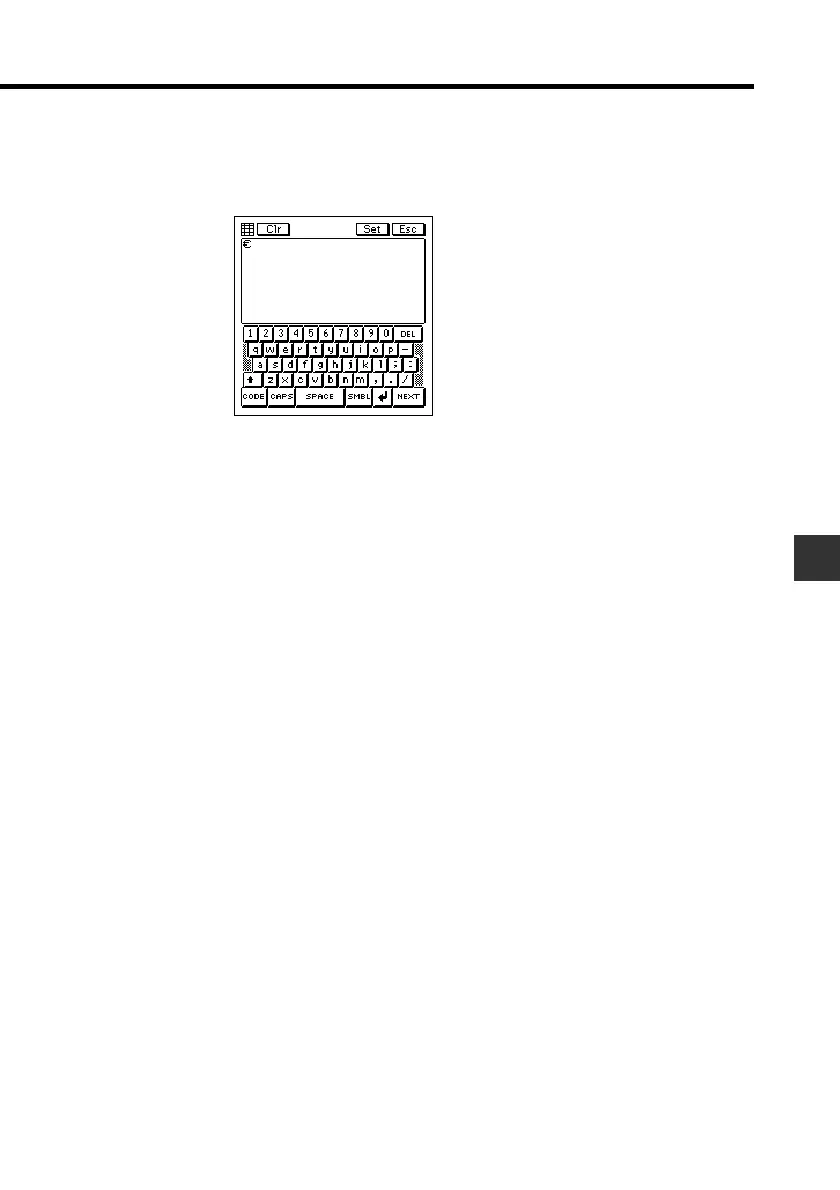97
Chapter 8 Pocket Sheet
Edit
• Tap this button to display the euro currency symbol editing screen shown
below.
• Note that you can edit the euro currency symbol only. The symbols for
the other currencies are fixed.
• Use the on-screen keyboard to type up to three letters for the currency to
which you want to change. You could input DEM for German marks,
FRF for French francs, etc. After inputting the letters you want, tap Set
to save them.
• The letters you input above replace the euro symbol in the Category
list.