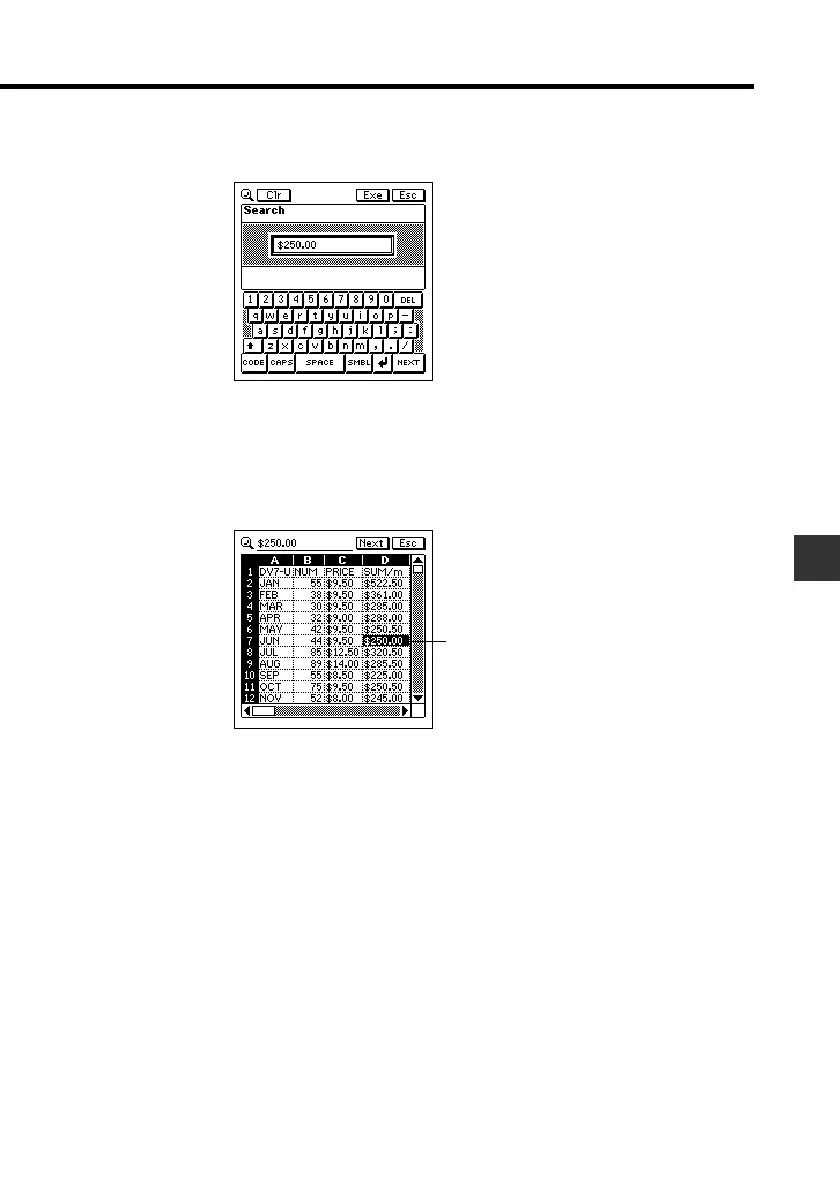111
Chapter 8 Pocket Sheet
3. Tap the Menu Bar icon to display the menu bar, and then tap Edit -
Search.
• If you previously performed a search operation since opening the current
sheet, the text you searched for will be shown on the above screen.
4. Input up to 12 search characters.
5. Tap Exe to start the search.
• The message Data item not found! appears if there is no data in the
sheet that matches the text you specify.
6. To search for the next occurrence of the same data, tap Next. You can
repeat this step as many times as necessary.
7. After you are finished searching for data, tap Esc to close the search
screen.
Found data